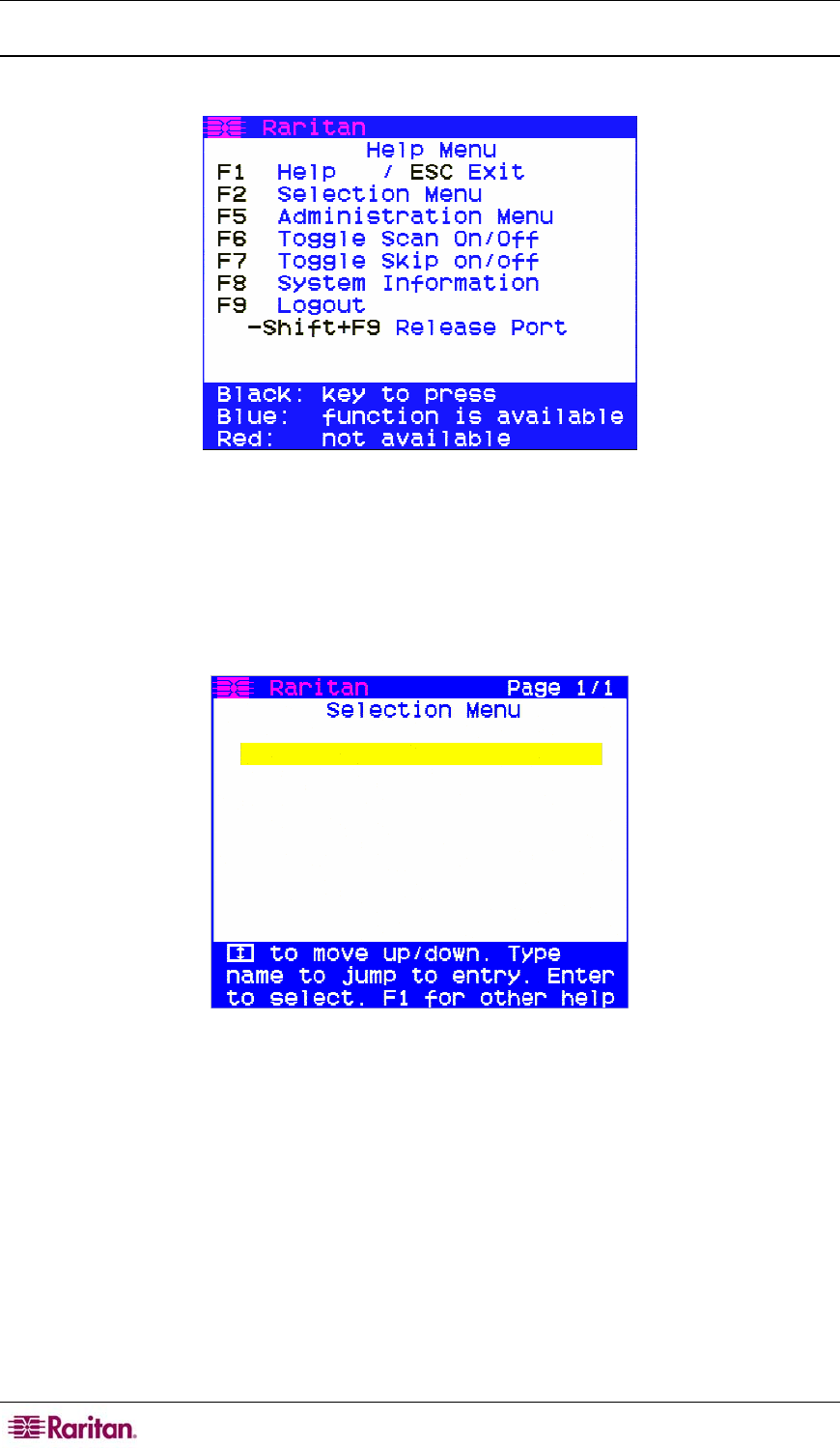
10 MASTERCONSOLE Z USER GUIDE
Help Menu
Press F1 to view the Help Menu, which lists all functions keys in a quick and easy reference.
Figure 8 F1 Help Menu
Selection Menu
Press F2 to view the Selection Menu, which lists all port names currently detected by the system,
sorted by computer name in alphabetical order.
Press the Ç, È, PageUp or PageDown keys on your keyboard to select a channel, and then press
ENTER to switch to the selected port and view that port’s Configuration Menu.
Figure 9 Selection Menu by Name


















