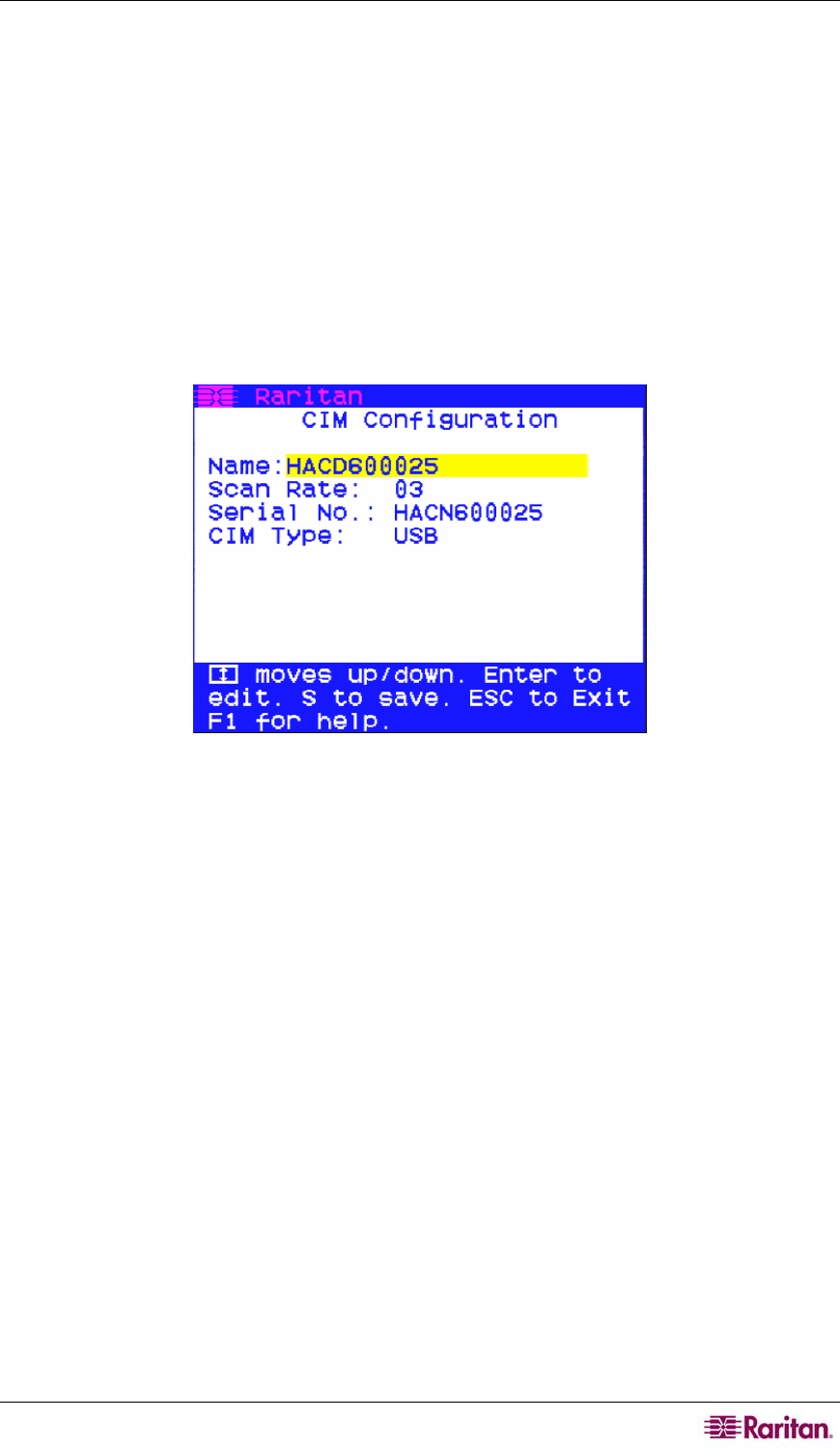
CHAPTER 3: OPERATION 11
Configuration Menu
When you select a port and press ENTER, that port’s Configuration Menu appears. Use this
menu to make changes to the computer channel name, scan rate, and the time interval (in seconds)
that a channel’s computer remains displayed on the monitor during scanning, as well as to
designate a channel as a Home computer.
1. Press the Ç, È, Å, or Æ keys to highlight the field to be edited in yellow.
2. Press ENTER to edit the field; the highlight turns green.
3. Edit name and/or scan time.
4. Press ENTER when finished; the highlight turns yellow again.
5. Press S to save changes and exit, or press ESC to exit without saving changes.
6. Press F2 to return to the Selection Menu.
7. Verify that new channel name appears in the Selection Menu in green.
Figure 10 CIM Configuration Menu


















