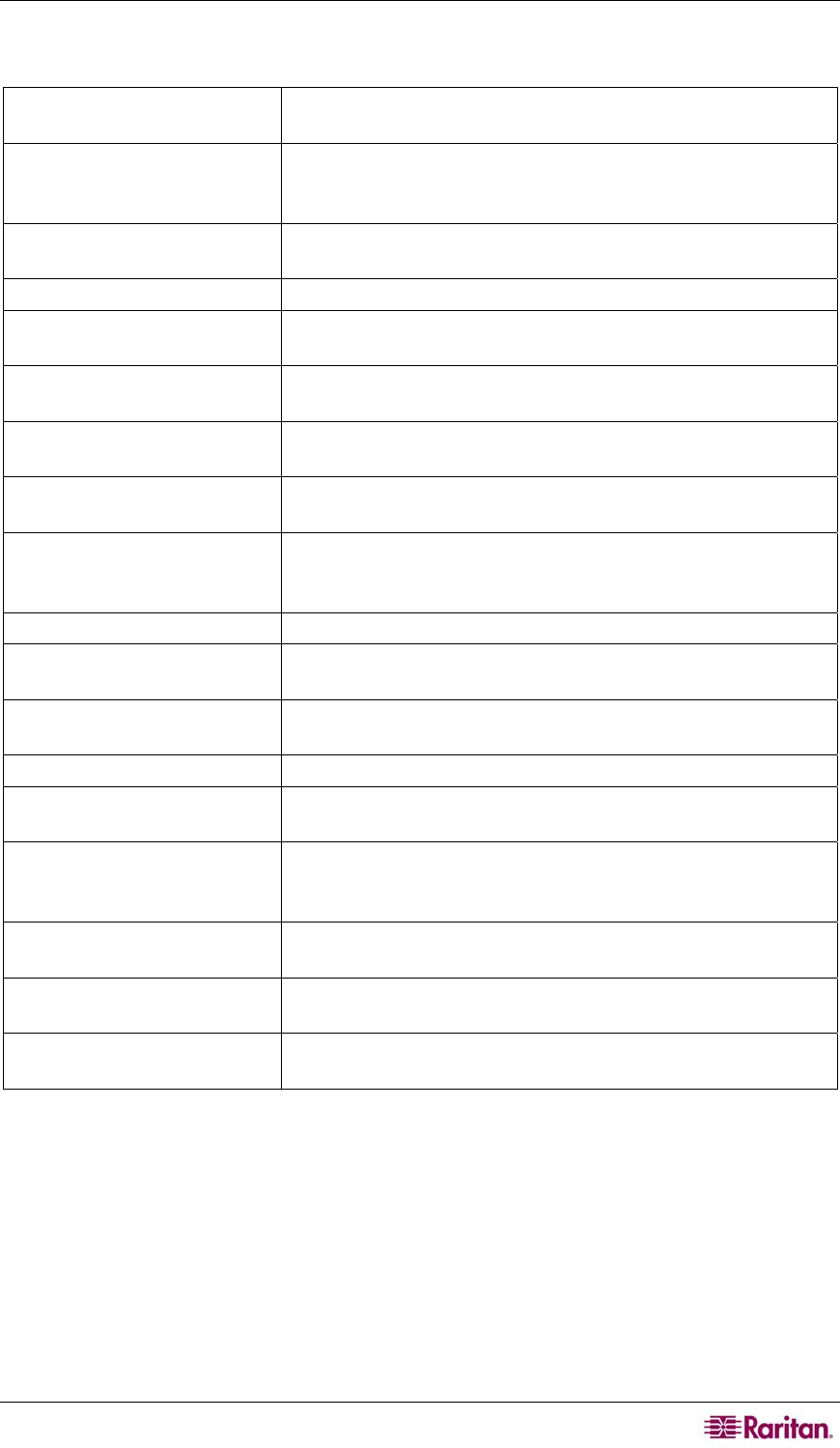
APPENDIX C: GLOSSARY 19
Appendix C: Glossary
Active Port A port is active when a connected device is powered on. See
also Port.
Port There are up to 64 “ports” in a MasterConsole Z
configuration. A port represents the path to a certain computer
on the Selection Menu. See also Active Port and Inactive Port.
Computer Name (Port Name) A label of up to 20 characters assigned by an administrator for
a device connected to a MasterConsole Z port.
Edit Menu For editing computer names and changing channel scan times
Global Scan Rate Scan rate used for all ports when Scan Mode field in System
Profile Menu is set to Global. See also Scan Rate.
Green Mode A field in System Profile Menu for toggling Video Monitor
PowerSave feature on and off.
Hot Key For activating On-Screen Display (OSD). To activate the
OSD, press the Hot Key twice rapidly -default ScrollLock.
ID Display A single-line display shown on monitor to identify a port that
has just been selected.
Individual Scan Rate Scan rate specified for each port when Scan Mode field in
System Profile Menu is set to Individual. Individual per port
scan rates are set in the Edit Menu. See also Scan Rate.
Menu A MasterConsole Z On-Screen Display (OSD).
Menu F Keys Function keys for On-Screen Display (OSD) menus. (F1,
F2, …)
PowerSave Allows a properly equipped monitor to operate in energy save
mode. See also Green Mode.
Scan Toggle Function key F6 for activating AutoScan.
Scan Mode Field in System Profile Menu. Can be set to either Global or
Individual.
Scan Rate Time interval –in seconds- that a port’s computer is to remain
displayed on monitor when AutoScan is activated F6. See also
Global Scan Rate and Port Specific (Individual) Scan Rate.
Selection Menu On-Screen User Display (OSD) Menu used for selecting and
accessing a computer or device.
Terminator RJ45 MZCIM terminating plug. To be inserted in the UTP I
(in) port on the last MZCIM in the MasterConsole Z chain.
User Console Keyboard, monitor, and mouse plugged into a user port on the
MZUST back panel.


















