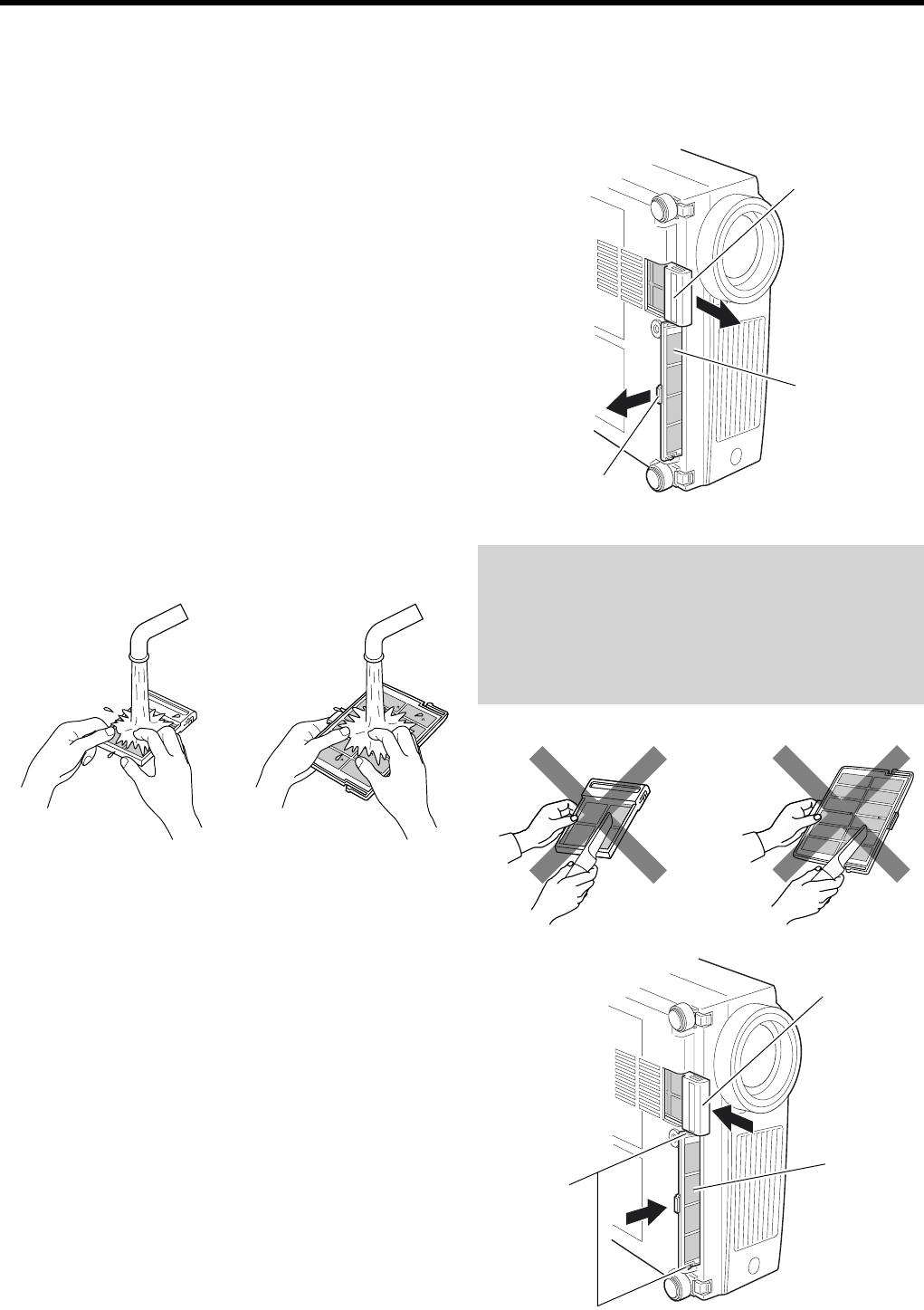
46
lower filter
inner filter
claw
lower filter
inner filter
claw
● Put on rubber gloves when using a neutral detergent.
● After you washed the filter in water, make sure that the
filter is completely dry before reinstalling, otherwise elec-
tric shock or malfunction could occur.
● Do not clean this filter using a vacuum cleaner. Since the
filter is soft, it may be sucked into the vacuum cleaner or
be damaged by it.
Cleaning and Replacing the Filter
Clean the filter regularly or it may not work satisfactorily, causing damage. If the filter is extremely dirty and cannot be cleaned, or
if it is damaged, replace the filter with a new one (Lower filter: LC32087-001/ Inner filter:LC32058-001). Otherwise, dirt may get
inside and appear on the screen, preventing you from enjoying the video fully. If dirt has gotten in or if you need information about
the filter, please consult the authorized dealer where you purchased the projector.
❈ The air inlet filter on the right side cannot be removed. Please clean this filter regularly using eg, a vacuum cleaner.
1.
Pull out the power cord from the wall outlet.
After the projector goes into the stand-by state with the
STAND BY indicator on, pull out the power cord from the
wall outlet.
2.
Remove the filter.
• When removing the lower filter:
Withdraw the lower filter backwards along the rail in the
direction of the arrow.
• When removing the inner filter:
Push the claw at the base of the inner filter in the up-
ward direction and draw the filter out.
3.
Clean the filter.
Clean the filter with water and dry it, avoiding direct sun-
light. In extremely soiled cases, use of a neutral detergent
is recommended.
4.
Reinstalling the filter.
• When reinstalling the lower filter:
Reinstall the lower filter by inserting it into the projector.
• When reinstalling the inner filter:
Install the filter after engaging the two claws of the inner
filter to the projector.


















