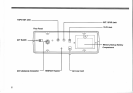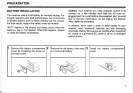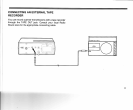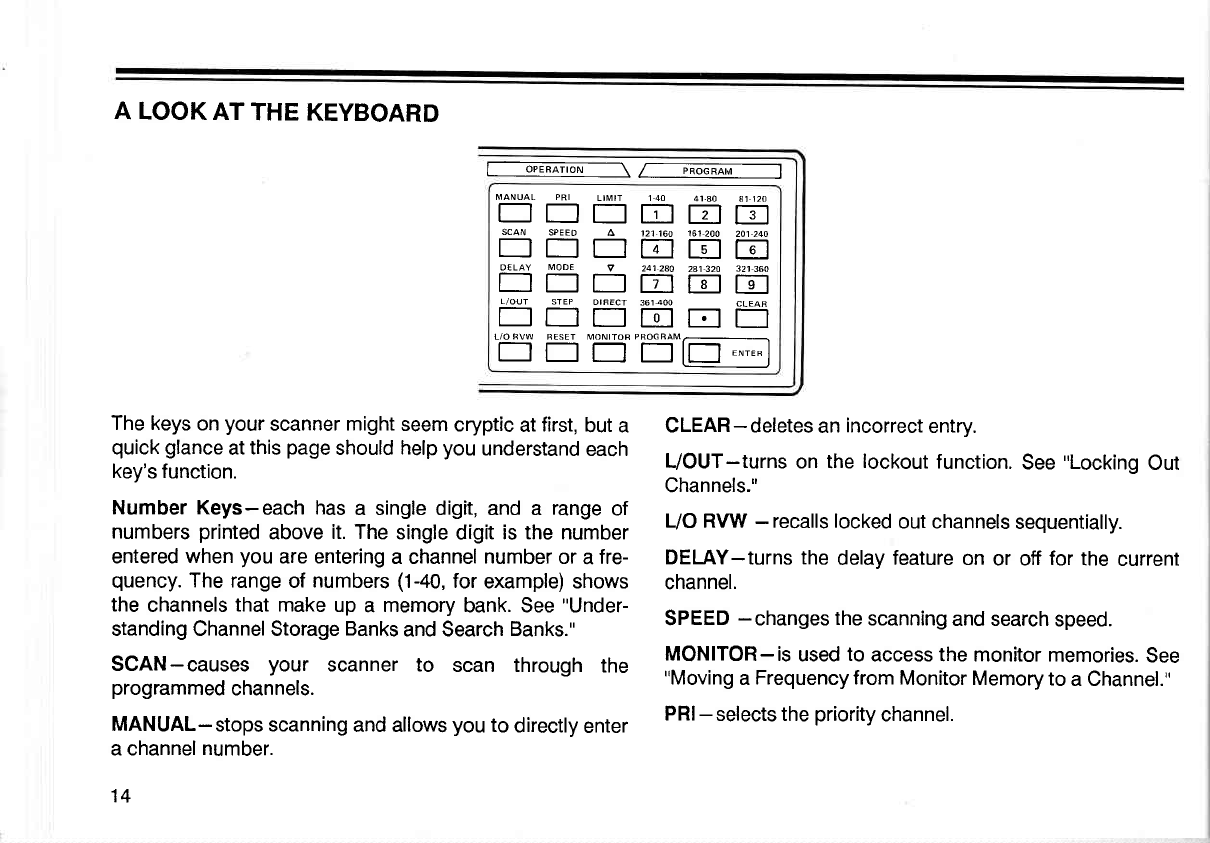
A LOOK
AT
THE
KEYBOARD
l--
@mrcN
--\
/-
m
-----l
MANUAL PRI
LtMtT 1 40
41-AO
A1 nO
EEETIEE
scAN
SPEED
A
t21 t6o 151
200 201 240
Ef]EEEE
OELAY
MODE
9 241 2aO
2a1 320
321
360
DEEEETI
L/OUT
STEP
OIFECT
361
4OO
CLEAR
t]f]EEEl
E
L/O
RVW
FESET MONITOF
PROGRAM/
'E
rr
-"E-t-;l
The keys
on
your
scanner
might
seem
cryptic
at
first,
but a
quick glance
at
this
page
should
help
you
understand
each
key's function.
Number Keys-each
has
a single digit, and a
range
of
numbers
printed
above
it. The
single digit
is the number
entered
when
you
are entering
a channel
number
or
a
fre-
quency.
The range
of
numbers
(1-40,
for
example) shows
the
channels
that make
up
a
memory
bank. See
"Under-
standing Channel Storage
Banks
and Search
Banks."
SCAN-causes
your
scanner to
scan through
the
programmed
channels.
MANUAL-stops
scanning
and allows
you
to
directly
enter
a channel
number.
14
CLEAR-deletes
an
incorrect
entry.
L/OUT-turns
on the
lockout
function.
See
"Locking
Out
Channels."
UO
RVW
-
recalls locked
out channels
sequentially.
DELAY-turns the
delay
feature
on
or off
for
the
current
channel.
SPEED
-
changes
the
scanning
and search
speed.
MONITOR-is
used
to
access the monitor
memories.
See
"Moving
a
Frequency from
Monitor Memory
to
a Channel."
PRI-
selects the
priority
channel.