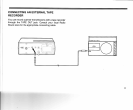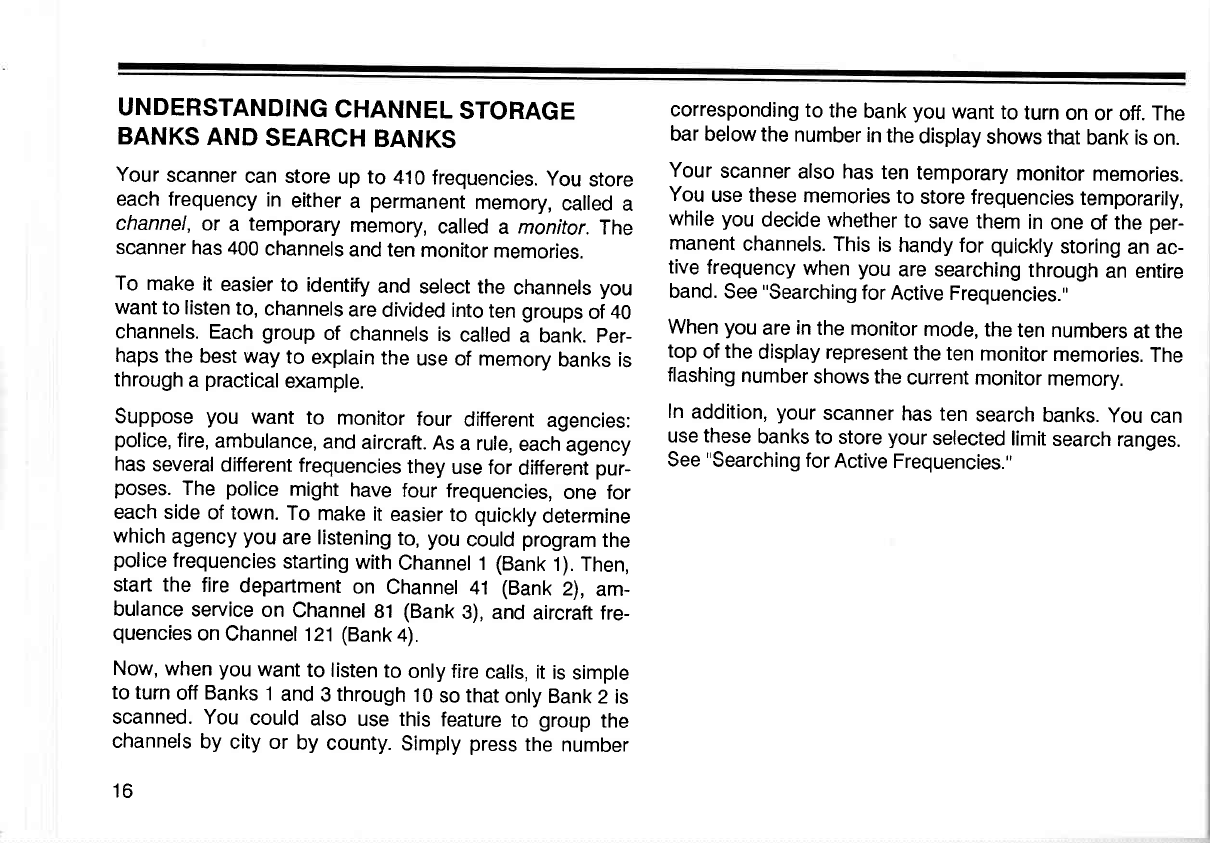
UNDERSTANDING
CHANNEL
STORAGE
BANKS
AND
SEARCH
BANKS
Your
scanner
can store
up
to
410
frequencies.
you
store
each
frequency
in
either
a
permanent
memory,
called
a
channel,
or
a
temporary
memory,
called
a monitor.
The
scanner
has 400
channels
and ten
monitor
memories.
To
make
it
easier
to identify
and
select the
channels
you
want
to listen
to,
channels
are
divided into
ten
groups
of
40
channels.
Each
group
of
channels
is
called
a bank.
per-
haps
the
best way
to
explain
the
use of memory
banks is
through
a
practical
example.
Suppose
you
want
to
monitor
four
different
agencies:
police,
fire,
ambulance,
and
aircraft. As
a
rule,
each
agency
has
several
different
frequencies
they
use for
different
pur-
poses.
The
police
might
have
four
frequencies,
one for
each side
of town.
To
make
it
easier
to
quickly
determine
which
agency
you
are listening
to,
you
could
program
the
police
frequencies
starting
with
Channel 1
(Bank
1). Then,
start
the
fire
department
on Channel
41
(Bank
2),
am-
bulance
service
on
Channel
81
(Bank
3),
and aircraft fre-
quencies
on
Channel 121
(Bank
4).
Now,
when
you
want
to listen
to
only fire
calls, it
is
simple
to turn
off
Banks
1
and
3
through
10
so
that
only Bank
2 is
scanned. You
could
also
use this
feature
to
group
the
channels
by
city or
by
county.
Simply
press
the
number
16
corresponding
to
the
bank
you
want
to
turn
on
or off. The
bar below
the number
in
the
display
shows that
bank is
on.
Your
scanner
also has
ten
temporary
monitor
memories.
You
use these
memories
to
store frequencies
temporarily,
while
you
decide whether
to
save them
in
one
of
the
per-
manent
channels. This
is
handy for
quickly
storing
an ac-
tive
frequency
when
you
are searching
through
an entire
band.
See
"Searching
for Active
Frequencies.,,
When
you
are
in
the
monitor
mode,
the
ten numbers
at
the
top
of
the
display represent
the ten
monitor
memories.
The
flashing
number
shows the
current
monitor
memory.
In
addition,
your
scanner
has ten
search
banks.
you
can
use these
banks to
store
your
selected
limit
search
ranges.
See
"Searching
for
Active
Frequencies.,'