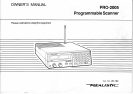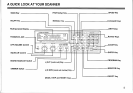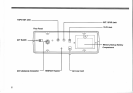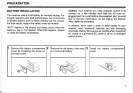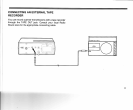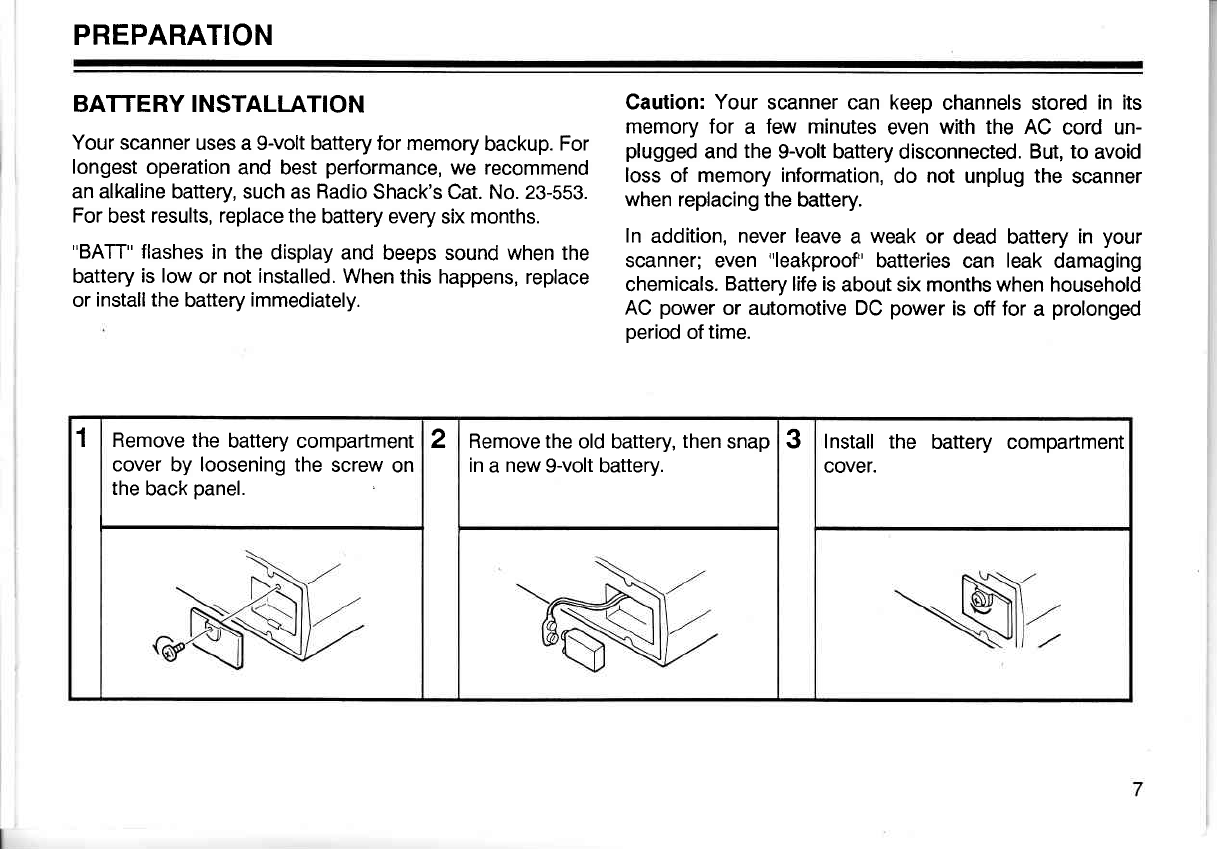
PREPARATION
BATTERY INSTALLATION
Your
scanner uses a
g-volt
battery for
memory
backup.
For
longest
operation
and best
performance,
we recommend
an alkaline
battery, such as
Radio
Shack's Cat. No. 23-553.
For
best
results, replace the
battery every
six
months.
"BATT"
flashes
in the
display and
beeps sound when the
battery
is low
or
not installed. When
this happens,
replace
or
installthe
battery
immediately.
Caution:
Your
scanner can keep
channels stored
in its
memory for
a
few minutes
even
with the AC
cord un-
plugged
and
the
9-volt battery
disconnected.
But, to
avoid
loss
of memory
information,
do not
unplug
the
scanner
when replacing the
battery.
ln
addition, never
leave
a
weak
or
dead battery
in
your
scanner; even
"leakproof"
batteries
can
leak
damaging
chemicals.
Battery
life is
about six months when household
AC
power
or automotive DC
power
is
off
for
a
prolonged
period
of
time.
1 Remove the
battery compartment
cover by loosening the
screw
on
the
back
panel.
2 Remove the
old battery,
then
snap
in
a
new
9-volt baftery.
3 Install the
battery compartment
cover.