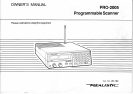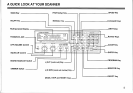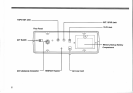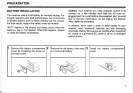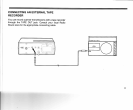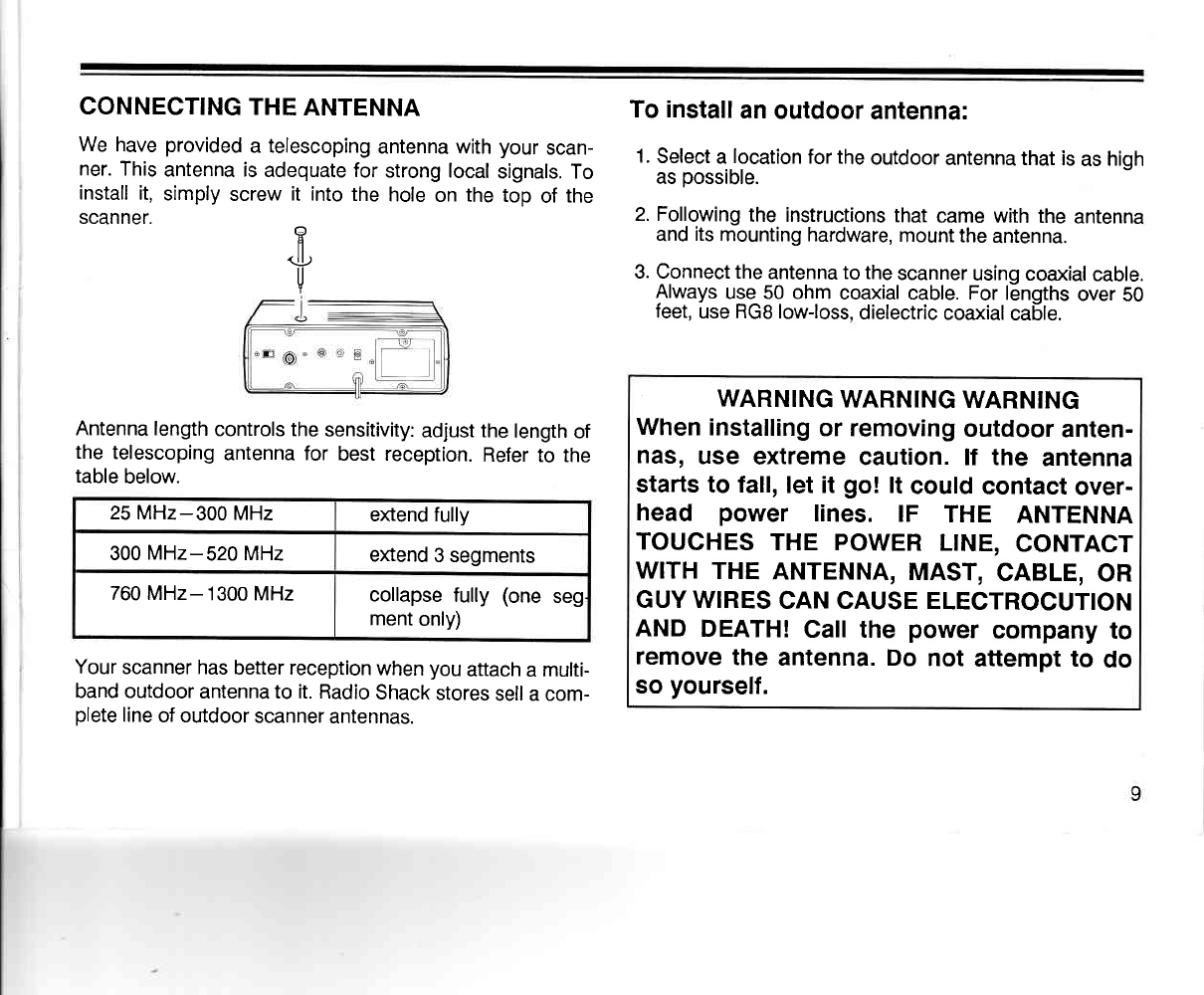
CONNECTING
THE
ANTENNA
We
have
provided
a telescoping
antenna with
your
scan-
ner. This
antenna is
adequate for
strong local
signals. To
install
it,
simply
screw
it into
the
hole
on the top
of
the
scanner.
Antenna length
controls the
sensitivity:
adjust the
length
of
the
telescoping
antenna for
best reception.
Refer
to the
table
below.
Your
scanner has
better reception
when
you
attach
a
multi-
band outdoor
antenna to it. Radio
Shack
stores
sell a com-
plete
line
of outdoor
scanner
antennas.
To install
an
outdoor
antenna:
1.
Select
a
location
for the
outdoor
antenna that is
as
high
as
possible.
2. Following
the instructions
that
came with
the
antenna
and
its
mounting hardware,
mount the
antenna.
3. Connect the
antenna to the
scanner
using coaxial
cable.
Always
uge_ 50 ohm
coaxial
cable.
For
lEngths
over
50
feet,
use RGB low-loss,
dielectric
coaxial
cable.
WARNING
WARNING
WARNING
When
installing
or removing
outdoor
anten-
nas,
use
extreme
caution. lf the
antenna
starts to fall,
let it
go!
lt
could
contact
over-
head
power
lines.
IF
THE
ANTENNA
TOUCHES
THE POWER
LINE,
CONTACT
WITH
THE
ANTENNA,
MAST,
CABLE,
OR
GUY WIRES
CAN CAUSE ELECTROCUTION
AND
DEATH!
Call the
power
company
to
remove
the
antenna. Do
not
attempt to
do
so
yourself.
fl
<J.!)
u
25 MHz-300
MHz
extend fully
300
MHz-520MHz
extend
3 segments
760 MHz-
1300 MHz
collapse
fully
(one
seg
ment
only)