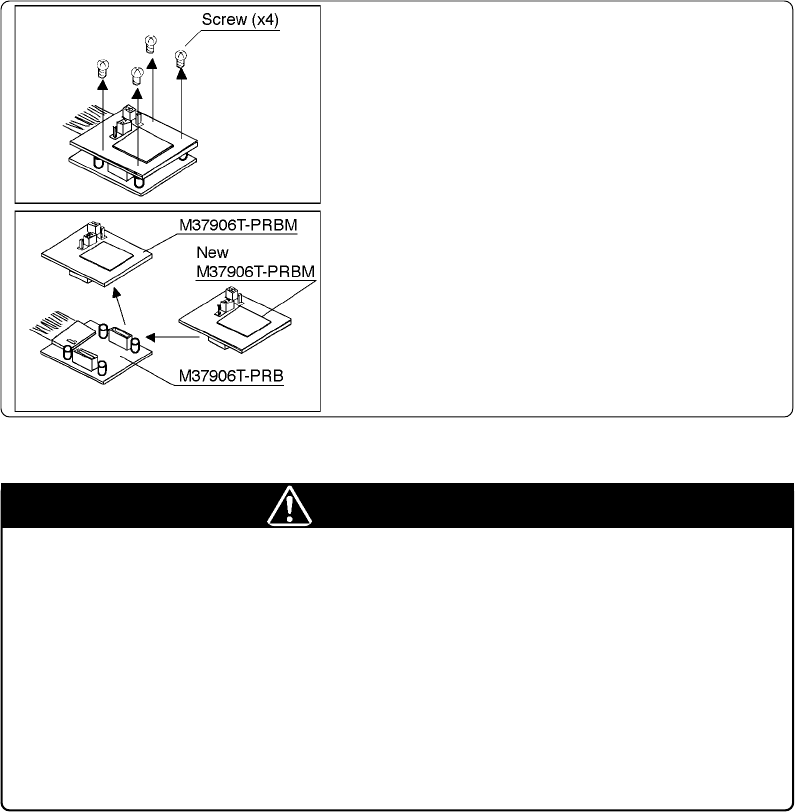
( 23 / 40 )
With the 7900 Series emulator system, the internal flash ROM of the emulator MCU is used as an
emulation memory.
As write/erase iterations to the internal ROM are limited, it is necessary to replace the MCU board
(M37906T-PRBM) depending on its life span.
How to replace the MCU board is shown in Figure 3.4.
Figure 3.4 Removing MCU board M37906T-PRBM
(1) Unscrew the four screws of M37906T-PRB.
(2) Remove the M37906T-PRBM from the M37906T-PRB.
In this time, lift off the M37906T-PRBM horizontally.
Otherwise, the connector may cause a break.
CAUTION
When Connecting Pod Probe:
• Be sure to turn off the power before making connections. Otherwise, the internal
circuits may be damaged.
• The small connectors (J3 and J4) of the M37906T-PRB are guaranteed for only 20
insertion/removal iterations.
• The small connectors (J1 and J2) of the M37906T-PRBM and those (J5 and J6) of
the M37906T-PRB are guaranteed for only 50 insertion/removal iterations.


















