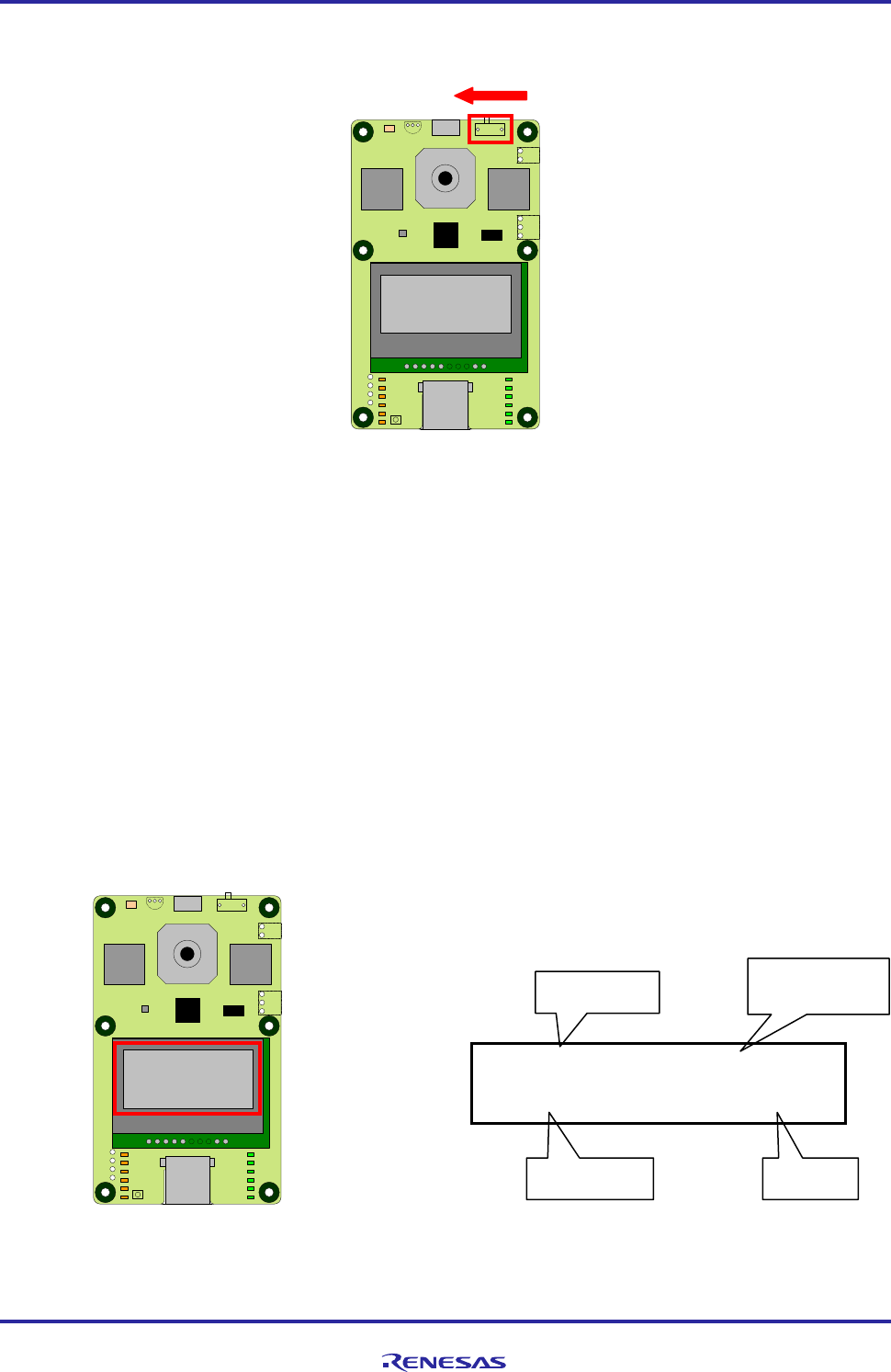
RL78/G1C Group USB Charger Solution Kit R0K578G1CD010BR
R01AN1911EJ0101_RL78G1C Rev.1.01 Page 13 of 23
Apr 10, 2014
6.1.2 Unlock HOLD Switch
1. Unlock the HOLD switch by sliding it to the left.
6.1.3 Check LCD Displays
1. Make sure the LCD displays the following items in the correct format.
- Temperature
The LCD displays measured real-time temperature readings of the built-in temperature sensor
from 0 to 99 (˚C).
- Illuminance
The LCD displays measured real-time illuminance readings of the built-in ambient light sensor
from 0 to 65535 (lx).
- Battery Voltage Level
The LCD displays the real-time battery voltage level in 1mV unit.
- Time
The LCD displays the current time in the format of hh:mm.
The colon blinks every 0.5 seconds.
[Default Display]
Temperature
Battery
Voltage Level
Illuminance
Time
25 ℃ 3752 mV
1000 lx 0:00


















