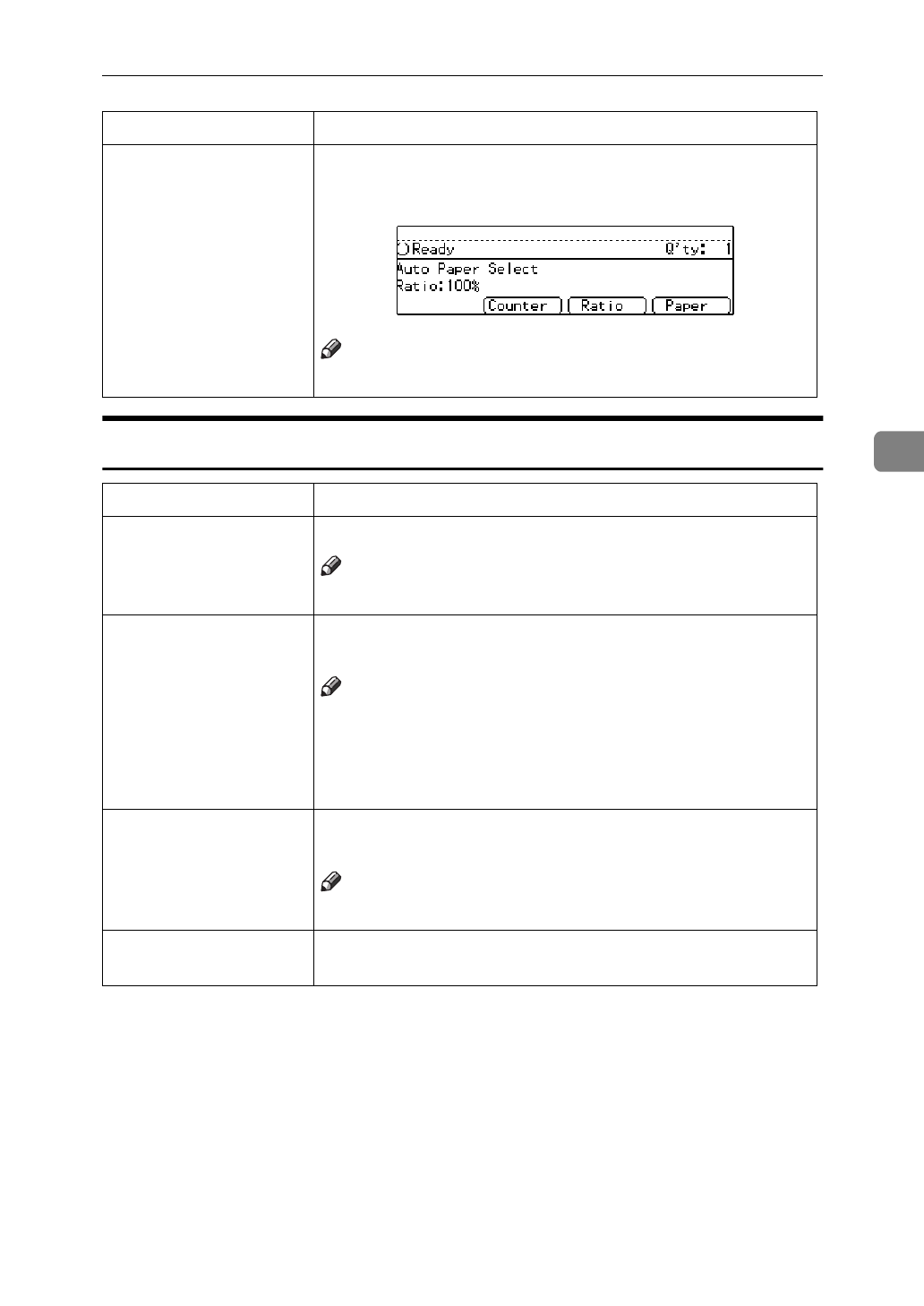
Settings you can Change with the User Tools
147
4
1. General Features
2
/
4
04. Show All Keys You can specify whether all the keys are displayed. If you
change the default setting to [
No
], the display shows as fol-
lows:
Note
❒
Default:
Yes
Menu Description
05. Max. Copy Q'ty The maximum copy quantity can be set between 1 and 999.
Note
❒
Default:
999
06. Original Beeper The beeper (key tone) sounds when you forgot to remove
originals after copying.
Note
❒
Default:
On
❒
If the Panel beeper setting is set to Off, (see “System Set-
tings”), the beeper does not sound irrespective of the set-
ting (On or Off) of this Original Beeper function.
07. Photo Mode You can set the image quality when you select photo with
the
{
Original Type
}
key.
Note
❒
Default:
Normal
08. Reproduction Ratio Up to 2 reproduction ratios which you frequently use can
be registered.
Menu Description


















