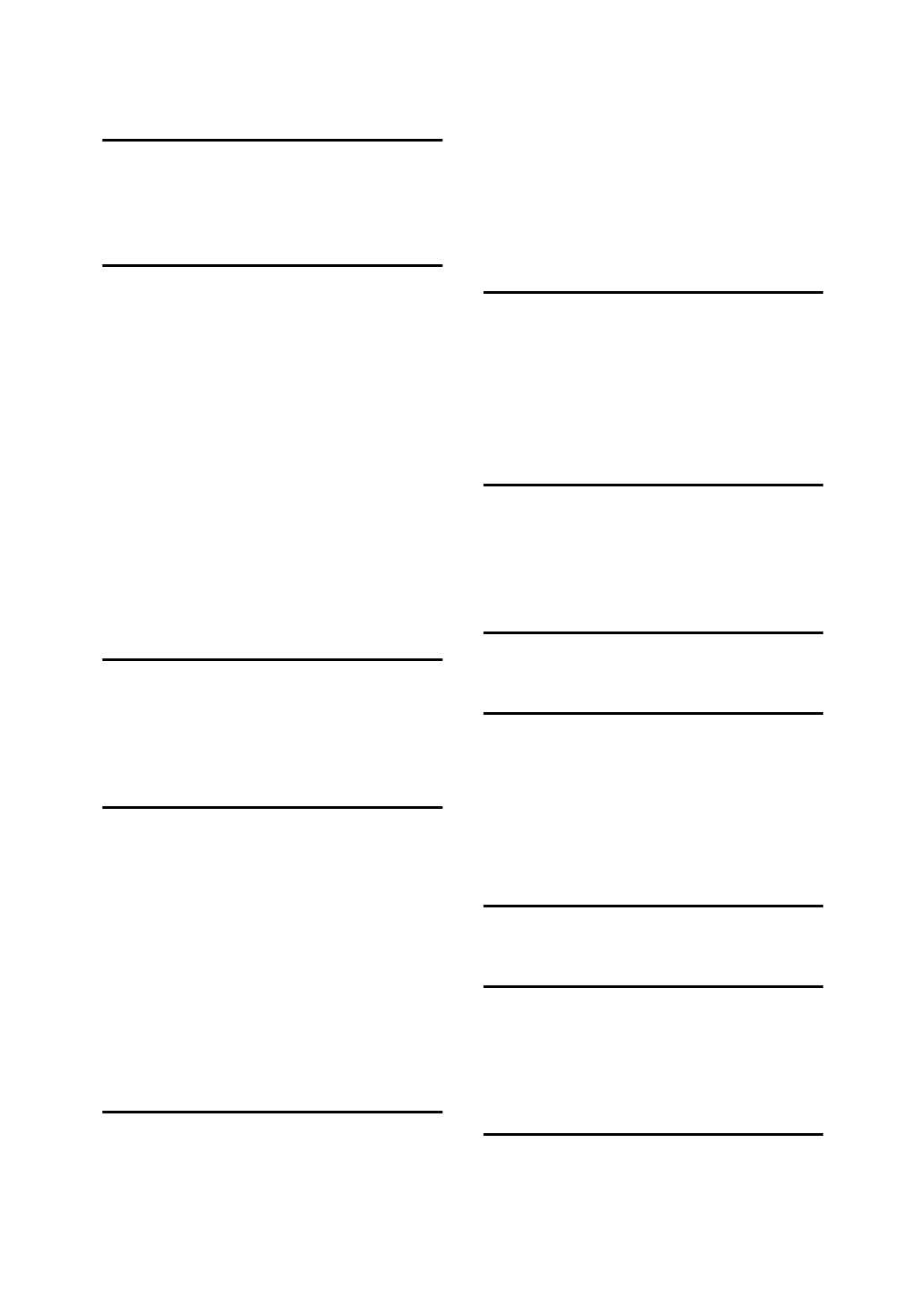
176
INDEX
1000-sheet finisher
,
6
,
40
,
130
,
135
,
171
1 bin tray
,
6
,
170
3000-sheet finisher
,
6
,
40
,
132
,
137
,
172
A
Access to Machine
,
160
Adding Staples
,
130
Adding Toner
,
117
ADF external tray
,
2
,
30
ADF tray
,
30
Adjusting Copy Image Density
,
34
Archive File
,
101
Auto Image Density
,
34
Auto Image Density key
,
11
Auto Off
,
28
Auto Paper Select
,
37
Auto Reduce/Enlarge
,
38
Auto Reduce/Enlarge key
,
11
Auto Reset
,
28
Auto Start
,
60
B
Basic Functions
,
34
Both Covers
,
91
Bridge unit
,
6
Bypass tray
,
3
C
Changing the Paper Size
,
128
Clearing Misfeeds
,
120
Clear key
,
12
Clear Modes/Energy Saver key
,
10
Combination Chart
,
106
Combine
,
74
Copying from the Bypass Tray
,
51
copy initial display
,
13
Copy Paper
,
23
Cover
,
90
Cursor keys
,
12
D
Deleting a Program
,
57
Deleting the Stored Images
,
103
Directional Magnification (%)
,
67
Directional Size Magnification (inch)
,
65
Document feeder (ADF)
,
2
,
6
,
30
,
161
,
168
Do's and Don'ts
,
157
Double Copies
,
98
Duplex
,
85
Duplex key
,
10
Duplex unit
,
3
E
Energy Saver
,
59
Enlarging
,
61
Erase Border
,
71
Erase Center
,
71
Exposure glass
,
2
,
20
,
22
,
29
,
161
External tray
,
6
F
Fax key
,
19
Front Cover
,
90
Front cover
,
3
Function keys
,
11
G
Guide
,
4
I
Image Repeat
,
98
,
99
Indicators
,
10
Internal tray
,
2
Internal tray 2
,
6
,
170
Interrupt
,
59
Interrupt key
,
10
J
Jammed Staples
,
135
L
Large Capacity Tray (LCT)
,
6
,
115
,
175
Lighter and Darker keys
,
11
Loading Paper
,
115
Lower right cover
,
3
M
Machine Environment
,
158
Mainframe
,
163
Main Power indicator
,
2
,
11


















