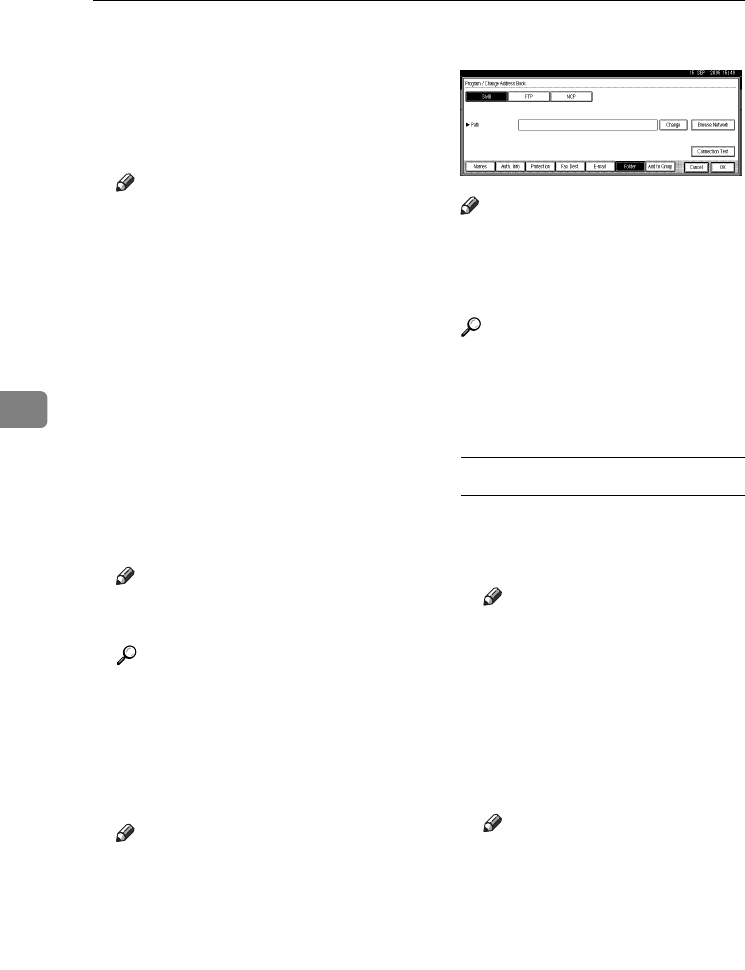
Registering Addresses and Users for Facsimile/Scanner Functions
90
5
F Press [Auth. Info], and then press
[TNext].
G Press [Specify Other Auth. Info] on
the right side of Folder Authenti-
cation.
Note
❒ When [Do not Specify] is selected,
the SMB User Name and SMB
Password that you have speci-
fied in Default User Name /
Password (Send) of File Trans-
fer settings applies. For details,
see "Connecting and Setting
Up", Network Guide.
❒ If User Authentication is speci-
fied, contact your administra-
tor.
H Press [Change] under Login User
Name.
I Enter the login user name, and
then press [OK].
Note
❒ You can enter up to 64 charac-
ters for the user name.
Reference
p.159 “Entering Text”
J Press [Change] under Login Pass-
word.
K Enter the password, and then
press [OK].
Note
❒ You can enter up to 64 charac-
ters for the password.
L Enter the password again to con-
firm, and then press [OK].
M Press [Folder].
N Confirm that [SMB] is selected.
Note
❒ To specify a folder, you can ei-
ther enter the path manually or
locate the folder by browsing
the network.
Reference
p.90 “To locate the folder manu-
ally”
p.91 “Using Browse Network to
locate the folder”
To locate the folder manually
A Press [Change] under Path.
B Enter the path where the folder
is located.
Note
❒ Enter the path using this for-
mat: “\\ServerName\Share-
Name\PathName”.
❒ You can also enter an IP ad-
dress.
❒ You can enter a path using
up to 128 characters.
C Press [OK].
Note
❒ If the format of the entered
path is not correct, a message
appears. Press [Exit], and
then enter the path again.
AdonisC4-AE_zen_F_FM_forPaper.book Page 90 Thursday, May 12, 2005 3:32 PM


















