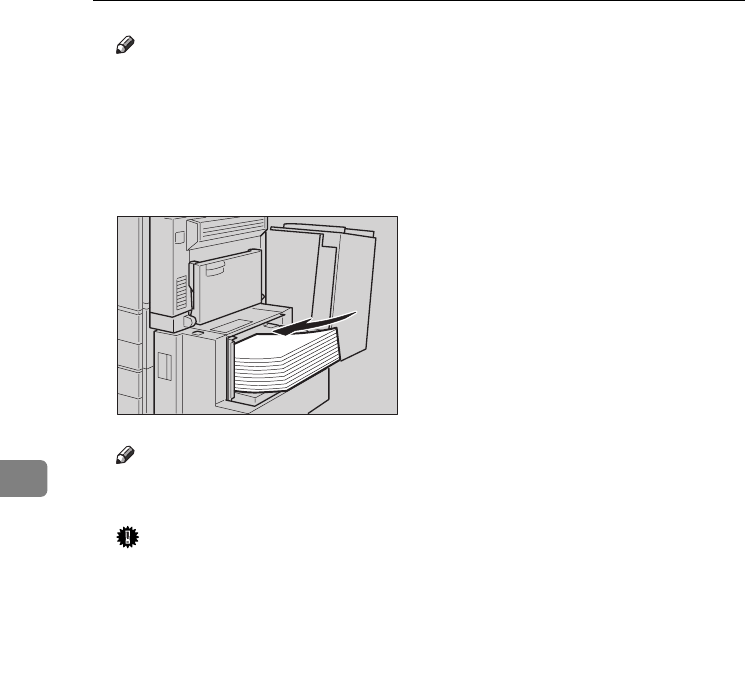
Troubleshooting
120
6
Note
❒ Make sure no paper sheet is in-
volved in the paper feeding side
of the LCT. Remove the sheet, if
any.
C Load paper into the tray along the
edge on the left.
Note
❒ The tray contains up to 1,500
sheets.
Important
❒ Make sure the paper stack is
flush against the left side fence.
❒ Check the top of the stack is not
higher than the limit mark in-
side the tray.
D Close the top cover.
ZDSO050J
AdonisC4-AE_zen_F_FM_forPaper.book Page 120 Thursday, May 12, 2005 3:32 PM


















