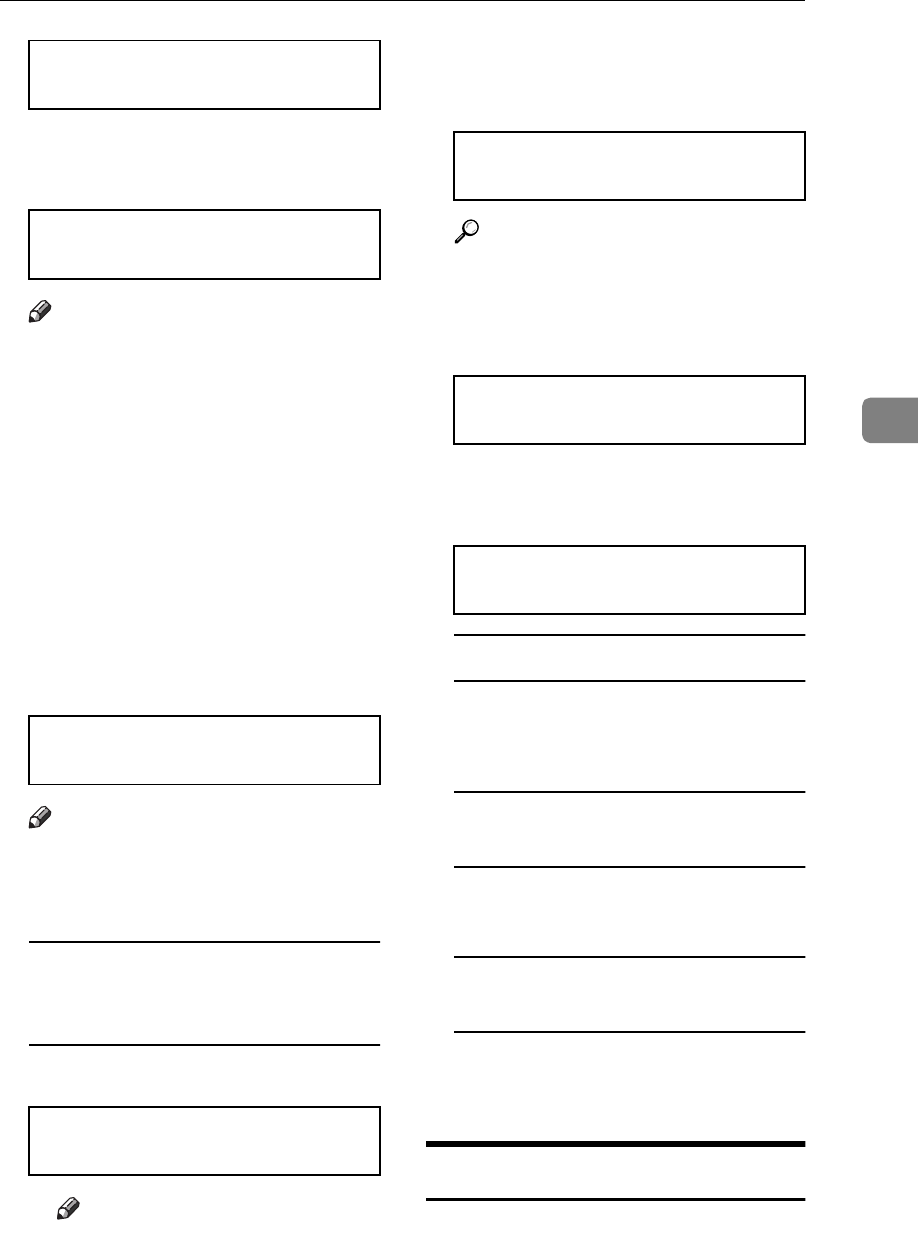
Forwarding
61
4
FORWARD KPAD/hi
kkkkkkkkkkkkkkkkkkkk
C Store a forwarding station num-
ber.
FORWARD KPAD/Y/N
2125551234kkkkkkkkkk
Note
❒ Example: {2} { 1} {2} {5} { 5}
{5} {1} {2} {3} {4}
❒ If your machine is behind a
PBX, add the access code before
the number, unless this for-
warding station is an extension
connected to the same PBX as
your machine.
D Press the {
{{
{Yes}
}}
} key.
E Press the {
{{
{Yes}
}}
} key to input RTIs
or CSIs of certain senders to be
forwarded to this station.
RTI/CSI ABC hi
kkkkkkkkkkkkkkkkkkkk
Note
❒ Messages from senders other
than these RTIs or CSIs will not
be forwarded to this station.
If you wish all incoming
messages to be forwarded to this
station
A Press the {
{{
{No}
}}
} key.
FORWARD Y/N
SET RTI/CSI?
Note
❒ Do not store any RTIs/CSIs
for it.
B Go to step
J
JJ
J
.
F Type in an RTI or CSI.
RTI/CSI ABC Y/N
XYZ COMPANYkkkkkkkkk
Reference
How to enter characters, see
P.140 “Entering Characters”.
G Press the {
{{
{Yes}
}}
} key.
RTI/CSI Y/N
STORE AS WILD CARD?
H Press the {
{{
{Yes}
}}
} key to store this
RTI as a wild card.
FORWARD Y/N
SET RTI/CSI?
Otherwise
A Press the {
{{
{No}
}}
} key.
I Press the {
{{
{No}
}}
} key.
If you want to store another RTI/
CSI
A Press the {
{{
{Yes}
}}
} key and go
back to step
F
FF
F
.
To store another forwarding
station
A Press {
{{
{No}
}}
} and go to step
C
CC
C
.
J Press the {
{{
{Function}
}}
} key.
Editing the forwarding feature
A Press the {
{{
{Function}
}}
} {
{{
{6}
}}
} then enter
the access code {
{{
{2}
}}
} {
{{
{2}
}}
} {
{{
{2}
}}
} {2}.


















