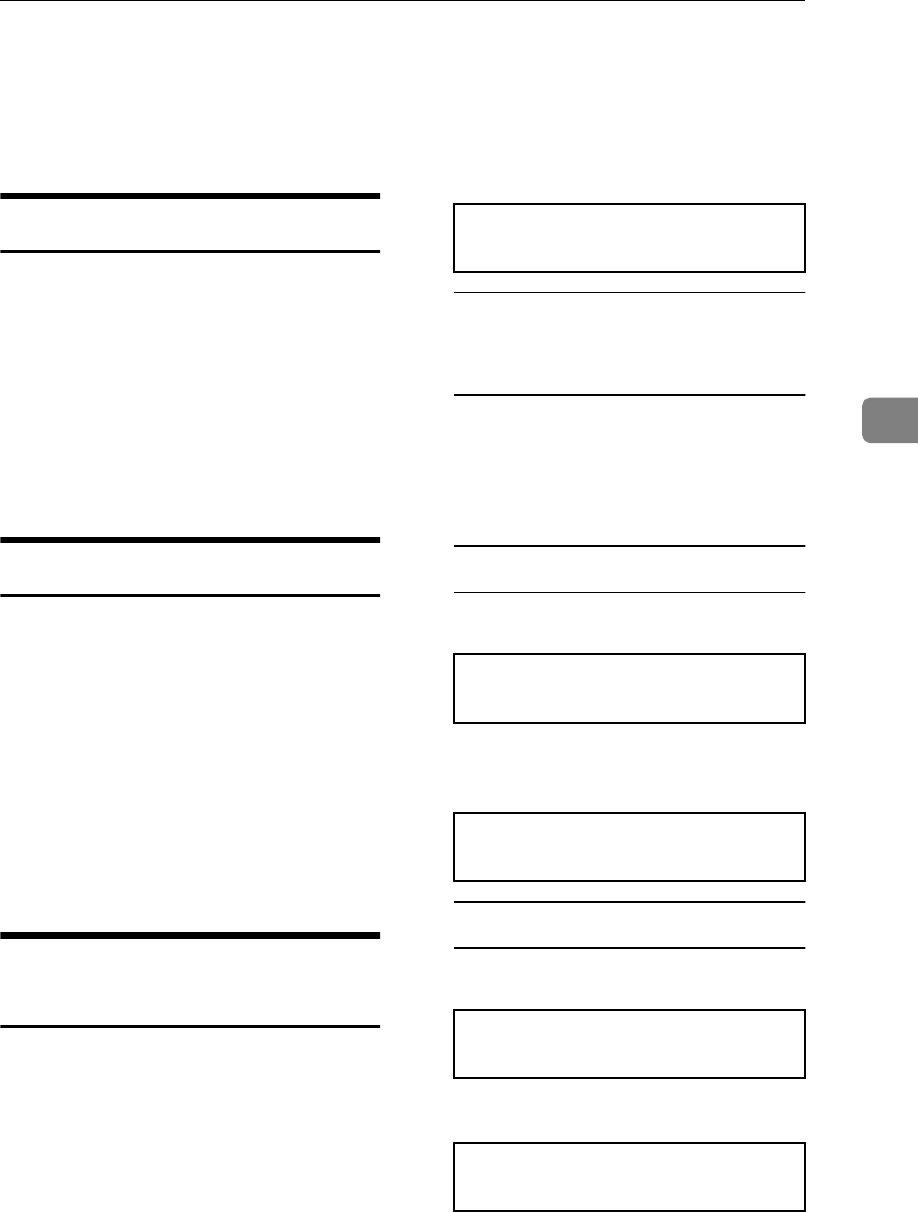
Reports You Can Printout Yourself
67
4
Reports You Can Printout Yourself
You can print these reports at any
time by following the steps below.
Journal (Function 41)
In addition to the automatic output of
this report, which we've described
earlier, you can print the Journal at
any time.
A Press the {
{{
{Function}
}}
} {
{{
{4}
}}
} {
{{
{1}
}}
} and
the {
{{
{Yes}
}}
} key.
B Press the {
{{
{Start}
}}
} key to print out
the report.
File list (Function 42)
This is a list of memory transmission,
memory reception, polling files still
in memory and confidential recep-
tion. It gives information about each
stored file, such as the fax numbers,
start time, and status.
A Press the {
{{
{Function}
}}
} {
{{
{4}
}}
} {
{{
{2}
}}
} and
the {
{{
{Yes}
}}
} key.
B Press the {
{{
{Start}
}}
} key to print out
the report.
Telephone number list
(Function 43)
You can obtain a list of all the phone
numbers stored in the machine. (You
can also obtain a list of stored num-
bers as you edit them. See P.25 “Stor-
ing & Editing Fax Numbers (Functions
31 & 32)” P.28 “Storing & Editing A
Group Of Fax Numbers (Function 33)”
A Press the {
{{
{Function}
}}
} {
{{
{4}
}}
} {
{{
{3}
}}
} and
the {
{{
{Yes}
}}
} key.
ALL LISTS? START/N
QUICK/SPEED/GROUP
To print all the numbers (Quick
Dial, Speed Dial, and Group
numbers)
A Press the {
{{
{Start}
}}
} key. Then
press {
{{
{Function}
}}
} key and skip
the following steps.
Three lists will come out.
To print the Quick Dial list
A Press the {
{{
{No}
}}
} key.
SELECT LISTS Y/N
QUICK DIAL LIST?
B Press the {
{{
{Yes}
}}
} and {
{{
{Start}
}}
}
keys.
START
To print the Speed Dial list
A Press the {
{{
{No}
}}
} key.
SELECT LISTS Y/N
QUICK DIAL LIST?
B Press the {
{{
{No}
}}
} key.
SELECT LISTS Y/N
SPEED DIAL LIST?
C Press the {
{{
{Yes}
}}
} and {
{{
{Start}
}}
}
keys.


















