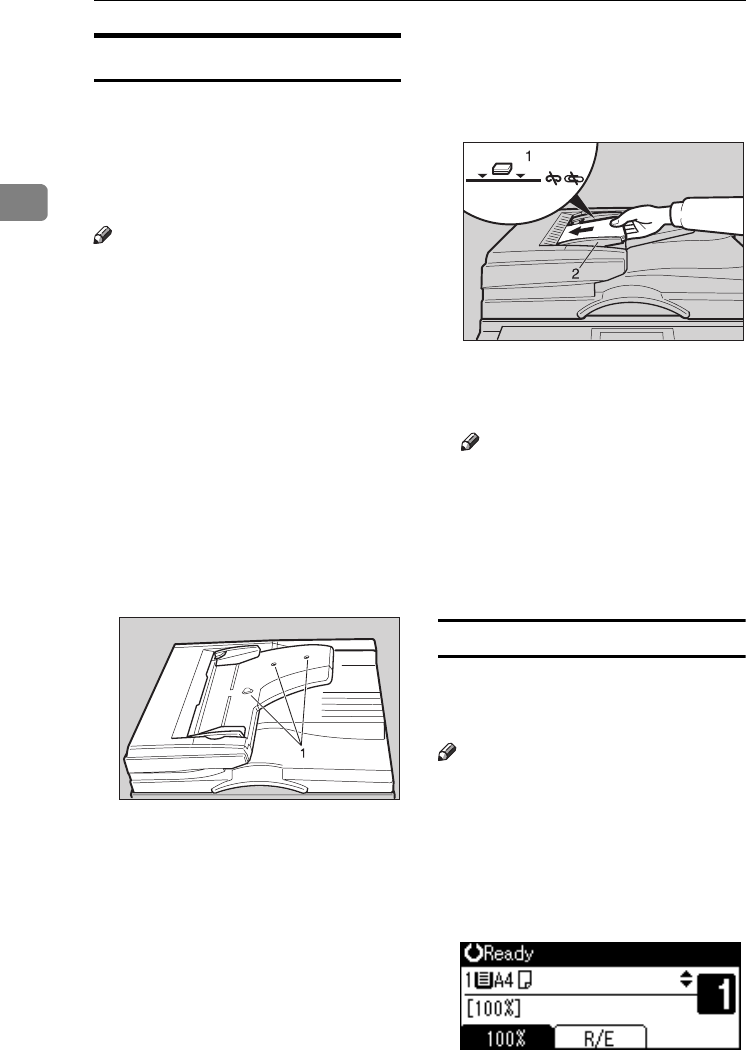
Placing Originals
20
2
Placing Originals in the ADF
Settings should be made in the fol-
lowing situations:
❖ When placing custom size originals:
p.20 “Placing custom size origi-
nals”
Note
❒ Do not stack originals over the lim-
it mark on the side fence of the
ADF.
❒ The last page should be on the bot-
tom.
❒ Do not cover the sensors with your
hands, or place objects on them.
Doing so could cause the size to be
detected incorrectly, or the paper
misfeed error message to appear.
Also, do not place anything on the
cover, as this too could cause a
malfunction.
❖ ADF
1. Sensor
A Set the document guide to the
original size.
B Align the edges of the originals
and place them in the ADF with
the side to be copied facing up.
1. Limit mark
2. Document guide
Note
❒ Straighten curls in the originals
before placing them in the ADF.
❒ To prevent multiple sheets feed-
ing in at once, fan the originals
before placing them in the ADF.
❒ Set the original squarely.
Placing custom size originals
When placing custom size originals in
the ADF, specify the size of the origi-
nals.
Note
❒ Paper that has a vertical length of
105–297 mm (4.2"–11.6") and a hor-
izontal length of 128–1260 mm
(5.1"–49.6") can be placed with this
function.
A Select the paper tray using {U} or
{T}, and then press the {#} key.
AAI036S
AAI026S
KirC3a_oi_AE-F_FM.book Page 20 Friday, March 10, 2006 10:25 AM


















