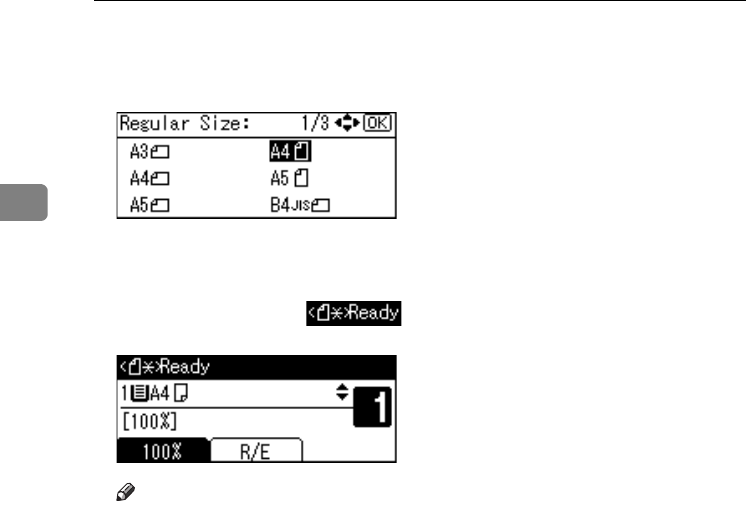
Placing Originals
22
2
C Select the paper size using the
scroll keys, and then press {OK}
key.
The “
Programmed” message ap-
pears.
When the regular size originals
settings are registered,
appears on the top of copy display.
Note
❒ To cancel the size you have set,
press the {Clear Modes} key.
KirC3a_oi_AE-F_FM.book Page 22 Friday, March 10, 2006 10:25 AM


















