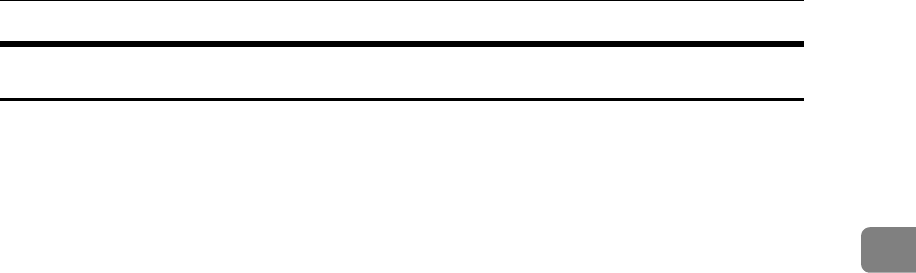
System Settings on Main and Sub-machines
79
2
Tray Paper Settings
How the defaults in the Tray Paper Settings of copying of the main and sub-ma-
chines are used in connect copy will be explained.
❖ Paper Tray Priority: Copier
• The main machine applies the setting that has been made on it. Sub-ma-
chines also apply their own respective settings.
❖ Paper Tray Priority: Facsimile (facsimile)
• The main machine applies the setting that has been made on it. Sub-ma-
chines also apply their own respective settings.
❖ Paper Tray Priority: Printer
• The main machine applies the setting that has been made on it. Sub-ma-
chines also apply their own respective settings.
❖ Tray Paper Size: Tray 2, Tray Paper Size: Tray 3
• The main machine applies the setting that has been made on it. Sub-ma-
chines also apply their own respective settings.
• Both the main and sub-machines should have the same paper tray settings.
Only paper trays with the same size, orientation and paper type of paper
can be used in Connect Copy mode.
❖ Printer Bypass Paper Size
• The main machine applies the setting that has been made on it. Sub-ma-
chines also apply their own respective settings.
❖ Paper Type: Bypass Tray
• The bypass tray can only be used with the Covers and Chapter functions.
❖ Paper Type: Tray 1
• The main machine applies the setting that has been made on it. Sub-ma-
chines also apply their own respective settings.
• Paper size, orientation, and type settings that match those currently made
on both the main and sub-machines can be used for connect copy. To get
the most from the connect copy function, we recommend you make the
same paper settings on both the main and sub-machines.
❖ Paper Type: Tray 2, Paper Type: Tray 3
• The main machine applies the setting that has been made on it. Sub-ma-
chines also apply their own respective settings.
• Paper size, orientation, and type settings that match those currently made
on both the main and sub-machines can be used for connect copy. To get
the most from the connect copy function, we recommend you make the
same paper settings on both the main and sub-machines.


















