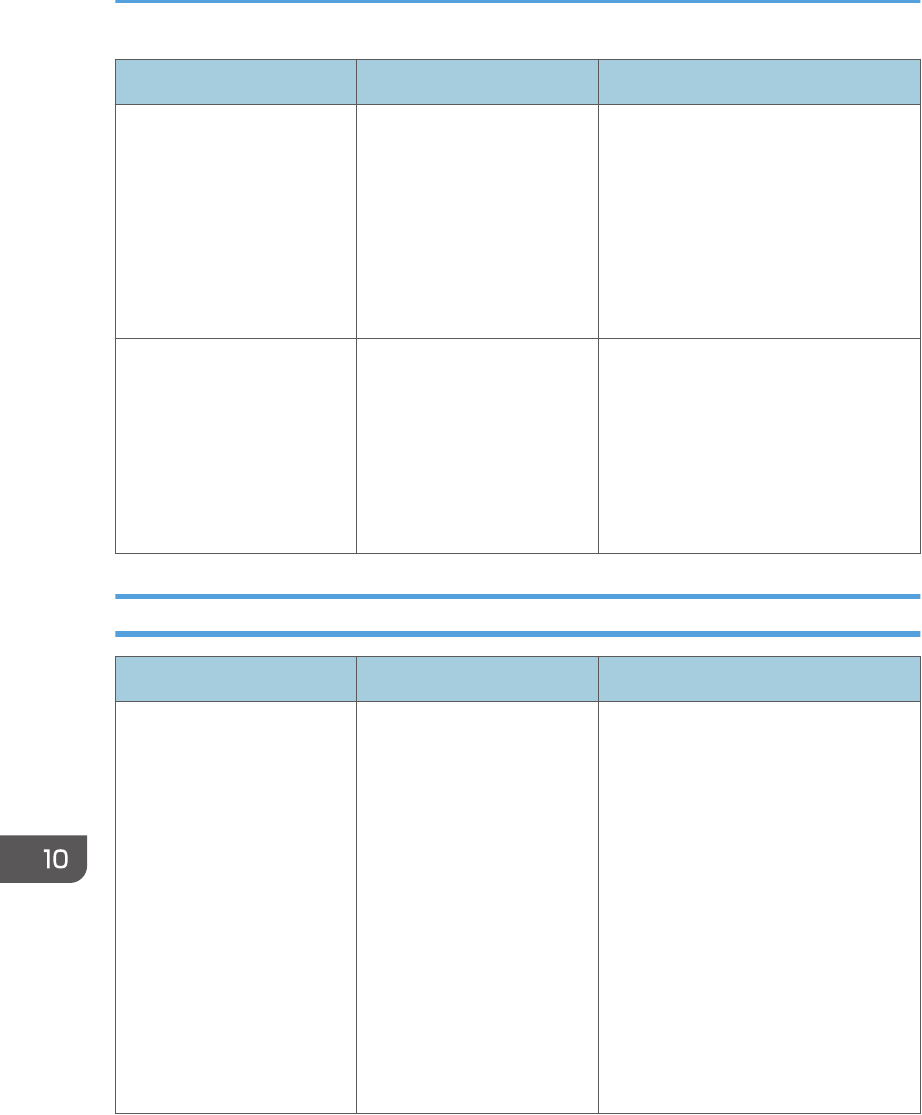
Messages Causes Solutions
"Self checking..." The machine is performing
image adjustment
operations.
The machine may perform periodic
maintenance during operations. The
frequency and duration of
maintenance depends on the humidity,
temperature, and printing factors such
as number of prints, paper size, and
paper type. Wait for the machine to
get ready.
"XXX is not responding."
(This message may appear
while you are using the
Smart Operation Panel.
"XXX" in this message
indicates the function is
being used.)
The machine is busy
processing data.
To continue the current job, press
[Wait]. To stop the current job, press
[Force close].
When There Is a Problem Scanning or Storing Originals
Messages Causes Solutions
"Cannot detect original size.
Select scan size."
The machine failed to detect
the size of the original.
• Place the original correctly.
• Specify the scan size, and then
place the originals again. For
details about the settings for when
fax function is being used, see
"Scan Settings", Fax.
• When placing an original directly
on the exposure glass, the lifting/
lowering action of the exposure
glass cover or the ADF triggers
the automatic original size
detection process. Lift the
exposure glass cover or the ADF
30 degrees or more.
10. Troubleshooting
226


















