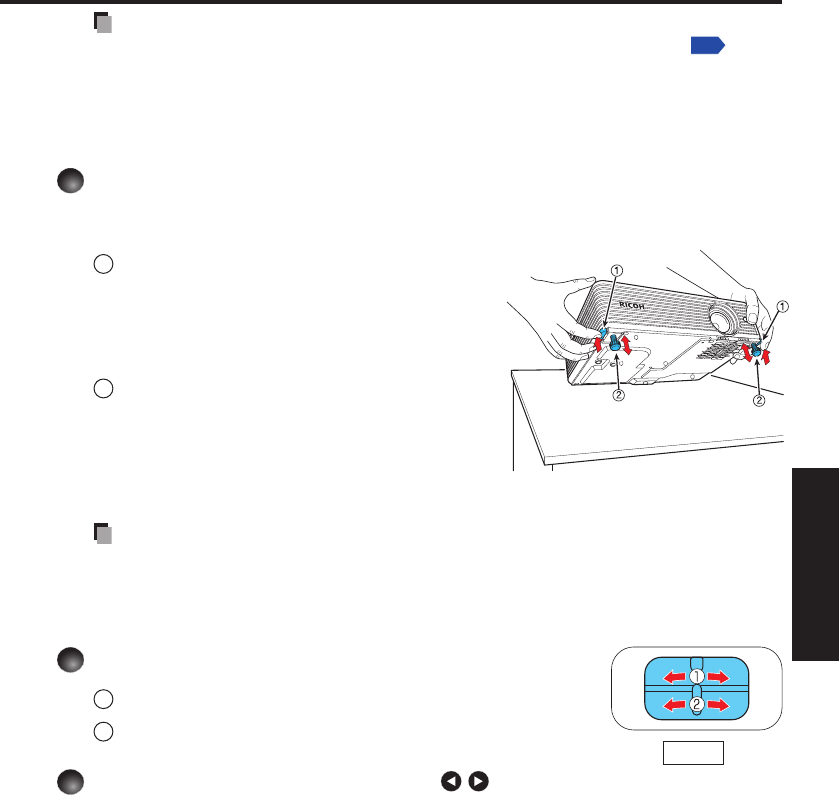
27
Operations
Notes
When [Auto input search] is set to [Off] in the Default setting 1 menu
p.40
(factory setting is [On]), the Input select menu appears if you press the INPUT
button.
If no signal is being output from the connected equipment, pressing the INPUT button
does not change the input and “There is no other input signal.” message will appear.
5
Projector placement angle adjustments
The placement angle and the height of the projected image can be adjusted by the
foot adjuster.
1
Lift up the front of the projector to
the desired angle, then press the foot
adjuster release button upward.
The foot adjuster extends. Release the button
to lock the position.
2
To fine adjust the angle, twist the foot
adjuster.
To stow the foot adjuster, hold up the
projector while pressing the foot adjuster
release button, then slowly lower the
projector.
Note
When [Auto keystone] is set to [On] in the Default setting 1 menu, the keystone
distortion will automatically be corrected based on the projector placement angle. If
you do not desire the automatic keystone correction, set [Auto keystone] to [Off].
6
Adjusting the screen size and focus
1
Use the zooming lever to adjust the screen size.
2
Use the focusing lever to adjust the focus.
7
Adjusting the volume with the buttons
The speaker volume can be adjusted when an audio signal is being input.
•
•
•
•
Front


















