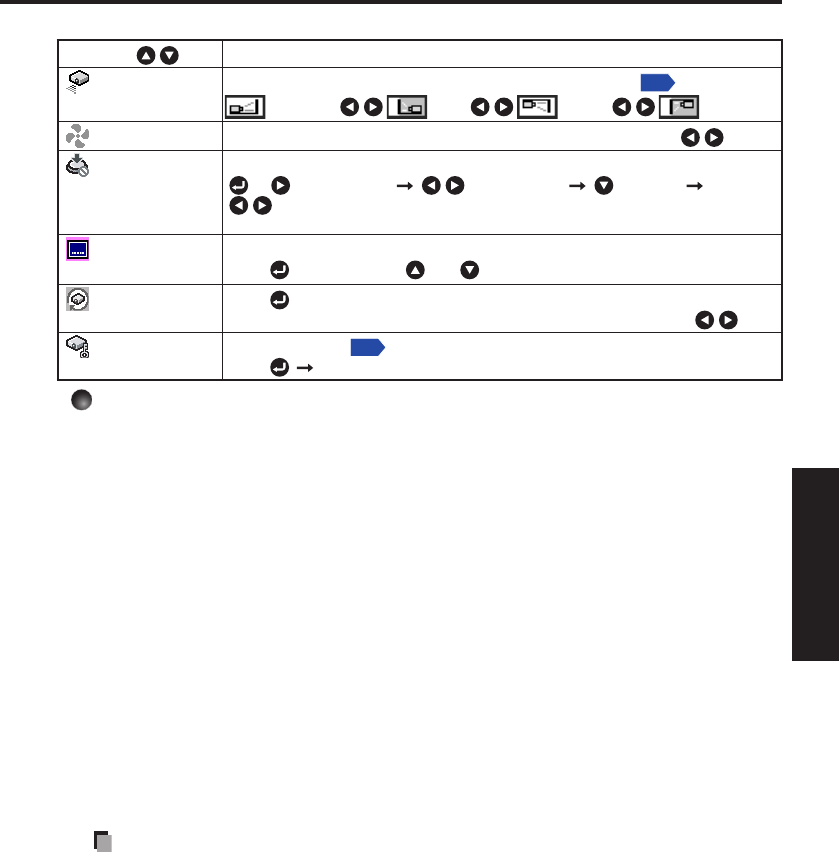
41
Operations
Default setting 2 menu
Item
Description
Projection
mode
Sets projection mode in accordance with Placement Style.
p.20
(Standard)
(Rear)
(Ceiling)
(Rear ceiling)
Fan mode Sets the cooling fan speed. Standard
High
Key lock Lock the control panel buttons.
[ or : Enter setting] [
: Select On/Off
] [ : Confirm]
[
:Select OK to end
]
Press [Cancel] to return.
Closed Caption Closed Caption settings.
Press and switch with and . Off/ CC1/ CC2/CC3/CC4/T1/T2/T3/T4
Reset all
Press . (The password and user logo are not reset.)
Resets all adjustments and settings to their factory settings.
Yes
No
Password
Password setting
p.32
Press . Password registration/Password setting
Detailed description
[Fan mode]
Setting [Fan mode] to [High] increases the cooling fan speed. (The cooling fan noise
gets louder.) Set this option to use the projector, for example, at high altitude (over 1,500
meters above sea level).
Do not set Fan mode to [High] when using the projector at a lower altitude.
[Key lock]
Protect from operating errors by locking on the control panel buttons of the projector.
(The remote control operations are available.)
Control panel operations are locked after the setting is done, and accordingly operation
with the control panel buttons is disabled.
To release the key lock, set the [Key lock] to [Off] using remote control. Pressing
the [RETURN/MUTE] button on the projector for 10 seconds also sets the [Key
lock] to [Off]. (When operating the main unit, the 2 indicators of LAMP and TEMP
light orange for 3 seconds, and at the same time the projector beeps.).
[Closed Caption]
Off : Closed Caption is not displayed.
CC1-CC4 : Displays the dialogue and narration of TV programs and videos that are
(Caption) closed captioned.
T1-T4 :
Displays information not related to the current program, such as weather,
(Text) stock data or the
like, when it is provided by individual station.
Note
Closed Caption is available for Video and S-Video input images.
This projector supports a special feature called closed captioning which allows
subtitles to be displayed at the bottom of the picture. This is pursuant to the
Regulations set forth by the US Federal Communications Commission (FCC). Due
to the different broadcasting or signaling system, it may not operate correctly in
other regions or countries where TV programs do not support closed captioning.
Closed Caption may not appear correctly depending on the signal conditions or the
recording conditions of videotapes.
If text is not available, only a black rectangle background may appear on screen.
To prevent this from appearing, set the Closed Caption to [Off].
•
•
•
•
•
•
•
•
•


















