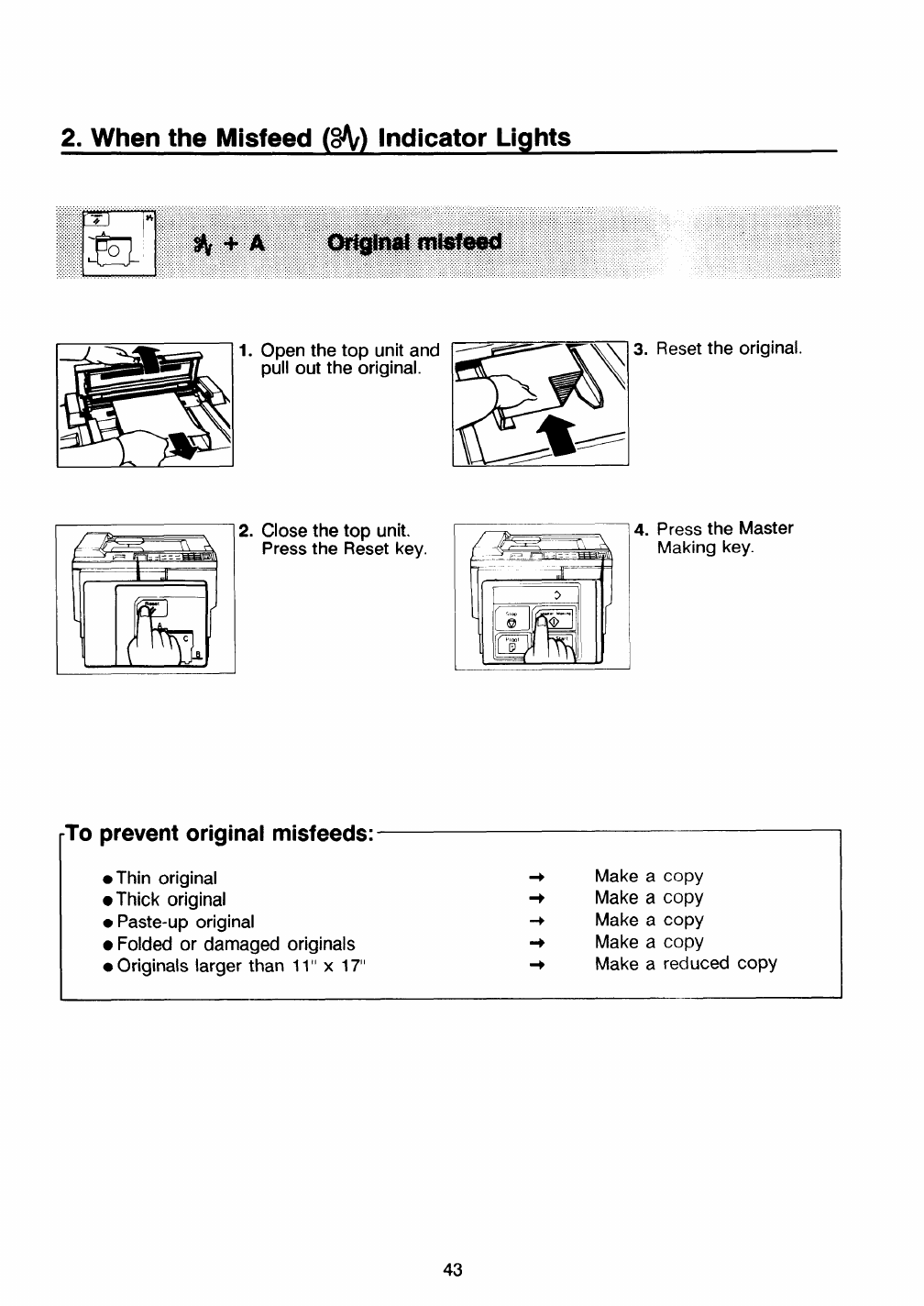
2. When the Misfeed (~) Indicator Lights
1. Open the top unit and
pull out the original.
k f-
1
Z. Close the top unit.
Press the Reset key.
3.
4.
Reset the original.
Press the Master
Making key.
prevent original misfeeds:
● Thin original
+
Make a copy
● Thick original
+
Make a
copy
● Paste-up original
+ Make a copy
● Folded or damaged originals
+
Make a copy
● Originals larger than 11” x 17“
+
Make a reduced copy
43


















