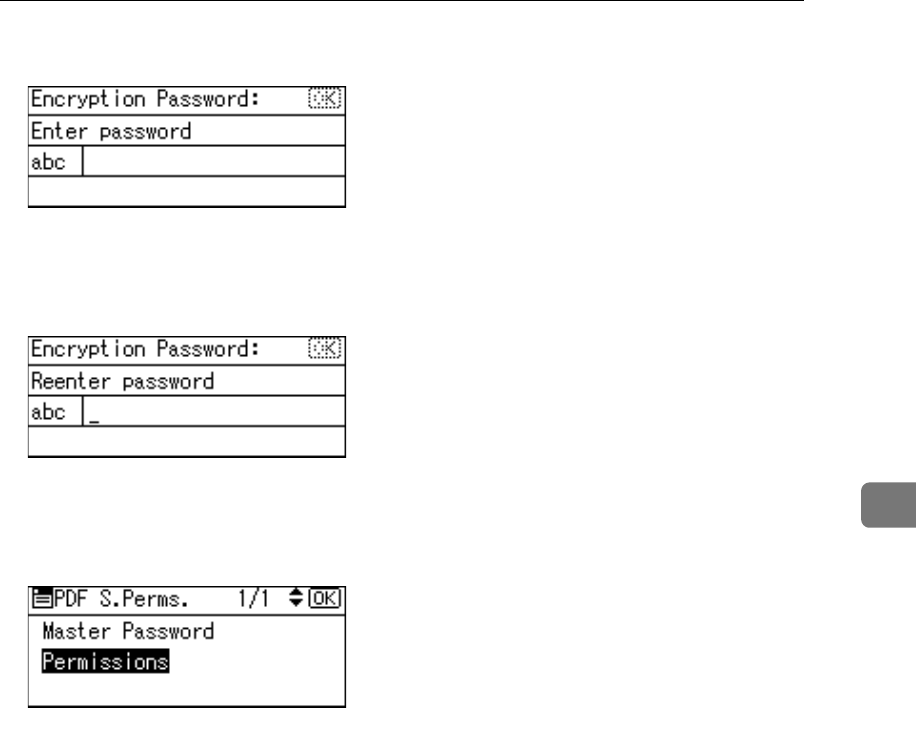
Specify a Subject
113
5
E Enter a password, and then press {OK}.
The password entered here will be required to change the security settings of
the PDF file.
F Enter then password again, and then press {OK}.
"Programmed" appears, and then the PDF Security Permissions screen reap-
pears.
G Select [Permissions], and then press {OK}.
H Change the PDF security settings.
You can specify the following security settings:
• Print permission: [Prohibit], [Permit All] and [Permit Low Resolution Only].
• Editing permission: [Prohibit] or [Permit].
• Copying or extracting content permission: [Prohibit] or [Permit].


















