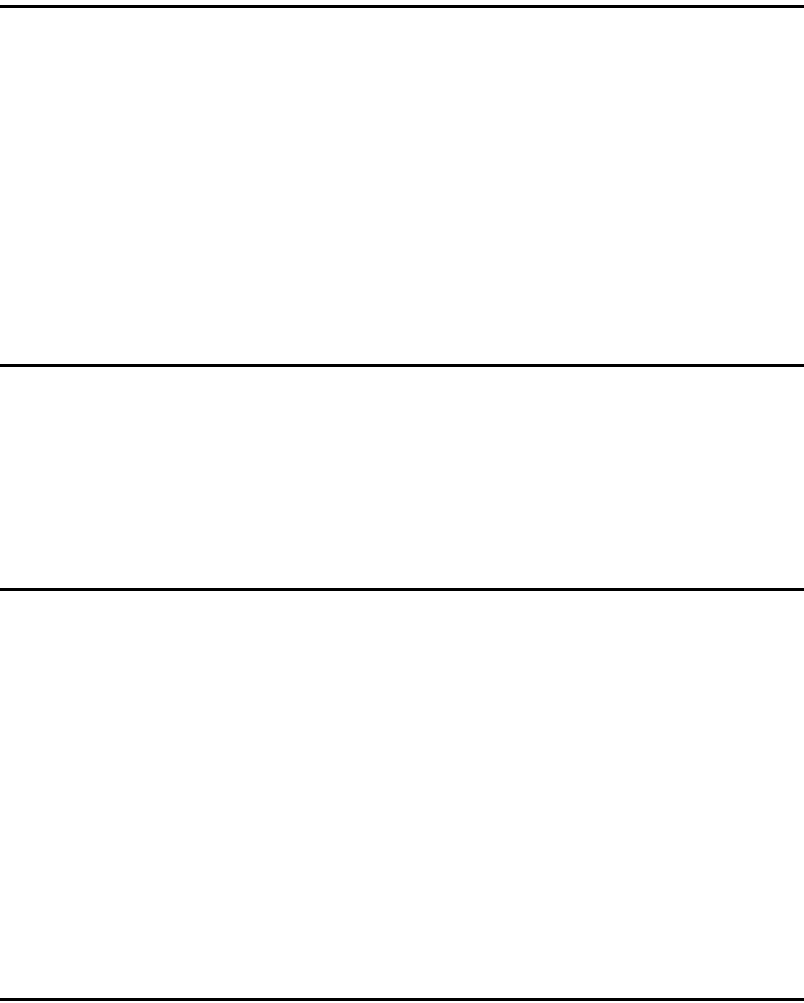
iv
3. Delivering Scan Files
Before Delivering Scan Files ..............................................................................71
Delivering Scan Files ...............................................................................................71
Preparation for Delivering ........................................................................................72
Installing DeskTopBinder Lite from Provided CD-ROM ...........................................73
Network Delivery Scanner Screen ...........................................................................74
Basic Delivery Procedure....................................................................................76
Specifying a Destination .....................................................................................79
Selecting a Destination Using a Quick Dial Key.......................................................79
Selecting a Destination Registered in the Destination List of the Delivery Server.......79
Checking Selected Destinations ..............................................................................84
Checking the Status of Delivery.........................................................................85
4. Using the Network TWAIN Scanner Function
When Using as a TWAIN Scanner ......................................................................87
Outline of the TWAIN Scanner Function..................................................................88
Preparation for Using the Network TWAIN Scanner ................................................89
Installing TWAIN Driver from Provided CD-ROM.....................................................90
Basic Procedure for Scanning Files Using TWAIN Scanner ...........................91
Original Orientation of Network TWAIN Scanner.....................................................92
5. Various Scan Settings
Specifying Send Options ....................................................................................95
Resolution ................................................................................................................95
Original Orientation ..................................................................................................96
Original Setting.........................................................................................................98
Scan Size.................................................................................................................99
Mixed Size Mode....................................................................................................104
Specify a Subject ...............................................................................................106
Specifying a File Type............................................................................................107
Stamp.....................................................................................................................108
Setting Security to PDF File...................................................................................109
Changing Permissions for PDF File.......................................................................112
Selecting Original Type.....................................................................................115
Adjusting Image Density...................................................................................117
6. Appendix
Relationship between Resolution and File Size..............................................119
When Using for E-mail or Scan to Folder, or as a Network Delivery Scanner .......120
When Using as a Network TWAIN Scanner...........................................................121
Relationship between File Type Specified for Scan and File Types
for Sending Files by E-mail or to Folder........................................................125
Software Supplied on CD-ROM ........................................................................126
Quick Install............................................................................................................126
TWAIN Driver.........................................................................................................126
DeskTopBinder Lite................................................................................................127


















