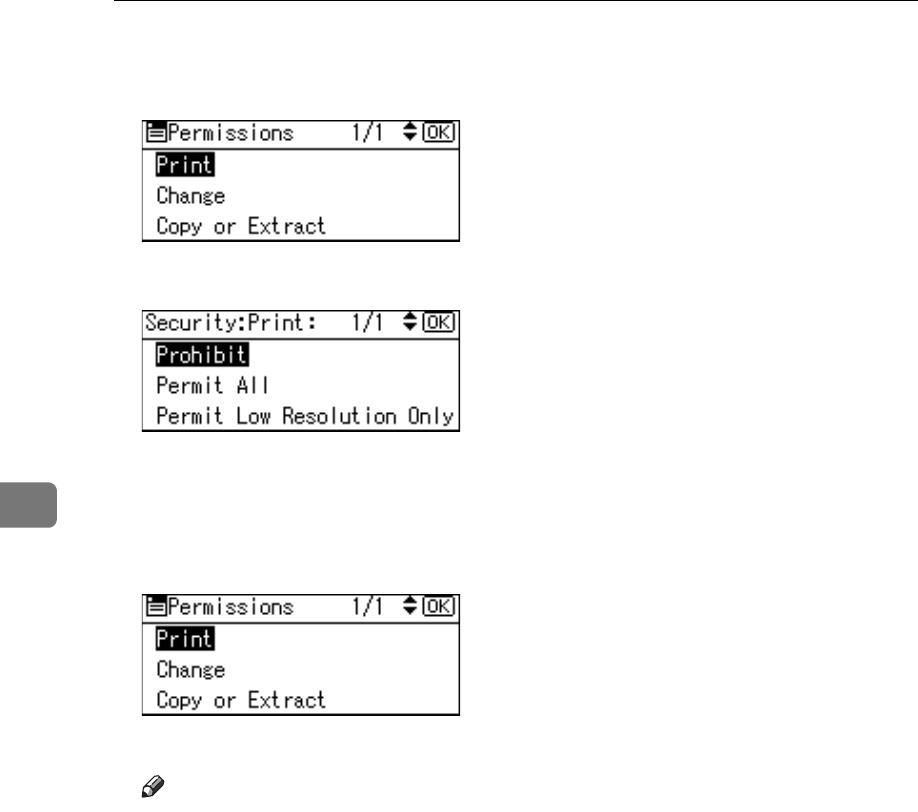
Various Scan Settings
114
5
The following is a procedure to prohibit printing of scanned PDF files.
I Select [Print], and then press {OK}.
J Select [Prohibit], and then press {OK}.
"Programmed" appears, and then the PDF Security Encryption screen reap-
pears.
You can apply multiple security settings to a PDF file.
K Press {Escape} three times.
The Send Options screen reappears.
Note
❒ The [Password] and [Master Password] cannot be the same.
❒ You can enter up to 32 alphanumeric characters for a Master Password.
❒ If [40 bit] is selected as the PDF encryption level, you cannot select [Permit
Low Resolution Only] as the print permission.


















