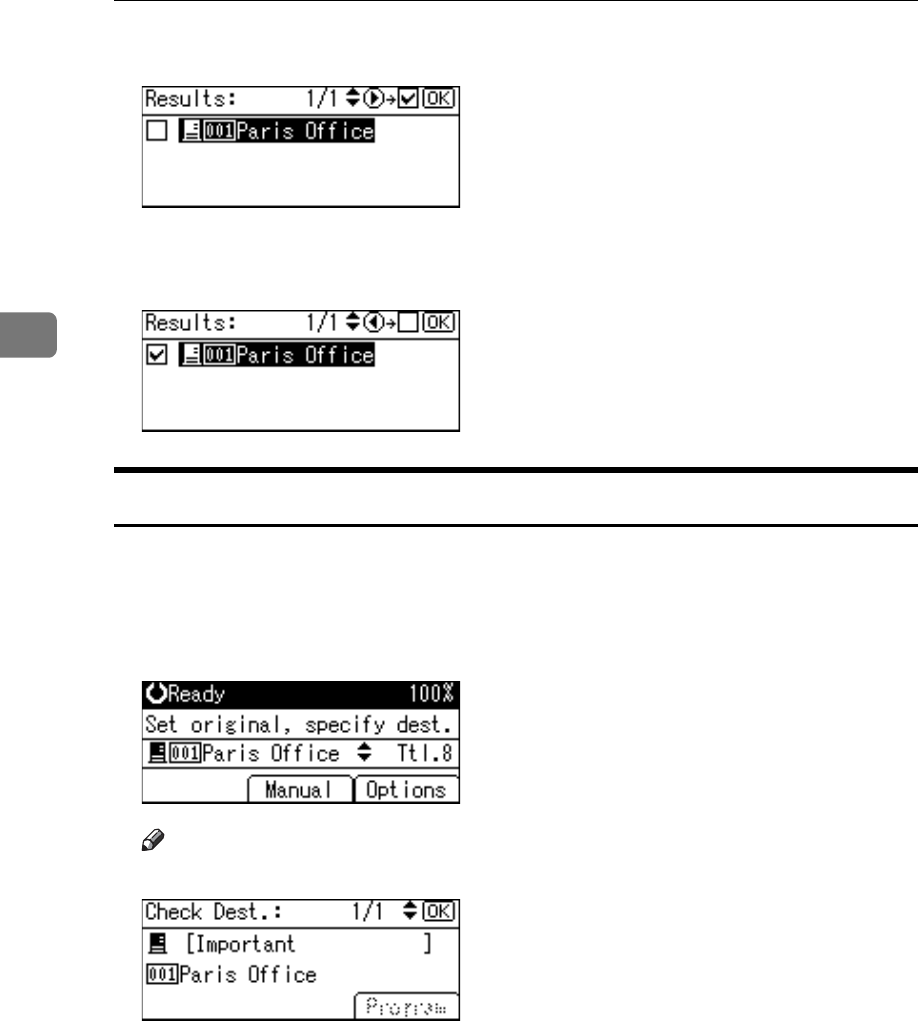
Delivering Scan Files
84
3
D Press {U} or {T} to select the destination, and then press {V}.
The check box on the left side of the selected destination is selected.
E Press {OK}.
Checking Selected Destinations
This section explains how to check selected destinations.
A In the destination field, check which destinations are selected.
If multiple destinations are selected, press {U} or {T} to display the destina-
tions in the order they were selected.
Note
❒ Press {Check Destination} on the control panel to check selected destinations.


















