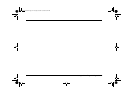Chapter 4 Using the command line interface
100-398-01 27
Command line
Setting the Gigabit port VLAN tagging mode
The
set gigabit port VLAN tagging mode
command enables or disables the 802.1p priority tagging of frames onto
Gigabit Ethernet.
Setting the Gigabit port VLAN identity
The
set gigabit port VLAN ID
command sets the Gigabit port VLAN identity. For this command to take effect,
you must have already enabled VLAN 802.1p priority tagging on the selected port.
Command:
>set Gigabit port VLAN tagging mode <slot>:<port> <1,2>
Parameter:
slot
Slot number
port
Port number
1
Enable
2
Disable
Command:
>set Gigabit port VLAN ID <slot>:<port> <number>
Parameter:
slot
Slot number
port
Port number
number
VLAN ID
Gigdoc.book Page 27 Tuesday, October 17, 2000 9:44 AM