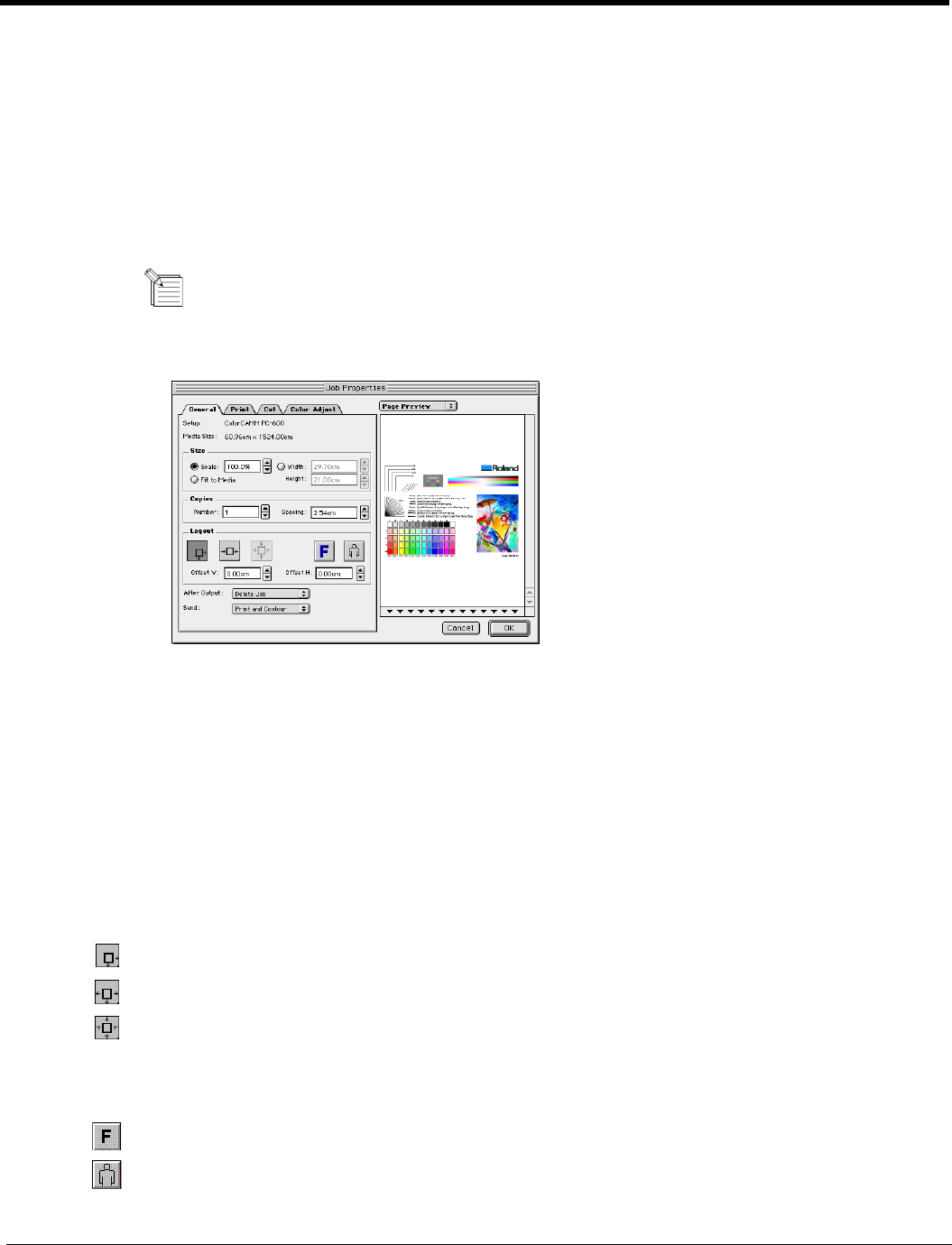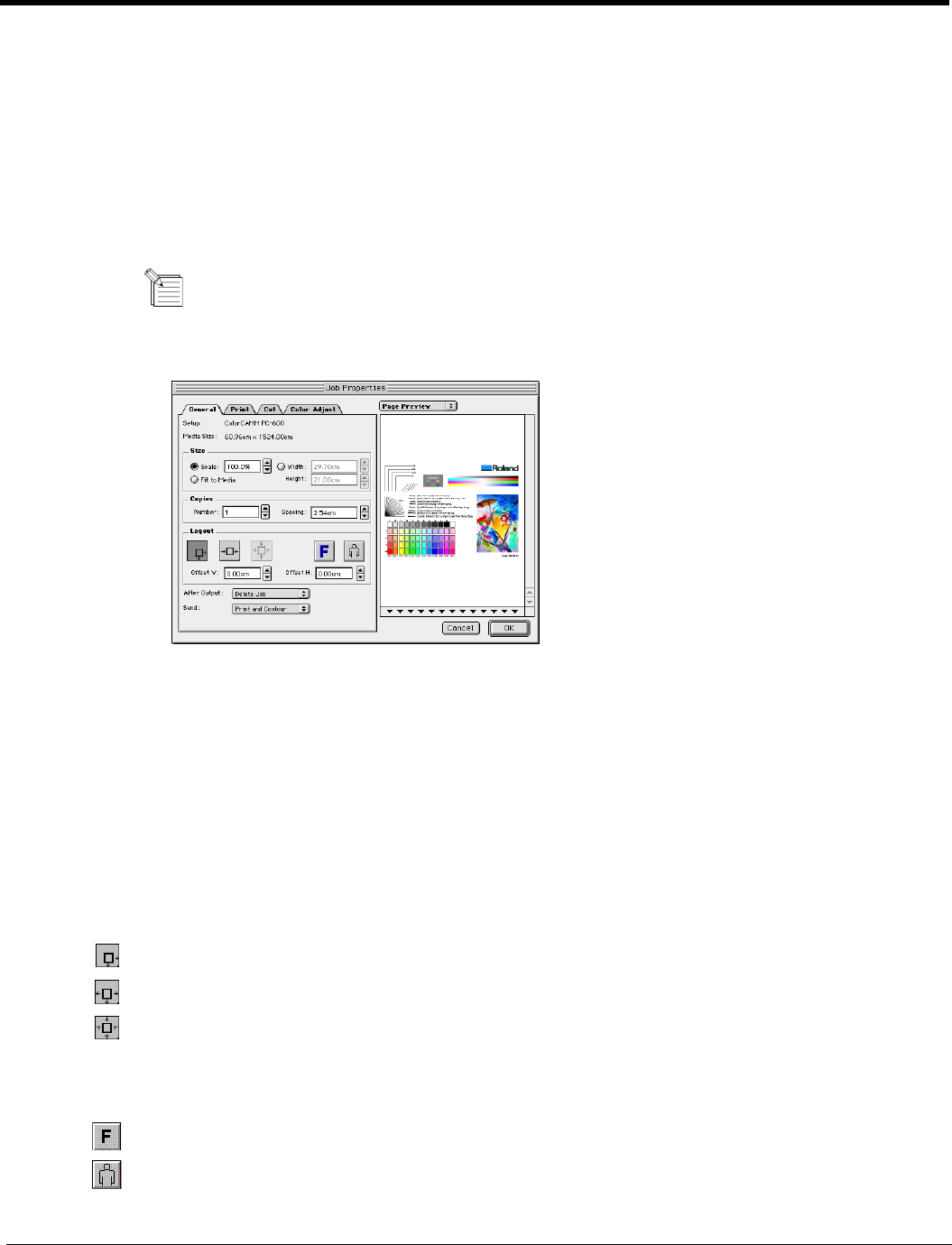
18
Setting Job Properties
Job Properties offer an additional level of control. You can access Job Properties by clicking on a job in the Print
Monitor, and then selecting Job Properties from the File menu. Many of the settings in the Job Properties tabs are also
contained in the Setup Properties dialog. When you change a setting in the Job Properties dialog box, it overrides any
setting you may have made in the Setup Properties dialog.
The preview area of the Job Properties dialog box does not reflect changes you make in the Job Properties
tabs, with the exeption of the Mirror and Rotate buttons on the General tab.
The General tab
Preview Mode—You can display the image in Page mode or view it in Layout Preview mode, which displays the
image as it will print on the media. Simply select the preview mode you want from the list.
Scale—You may change the size of the output here. In most cases, a job’s size should be controlled from within the
application in which it was created to prevent unexpected results.
Fit to Media—Increases or decreases the job proportionally to fit the maximum width of the output device.
Width/Height- Accepts direct entry of the job’s width or height. When one aspect is altered the other is automatically
updated to keep the job proportionally correct.
Copies, Number- You may change the number of copies of the job to be output.
Copies, Spacing- You may change the spacing between the copies that are output.
Output at origin- Select this option to output the job at the machine’s origin on the edge of the media.
Output in center- Select this option to output a job in the center of the media.
Output in the center of media- Select this option to output the job in the center of a sheet of media.
Offset W- Select this option to set an offset distance from the machine’s origin.
Offset H- Select this option to set an offset from the leading edge of the media.
Horizontal Mirror- Click to mirror the job horizontally.
Rotate- Click to rotate the job 90 degrees.
After Output - Choose what to do with the job after it is done processing, either Hold or Delete.