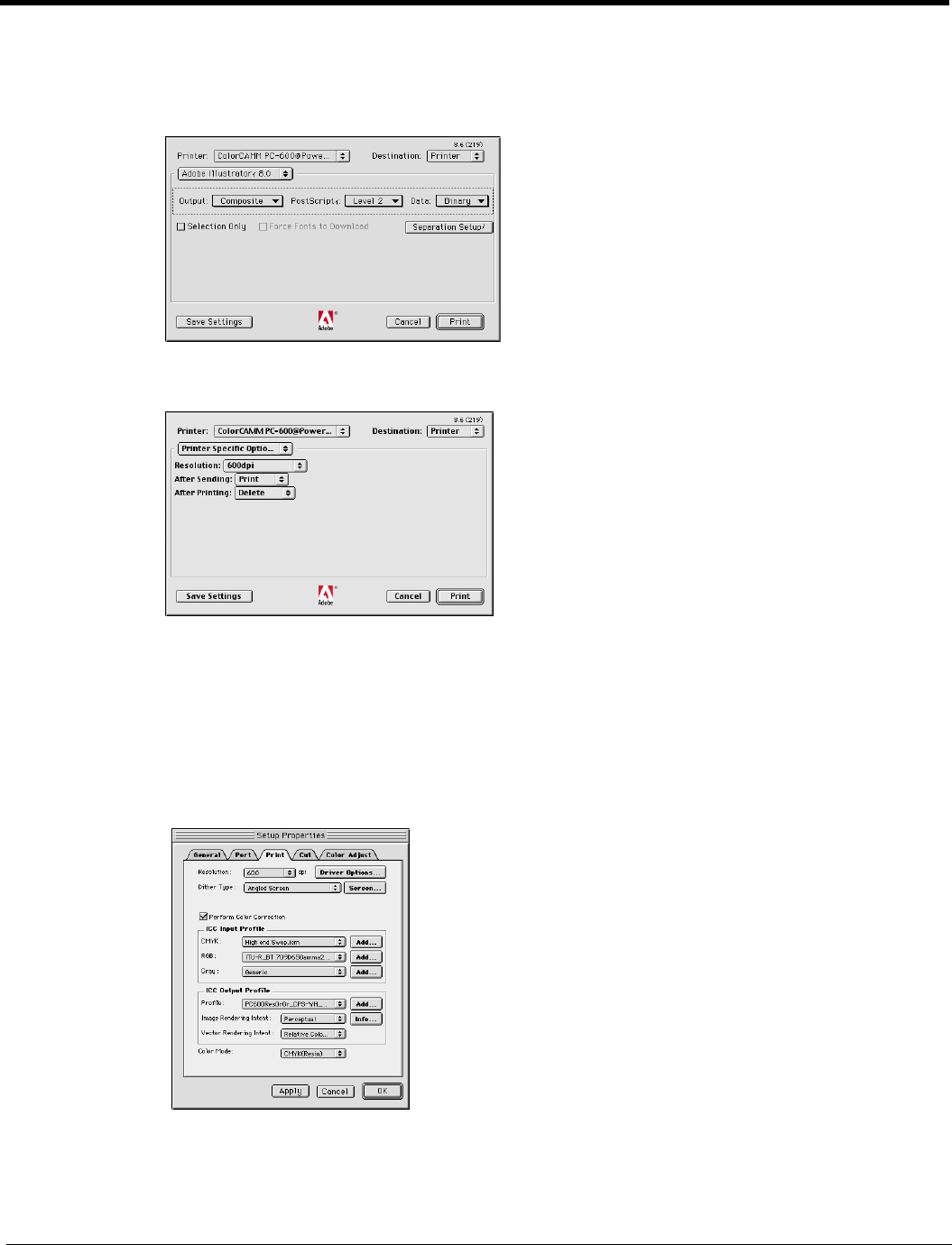
23
•Check Force Fonts to Download.
14 Select Printer Specific Options from pop-up menu. If you want the file to be printed automatically select Print in
the After Sending option. If you want to verify the print mode and profile settings before printing the file, select
Hold. Select Hold in the After Printing, if you want to keep the file in the Print Monitor.
15 Click Print to start printing.
PageMaker 6.5
ColorSync 2.x must be installed when using PageMaker to create CMYK files. If, after attempting the following
procedure, you still have difficulty printing, save the file as a PostScript file and add it to the Print Monitor using the
Add Job function.
1 From the Roland COLORCHOICE Print Monitor click Setup>Setup Properties. Then click the Print tab.
2 Make sure the Perform Color Correction checkbox has a check in it, correct output profiles and rendering intent
are set.
3 Click OK to close Setup Properties.
4 Go to Apple menu and select Chooser. Highlight Adobe PS and make sure ColorCAMM PC-600@... is selected.
5 In PageMaker, go to File>Document Setup.


















