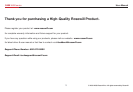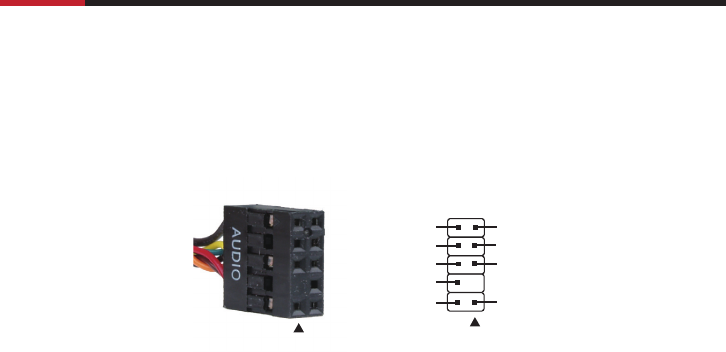
CASE 5600 series
User Manual
16
© 2004-2006 Rosewill Inc. All rights reserved by Rosewill
11.Audio Port
MIC2
MICPWR
Line out_R
NC
Line out_L
AGND
+5VA
Bline_out_R
Bline_out_L
NOTE :
Make sure that your motherboard offers Audio interface for front panel. NOT every motherboard offers it.
10.1 Read your motherboard’s user manual to find the pins for the Audio connector.
10.2 Find the Audio connector and connect it to the pins.
M/B Audio PINS