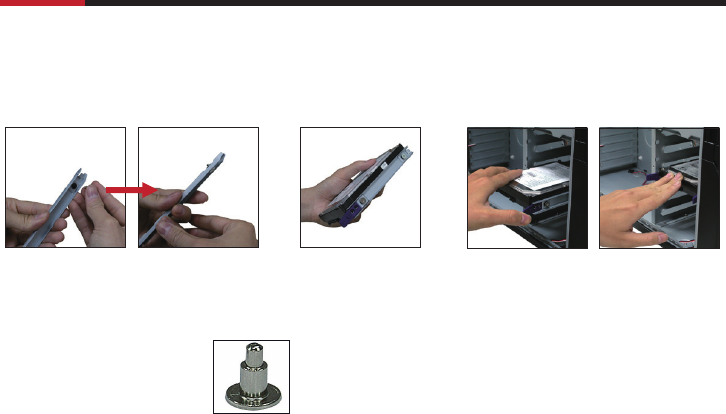
CASE 5600 series
User Manual
8
© 2004-2006 Rosewill Inc. All rights reserved by Rosewill
3.Installing 3.5" HDD
3.1
Insert the screw into the rubber pad hole on the rail
3.2
Attach rails to bothe sides of
your HDD
3.3
Insert the railed HDD into the 3.25" HDD bay and push to the buttom
NOTE : Screws for HDD have no
thread, no screwdriver needed
when you work step 3.2


















