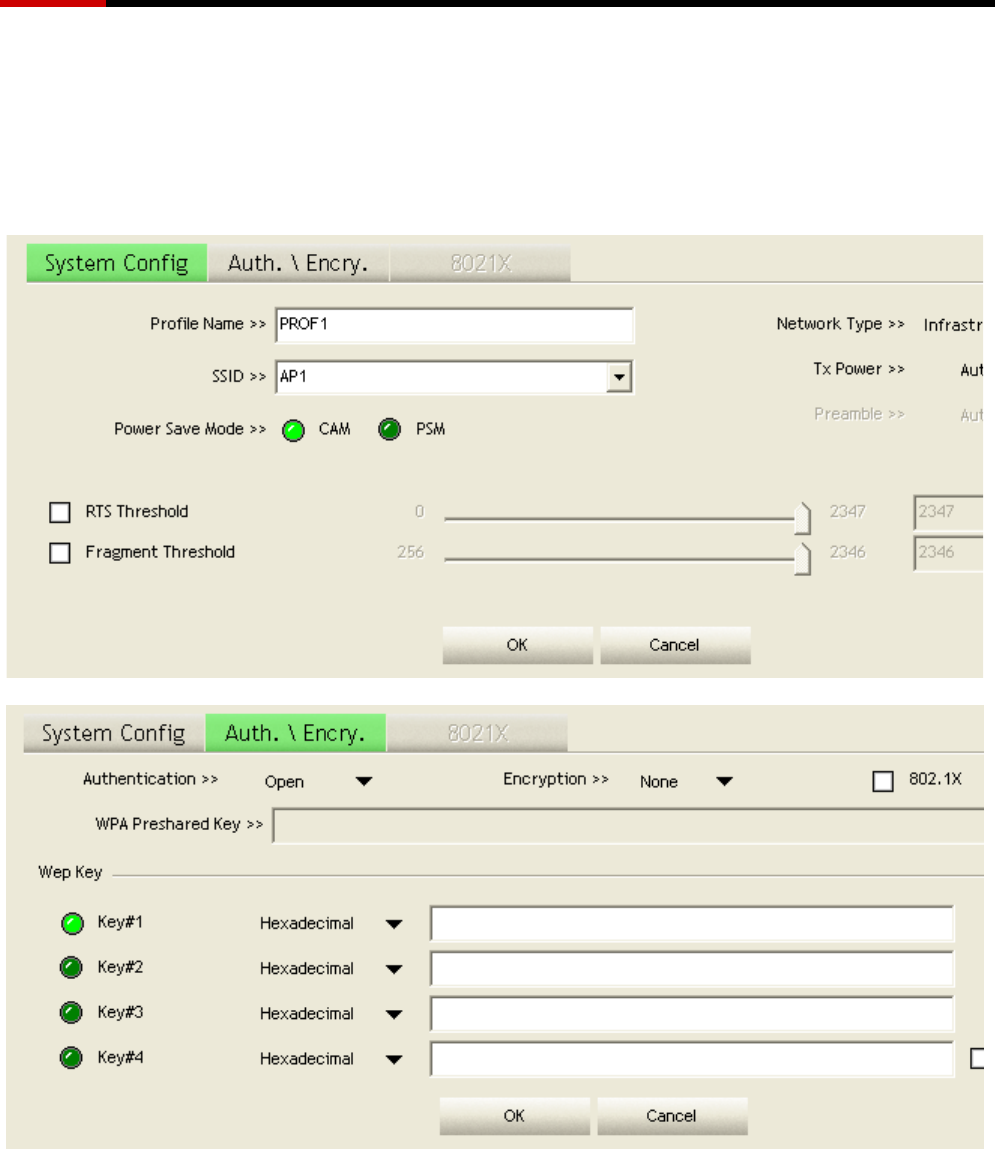
Wireless Adapter RNX-G300EX/LX User Manual
- 28 -
ADD/EDIT PROFILE
There are three methods to open Profile Editor form.
A. You can open it from "Add to Profile" button in Site Survey function.
B. You can open it from "Add" button in Profile function.
C. You can open it from "Edit" button in Profile function.
Figure 2-2-2 Configuration
A. Profile Name : User can chose name for this profile, or use default name defined by system.
B. SSID : User can key in the intended SSID name or use pull down menu to select from available APs.
C. Power Save Mode : Choose from CAM Constantly Awake Mode for Power Saving Mode.


















