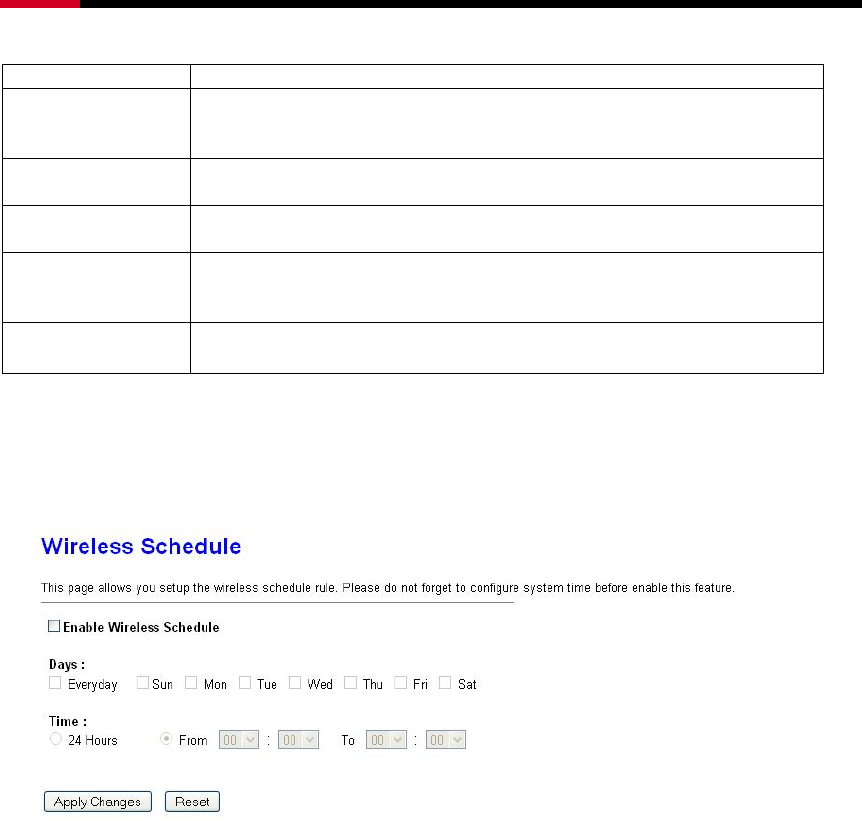
Wireless RouterRNX-N400LX User Manual
system access capability.
Push Button
Configuration
The Start PBC button provides tool to scan the wireless network. If
any Access Point or IBSS is found, you could connect it
automatically when client join PBC mode.
Apply Changes
Click the Apply Changes button to complete the new configuration
setting.
Reset
Click the Reset button to abort change and recover the previous
configuration setting.
Current Key Info
Authentication: It shows the Authentication is opened or closed.
Encryption: It shows the Encryption mode.
Key: It shows the Encryption key.
Client PIN
Number
Fill in the Client PIN Number from your Client sites.
3.38 Wireless – Schedule
This section will help you set the wireless broadcast schedule. You will need to set
System time before using this feature
3.4 TCP/IP Settings:
This section allows you to set your Local Network IP address and how your RNX-
N400LX connects to the internet via modem.
3.41 LAN Interface
This page is used to configure the parameters for local area network that connects to the
LAN ports of your WLAN Broadband Router. Here you may change the setting for IP
address, subnet mask, DHCP, etc.
29


















