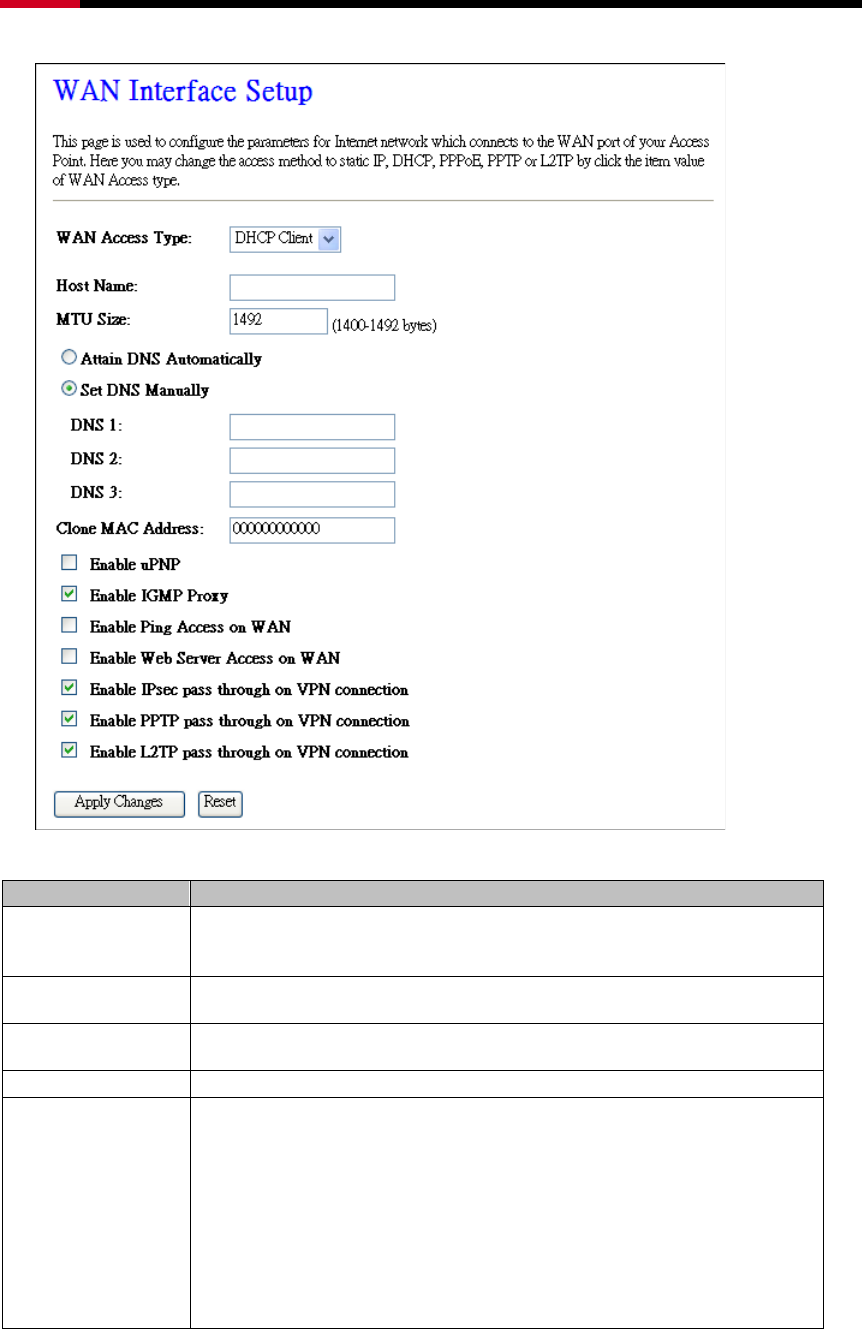
Wireless RouterRNX-N400LX User Manual
Item Description
PPPoE
Click to select PPPoE support on WAN interface. There are user
name, password, connection type and idle time settings need to be
done.
User Name
If you select the PPPoE support on WAN interface, fill in the user
name and password to login the PPPoE server.
Password
If you select the PPPoE support on WAN interface, fill in the user
name and password to login the PPPoE server.
Service Name
Fill in the service name of Service Name. The default value is empty.
Connection Type
Select the connection type from pull-down menu. There are
Continuous, Connect on Demand and Manual three types to
select.
Continuous connection type means to setup the connection through
PPPoE protocol whenever this WLAN AP Router is powered on.
Connect on Demand connection type means to setup the
connection through PPPoE protocol whenever you send the data
packets out through the WAN interface; there are a watchdog
35


















