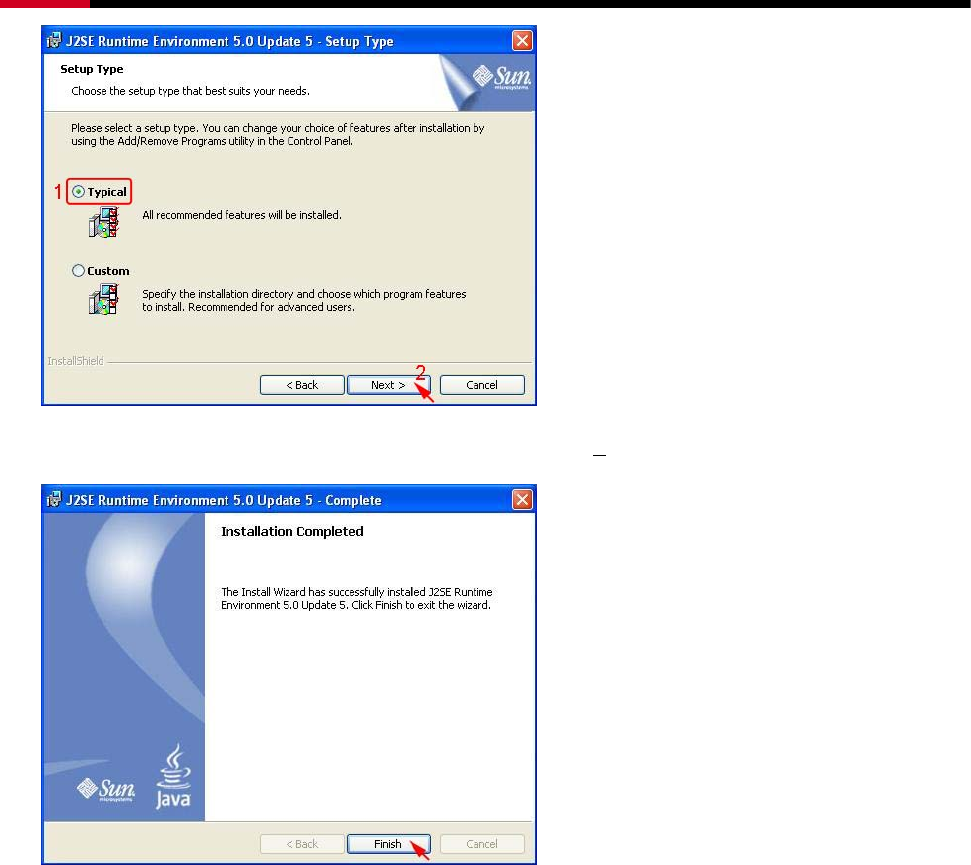
4 Bay SATA to eSATA 3.5” HDD RAID Storage System RSV-S4-X User Manual
39
z When Java platform installation has completed, click F
inish to exit.
z Select Start > All Programs > Silicon Image > SATARaid5Manager to start the Array
Manager software.
3.4.3 DISK DRIVE MODE SETUP
Please refer to the chapter 4.
3.4.4 ALLOCATING PARTITIONS ON WINDOWS XP 32-BIT
Before creating any partitions, RAID groups must first be created using the
SATARaid5Manager utility. Once the sets have been created, allow the system to load
Windows.


















