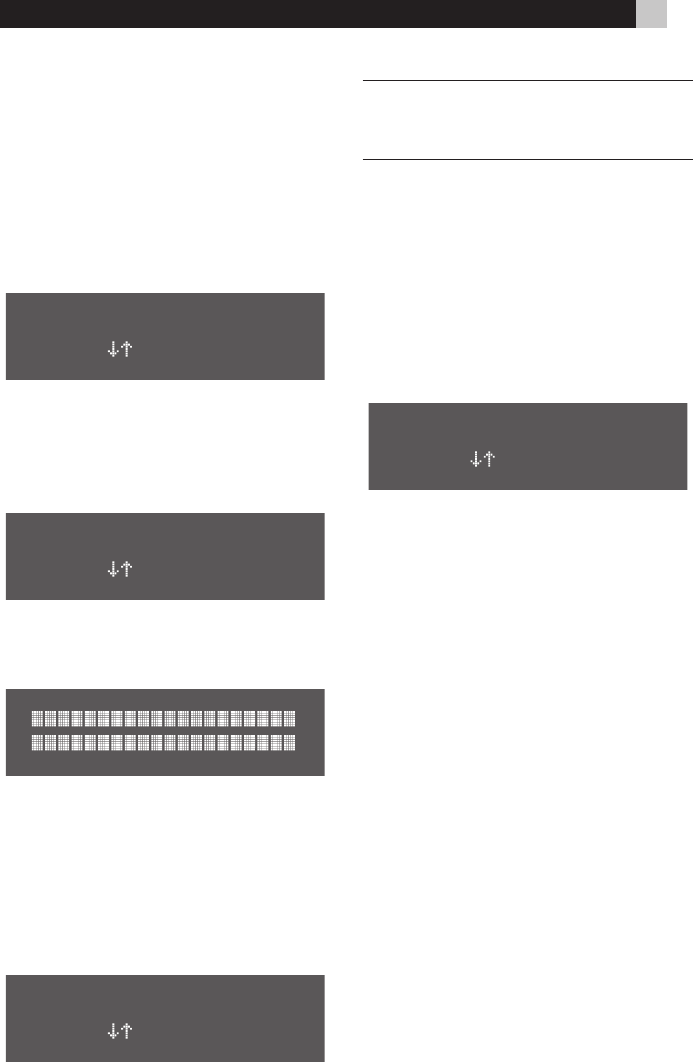
12
RLC-1080 Power Conditioner
DO RUNTIME CAL Screen
This lets you manually initiate a Runtime Calcu-
lation test to calibrate the internal measurements
which should result in more accurate runtime
estimates. This only needs to be done once every
6 months, or if the load connected to the RLC-1080
changes significantly in size. Once initiated, the unit
will operate on battery power until a low battery
condition is reached.
DISPLY-BEEP TEST Screen
This forces the RLC-1080 to perform Display and
Beep Tests. Use the Setup button to advance
to the DISPLY-BEEP TEST screen.
Then press either of the Up/Down Arrow
buttons. This will cause all indicators and display
fields to light, and an audible beep to sound.
SCREEN SAVER: ON/OFF Screen
This lets you force the unit to alternate a message
RLC-1080 POWER CONDITIONER WITH
BATTERY BACKUP continuously between the
two lines of fields of the VFD. This feature helps
to maintain display appearance quality and
enhances the longevity of the VFD.
Note: Even when the screen saver is set to
‘ON’, the screen saver message will display
only when the system load is less than 5%.
RESET TO DEFAULT: YES/NO Setting
This lets you force the unit to reset all previous set-
tings to the factory default values. Use the Setup
button to advance to this screen, then press either
of the Up/Down Arrow buttons. The system
display will first show INITIALIZING SETUP
TO FACTORY DEFAULT and then INITIAL
-
IZATION COMPLETE once the process is
complete. The system then returns to the RESET
TO DEFAULT screen.
Setting Default Screen
After one of the Status, Informational or Setup
Screens have been displayed, the RLC-1080
display will revert to the Scource; EST RUN
-
TIME screen. This happens about 30 seconds
after the last time the
Status or Setup button
is pressed. You can set the RLC-1080 to display
another of the screens as the “default” screen.
To do so, repeatedly press the Status button
until the desired screen is displayed. Then press
and hold the Status button down until the
screen displays “CURRENT SCREEN IS SAVED
AS DEFAULT”
Troubleshooting
The VFD screen will display any faults or warn-
ing conditions that occur along with a message
explaining what action to take. If ever in doubt
as to what action to take, please contact your
authorised Rotel dealer or Rotel Technical Sup
-
port at 800-370-3741.
The RLC-1080 will not turn on
Possible Cause: Battery is not connected.
Solution: Remove front display panel by grasp
-
ing the sides and pulling straight back. The battery
is located on the right side of the unit. The black
battery connector should be pushed firmly into
the battery socket located just to the left of the
battery pack. See the Connecting the Battery
section of this manual to see a photograph.
Possible Cause: Input power cord is not
connected properly.
Solution: Be sure the power cord is properly
connected on both ends.
Possible Cause: No power or insufficient
power available at the wall outlet.
Solution: Be sure the wall outlet is delivering
the proper voltage by using a voltmeter. Or, if
that is not possible, plug in a lamp to see if outlet
has power.
Note: The RLC-1080 will not turn
on if voltage being supplied by the wall outlet is
out of range. The unit can still be “cold-started”
using battery power, by pressing and holding
the power switch until the unit beeps.
Possible Cause: Circuit Breaker has
tripped.
Solution: Check the circuit breaker on the rear
panel of the RLC-1080 and the circuit breaker in
your home that controls the wall outlet the unit is
connected to. If the circuit breaker located on the
rear of the RLC-1080 has tripped, the center post
will be extended outwards about
1
/4 to
1
/2 inch.
Push it back in to reset it. If the circuit breaker
trips again, unplug some of the equipment that
is connected to the unit and try again. While
the unit circuit breaker is rated for 15 Amps, the
National Electric Code (NEC) dictates that any
particular home circuit should not be loaded to
more than 80% of its rating.


















