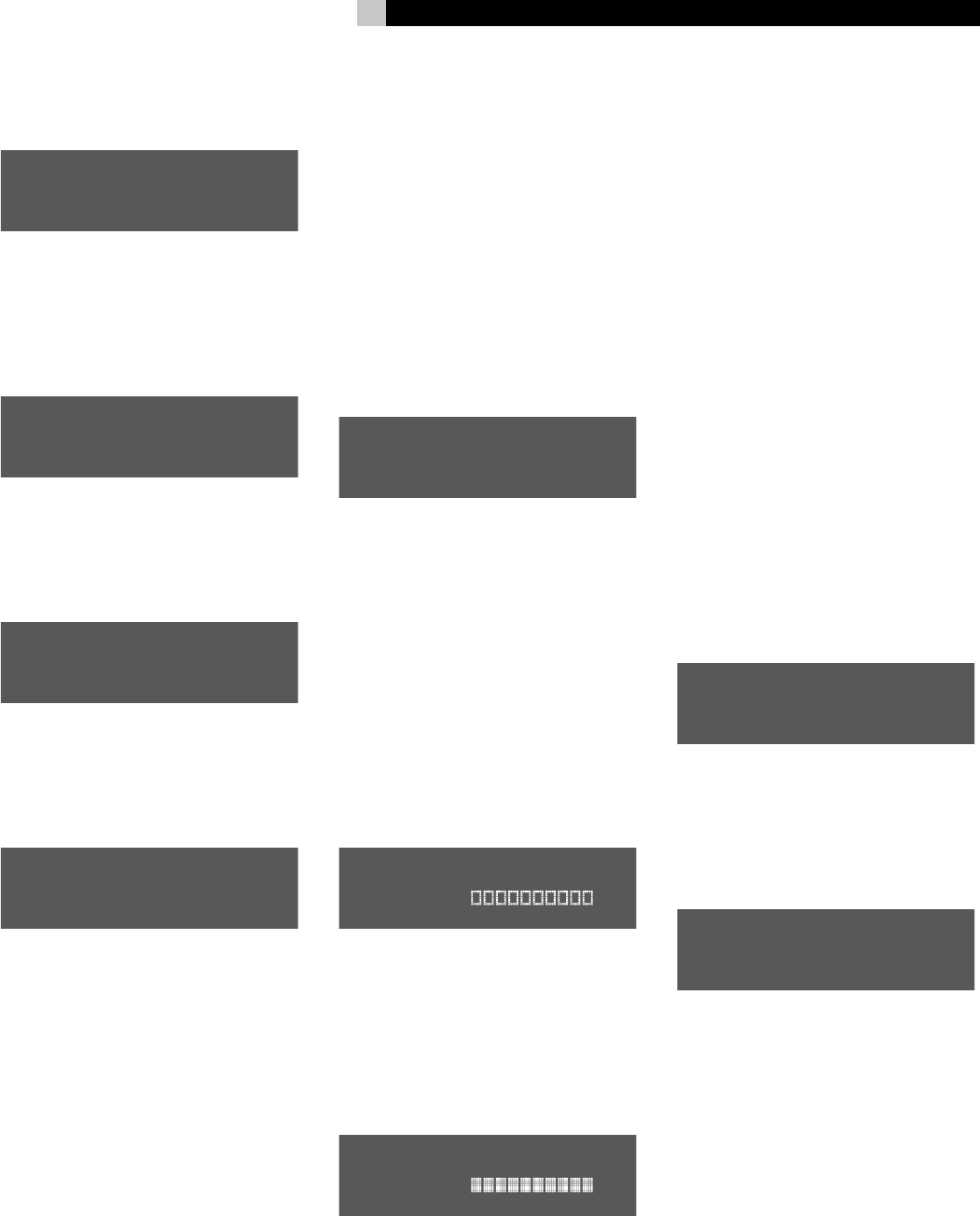
9
English
SELFTEST IS ON; ON-LINE SELFTEST
screen shows that an On-Line Selftest is ac
-
tive.
SELFTEST IS ON; ON-BATTERY SELF-TEST
screen shows that an On-Battery Selftest is
active with the unit internally switched to power
from the internal battery pack, which should
already be connected within the unit. The
On
Battery
LED is also lit during this test.
The unit will also test to see if an optional exter-
nal battery pack is connected to the unit. If no
external battery pack is connected to the unit
NO EXTERNAL BATTERY CONNECTED
will be displayed.
SELFTEST RESULT; SELFTEST HAS PASSED
screen shows that the Selftest ran successfully to
completion. If the message TEST HAS FAILED
is displayed, please contact APC Technical
Support.
Status Screens
Status Screens
The most important status screens available after
the Selftest has completed are:
• Input Voltage: XXXV;
Output Voltage: XXXV
• System Load: <XXXW; Load: <XXX%
• Estimated Runtime: XHrs; Fuel: XXX%
INPUT VOLTAGE: XXXV
OUTPUT VOLTAGE: XXXV
This screen shows the input voltage from the wall
power outlet and the voltage being supplied to
the connected devices.
Note: As the screen above shows, at times, the
voltage values on this screen may not match. This
may be due to the fact that separate circuits are
used to make these voltage measurements, and
there is a time delay between the two circuits
for updating this status screen. This condition is
normal. Also, the voltage values may not match
if the AVR is active.
SYSTEM LOAD: <XXXW
LOAD: <XXX%
This screen shows the power load of the connected
equipment in watts, as well as a percentage of
the total allowable load connected to the unit.
Loads less than 5% of the rated power (50 watts)
are displayed as < 5%.
EST. RUNTIME: XHRS
FUEL: XXX%
This screen shows the Estimated Runtime
(in hours), as well as the Fuel capacity of the
internal battery pack (as a percentage) based
on the total load connected to the device. If the
Estimated Runtime is less than one hour it
is shown in minutes.
Information Screens
Another group of screens provide information
about the RLC-1080. These screens are accessed
by using the STATUS push button:
• Source: XXXXXXX screen
• FW Version: XXXXXXX screen
• Model Number and Serial Number screen
• Internet Address screen
• Input Frequency; Output Frequency screen
SOURCE: XXXXXXX
EST. RUNTIME: XHRS Screen
This screen shows the power source the unit is
using to provide power (UTILITY or BATTERY
)
or if it is in STANDBY mode. It also displays the
Estimated Runtime (in hours) based on the
power source and connected equipment load.
In Standby mode, the unit does not provide
an output to the rear panel outlets.
Note: Whenever the RLC-1080 is connected to
a “live” wall power outlet, the electronics inside
are active. If the front panel Power Switch is
turned off, the unit goes into
Standby mode
and shuts off power to the rear-panel outlets,
but the display remains active.
Firmware Version: XXXXXXX
Screen
This screen provides information about which
version of the firmware is loaded in to the unit.
Please have this information available any time
you need to talk with Rotel Technical Support.


















