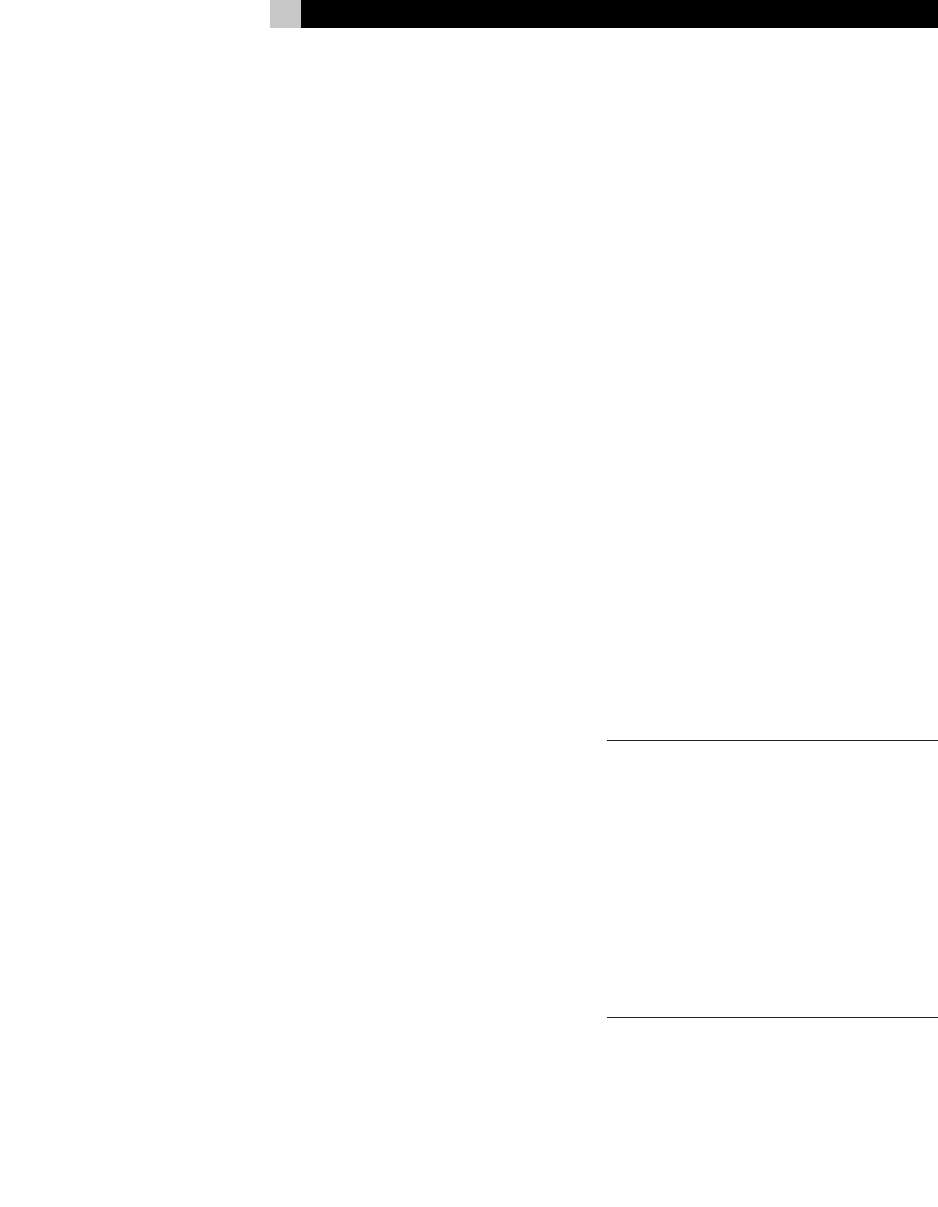
7
English
Rear Panel
See the illustration on page 3.
AC-Power Outlets
r
The RLC-1080 Power Conditioner provides for
connection of up to twelve (12) components.
The outlets are arranged according to the type
of filtering protection provided for a given
component type. These Isolated Noise Filter
Banks (INFBs) eliminate EMI and RFI that can
negatively impact sound and video quality. You
should plug your components into the recom
-
mended outlets to achieve optimum protection
for your equipment.
Note: All outlets provide surge protection,
voltage protection, noise filtering and pure sine
wave battery backup power.
DIGITAL FILTER Outlets eliminate noise
interference for Digital Components (CD, DVD,
DVR, CATV/SAT, Flat Panel Monitors, Hi-Def
tuners, etc.).
Note: Any digital device can be plugged into
the DIGITAL FILTER outlets, any video device
can be plugged into either of the VIDEO FILTER
outlets, etc. For example, if you have a cable
box and a satellite receiver, but no monitor, you
can plug the cable box into the “CATV/SAT”
outlet, and the satellite receiver into the “Moni
-
tor” outlet.
VIDEO FILTER Outlets provide filtering for
video devices (TV and VCR).
ANALOG FILTER Outlets provides filtering
for analog-based equipment (TUNER/AUX
and Preamp/Receiver).
HIGH CURRENT FILTER Outlets provide
filtering for high-current devices (SUBWOOFER
and AMPLIFIER).
EXTERNAL BATTERY Connector
t
This provides a connection for the optional
Extended Battery Pack. Ask your Rotel dealer
for additional information.
Cooling Fan
y
The RLC-1080 has a micro-processor controlled,
ultra-quiet cooling fan, which keeps the unit cool
when operating on battery power.
Surge Protected COAX/RF
Connectors
u
The surge protection feature prevents surges
traveling over coaxial data lines from damaging
the system. Connect the coaxial cable from the
CATV or Cable Modem provider to the connector
marked “IN”, connect other cables from the
connectors marked “OUT” to the device(s)
being protected (CATV box or Cable Modem).
The RLC-1080 has an internal cable splitter so
a single cable input can provide a signal to two
components.
The RLC-1080 also provides the same surge
protection for your satellite or RF antenna sys
-
tem. Connect the coaxial cable from the satellite
or antenna system to the connector marked
“IN”, connect another coaxial cable from the
connector marked
“OUT” to the device being
protected.
CIRCUIT BREAKER
i
This “press-to-reset” Circuit Breaker may be
“tripped” when there is a power line electrical
surge or when the unit is overloaded. If such
conditions occur the circuit breaker button
pops out and shuts down output power to the
outlets. To reset the Circuit Breaker simply push
the button in.
Caution: When resetting the Circuit Breaker,
push the button in quickly and release it. Do not
hold the Circuit Breaker button in. Doing
so may result in equipment damage.
SYSTEM GROUND Screw
o
Provides for the connection of grounding wires
from all of your equipment. Grounding all your
equipment to a single terminal prevents “ground
loop” problems that can cause an audible “hum”
to be heard through the speakers.
DATA PORT Jack (USB)
p
This port lets the RLC-1080 communicate with the
included PowerChute Personal Edition software.
If the RLC-1080 is also protecting a home com
-
puter, the software will automatically save files
and properly shutdown the operating system if
the unit about to shutdown due to a low battery
condition. For more information regarding the
installation and use of this software, see the
documentation contained on the PowerChute
Personal Edition CD.
Surge Protected Telephone Jacks
(TEL/DVR/SAT/DSL)
[
The RLC-1080 has a telephone line splitter (2-line
4-wire with splitter) with surge protection for
components connected via telephone line. Con
-
nect the supplied RJ11 Telephone cable from the
wall jack (source) to the telephone line connector
marked “IN”. Connect the telephone cables from
the equipment to be protected (Telephone, DVR,
DSS, or DSL) to the connectors marked
“OUT
A” and “OUT B”.
ETHERNET Surge Protected Jacks
]
The RLC-1080 protects a device connected to a
home network from surges traveling over Ethernet
network data lines. Connect the supplied RJ-45
Cable from the wall jack (source) to the connec
-
tor marked “IN”. Connect another network
cable from the connector marked “OUT” to
the network equipment to be protected.
DC TRIGGER Jacks
\
These jacks provide for the connection of a
component acting as a DC trigger, which controls
turn on/off, as well as sequencing of the
“DE-
LAYED1” and “DELAYED 2” outlet banks.
The RLC-1080 also allows that DC signal to pass
through to another connected component.
Caution: When making connections to the
DC Trigger jacks, connect the source of the
DC Trigger to the IN jack. The OUT jack
should be used only as a pass-through. The
DC Trigger signal can be short circuited if the
input and output cables are reversed.
The maximum input voltage for the DC Trigger
is 30VDC. Do not apply an AC voltage to the
DC Trigger jacks.
Failure to comply with
this statement may result in equip-
ment damage.
Input Power Connector
a
Provides for connection of the supplied AC power
cord to the RLC-1080. Connect the other end
to a normal AC power outlet (15 Amp, 120
VAC, 50-60 Hz).
BUILDING WIRING FAULT Indicator
s
If this indicator is lit, one of three wiring prob-
lems exists in the building wiring circuit: missing
ground, overloaded neutral, or reversed polarity.
An electrician should be consulted to resolve
the problem.


















