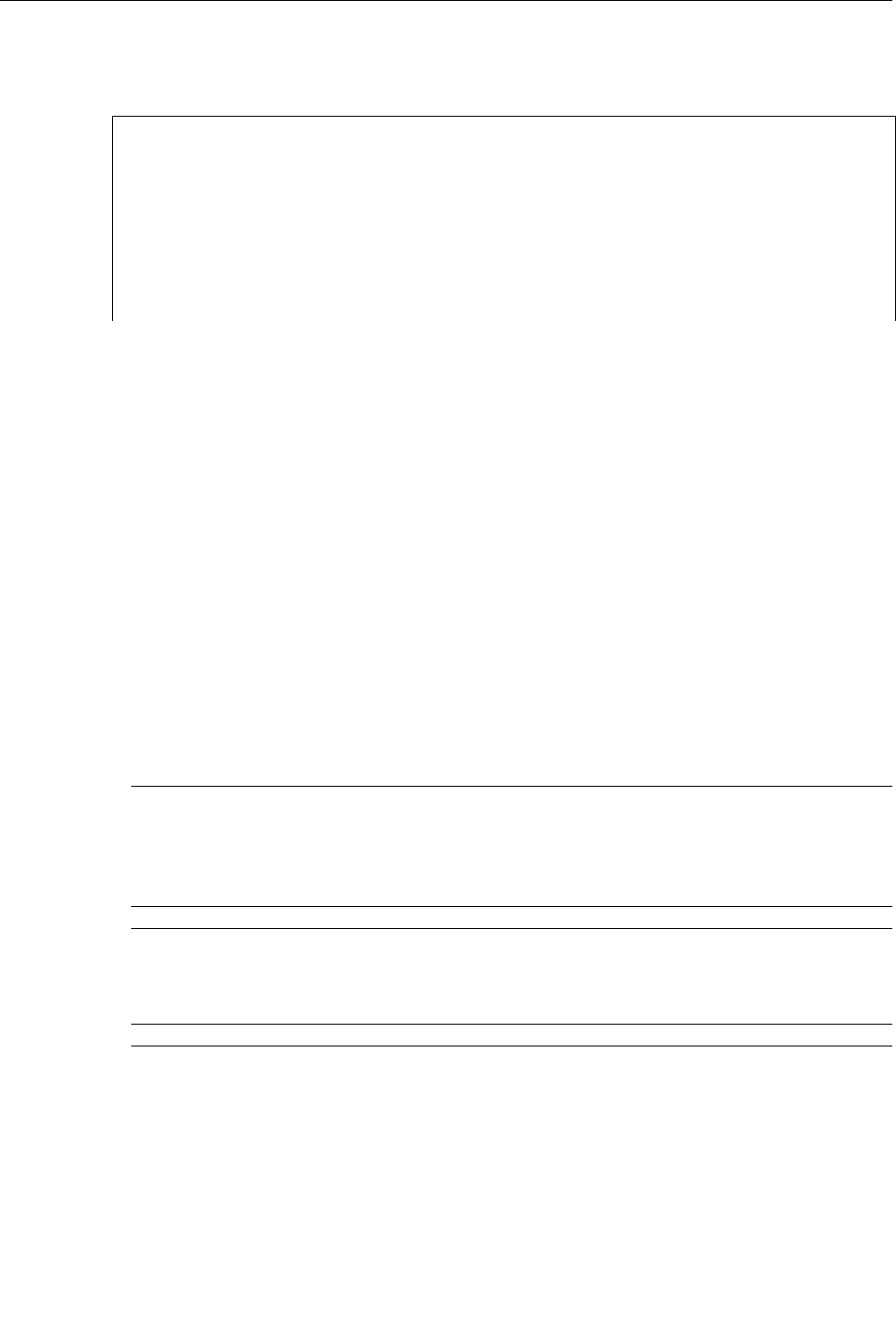
Chapter 3 – Configuring the Ports
The Configure Port Security Command configures the ability to filter or accept
traffic from specific MAC addresses.
Figure 15: Port Security Menu
My Switch Port Security Admin Access
Port Security Autolearn Shutdown Time Status
1 On 2 Until reset Autolearning over, 2 addresses
2 On 1 Don't shutdown Autolearning, 0 addresses
3 On 1 10 s Autolearning over, 1 addresses
4 On 1 Until reset Port is Shutdown, 1 address
5 On Off Don't shutdown 4 addresses
6 Off Off Don't shutdown Port is Disabled
7 Off Off Don't shutdown Unsecure, 3 addresses
8 Off Off Don't shutdown Unsecure, 0 addresses
CTRL Z
Hl S
Sh ll
Security
The port security mode, either on or off.
Autolearn
This may be either “off” or set to the number of addresses the switch is allowed to
self-learn.
A setting of “off” will cause the switch to match the source MAC addresses of
incoming frames against addresses already entered in the Static MAC Address
table. Frames with unmatched addresses are discarded and the shutdown action
(described below) is performed.
Any other setting will specify the number of received MAC address to self-learn.
As the switch encounters new MAC addresses in will permanently save them in the
Static MAC Address table until the autolearn limit is reached.
Note:
Autolearning takes place
only while there are less than “autolearn”
addresses for the port in the S at c MAC Address table
The “Status” parameter
will indicate whether autolearning is actually taking place. If you wish to re-autolearn, delete all
entries in the Static MAC Address table for this port.
t i .
Note:
Autolearning changes the switch configuration by adding an entry to the Static MAC
Address table. It is recommended that the operator start autolearning and then verify that the
system has learned the correct address before proceeding.
Note:
Autolearning will stop if more than “autolearn” addresses are manually entered into the
Static MAC Address table.
RuggedCom
21


















