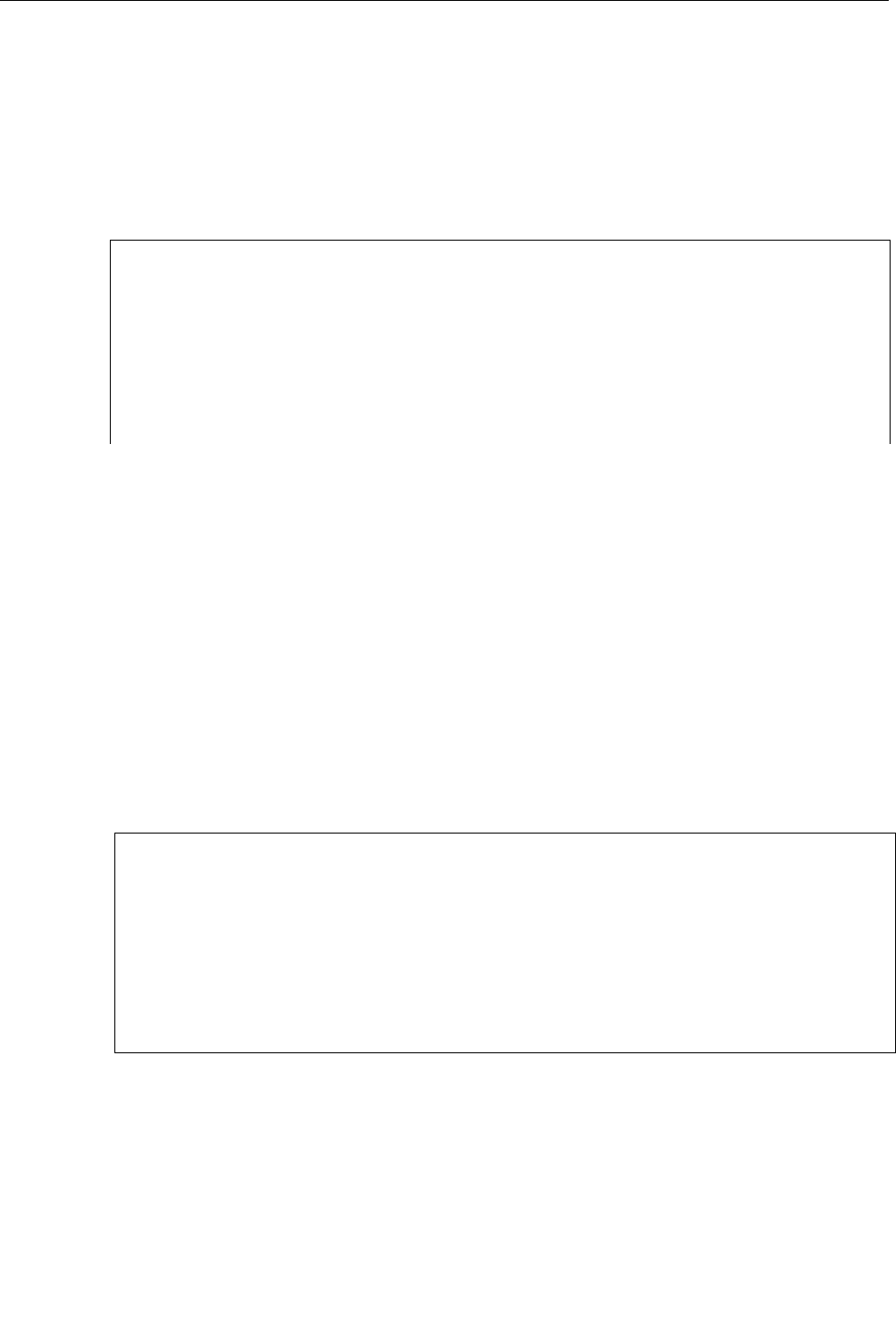
RuggedSwitch™ User Guide
6:1 - 6 high priority frames are transmitted for every normal priority frame
1:0 - transmit normal priority frames only after all high priority frames are sent
Port CoS Parameters Menu
The Port CoS Parameters menu is accessible from the Classes Of Service menu.
Figure 28: Port CoS Parameters Menu
Default CoS
The default CoS to assign frames received upon the port. Other criteria such as
TOS DSCP and MAC CoS also play a part in determining the final frame CoS.
Inspect TOS
Whether to prioritize frames on this port based upon TOS DSCP.
Priority to CoS Mapping Menu
The Priority to CoS Mapping menu is accessible from the Classes Of Service
menu.
Figure 29: Priority to CoS Mapping Menu
My Switch Port CoS Parameters Admin Access
Port Default CoS Inspect TOS
1 Normal No
2 Normal No
3 Normal No
4 Normal No
5 Normal No
6 Normal No
7 Normal No
8 Normal No
CTRL Z
Hl S
Sh ll
My Switch Priority to CoS Mapping Admin Access
Priority CoS
0 Normal
1 Normal
2 Normal
3 Normal
4 High
5 High
6 High
7 High
<CTRL> Z-Help S-Shell>
CoS
This menu maps the priority field in an 801.1P or 802.1Q tag to a CoS.
RuggedCom


















