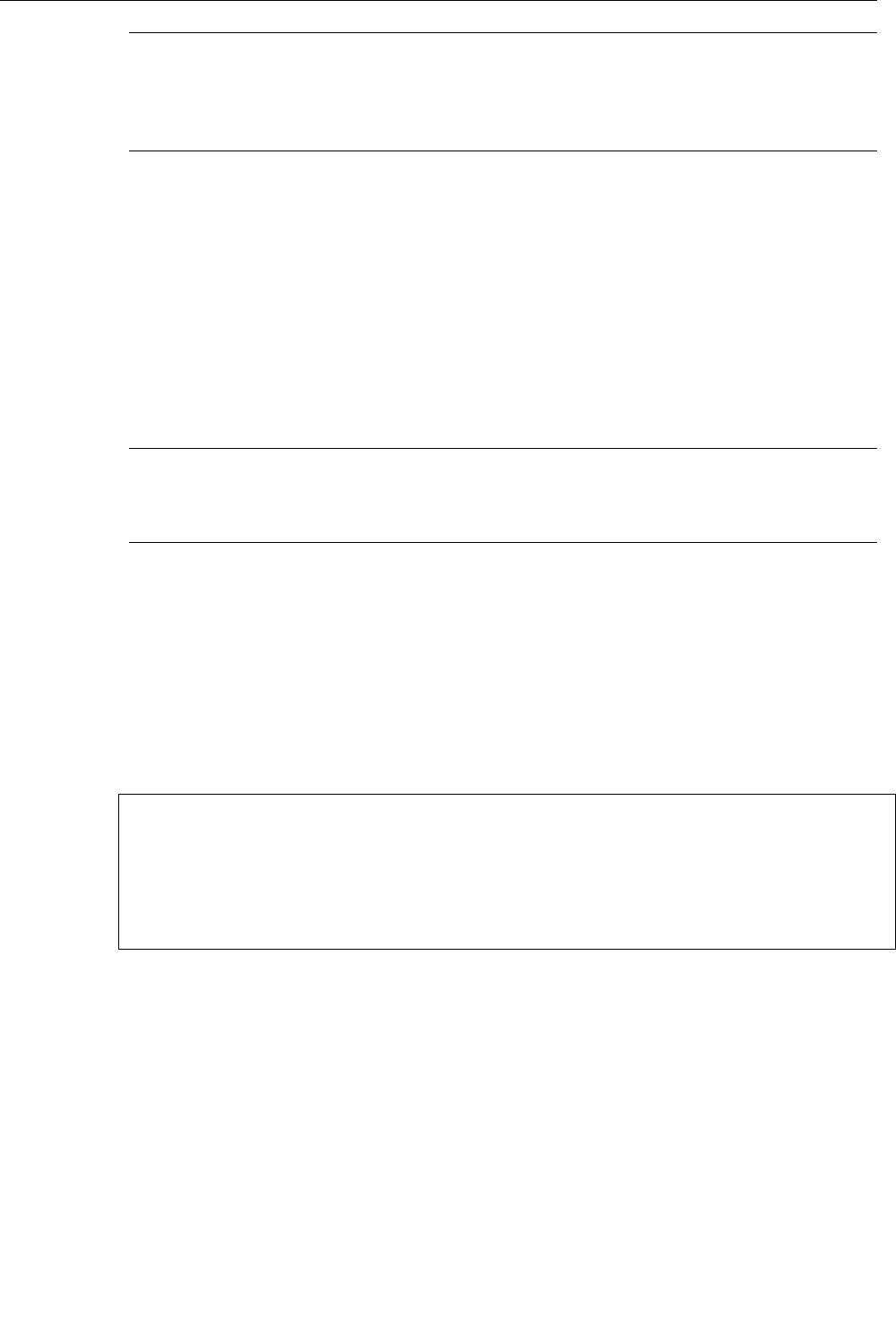
Chapter 7 – Configuring Multicast Filtering
Note:
Active mode IGMP is much to be preferred to passive mode, resulting in rapid pruning
of traffic. Use passive mode only with routers that have problems identifying IGMP enabled
switches. A switch running in passive mode requires the presence of a multicast router or it will
not be able to forward multicast streams at all!
Query Interval
In active mode, this is the time interval between IGMP queries sent by the switch.
The query interval also forms the basis for the Group Membership Interval, a
timer that is two query intervals plus 10 seconds in duration. The Group
Membership Interval is used in active and passive mode.
Router Ports
This parameter specifies ports that connect to multicast routers.
Note:
It is important that you configure all router ports or the switch will not know of them.
The switch sends IGMP join messages only to router ports (either statically configured or
dynamically discovered).
Multicast Filtering Statistics
IP Multicast Groups Menu
The IP Multicast Groups menu is accessible from the Multicast Filtering menu
View IP Multicast Groups command.
Figure 46: IP Multicast Groups Menu
My Switch IP Multicast Groups Admin Access
VID IP Address Source Port Joined Ports Router Ports MAC Address
2 224.100.100.129 None 6 6 01-00-5E-64-64-81
2 225.101.100.129 3 8 6 01-00-5E-65-64-81
3 224.200.100.146 2 7 None 01-00-5E-C8-64-92
<CTRL> Z-Help S-Shell D-PgDn U-PgUp
VID
The VLAN for which the following IGMP information pertains.
IP Address
This is the multicast group IP address as used by the producer.
RuggedCom
67


















