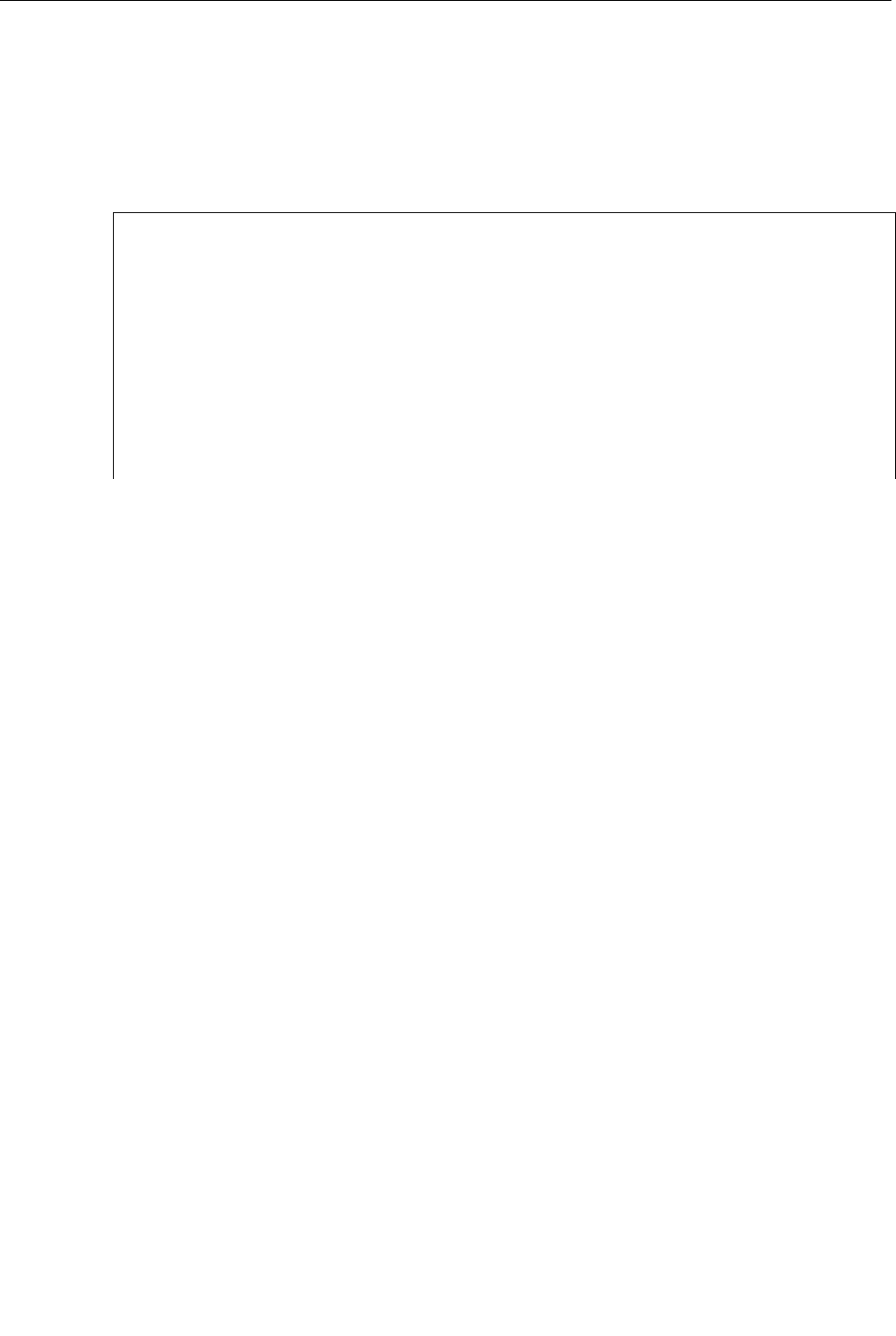
RuggedSwitch™ User Guide
RSTP Statistics
Bridge RSTP Statistics Menu
The Bridge RSTP Statistics menu is accessible from the Spanning Tree menu.
Figure 40: Bridge RSTP Status Menu
My Switch Bridge RSTP Statistics Admin Access
Bridge Status Not Designated For Any LAN
Bridge ID 32768 / 00-0A-DC-00-50-00
Designated Root ID 32768 / 00-0A-DC-00-10-00
Designated Root Port 8
Root Path Cost 57
Configured Hello Time 2.0 s
Learned Hello Time 2.0 s
Configured Forward Delay 15.0 s
Learned Forward Delay 15.0 s
Configured Max Age 20.0 s
Learned Max Age 20.0 s
Total Topology Changes 12
<CTRL> Z-Help S-Shell>
Bridge Status
The status of the bridge. The status may be root, designated or not designated for
any LAN (the only active port is the root port).
Bridge ID
The Bridge Identifier of this bridge.
Designated Root ID
The Bridge Identifier of the root bridge.
Designated Root Port
If the bridge is designated, the port that provides connectivity towards the root
bridge of the network.
Root Path Cost
The total cost of the path to the root bridge, composed of the sum of the costs of
each link in the path. If custom costs have not been configured and the cost style
is STP, 100 Mbps ports will contribute a cost of 19 and 10 Mbps ports will
contribute a cost of 100 to this figure. If custom costs have not been configured
and the cost style is RSTP, 100 Mbps ports will contribute a cost of 200,000 and
10 Mbps ports will contribute a cost of 2,000,000 to this figure.
Configured Hello Time
The configured Hello time from the Bridge RSTP Parameters menu.
RuggedCom


















