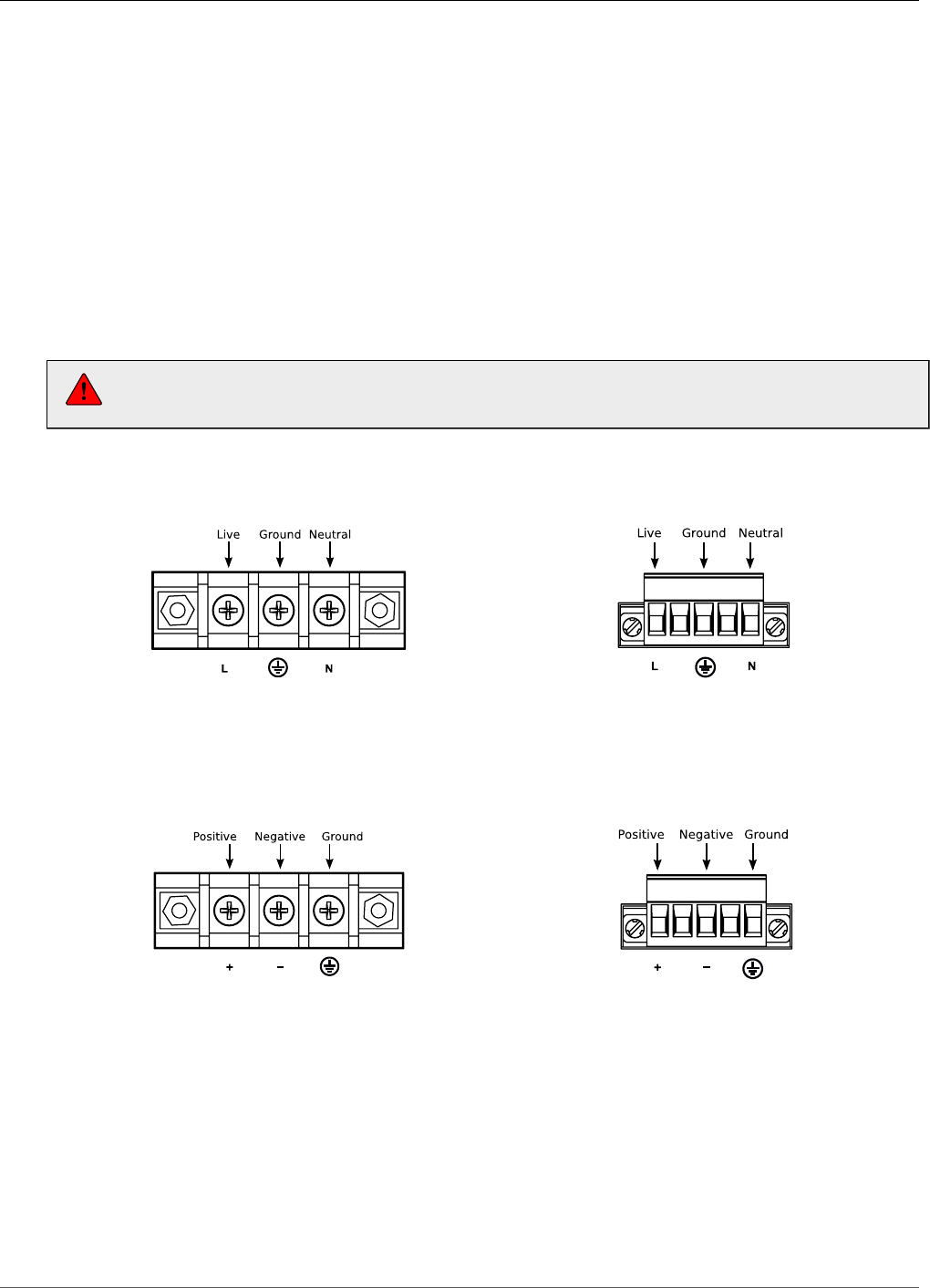
3. Installation
RuggedCom® RuggedBackbone™ 20 RX1510 Installation Guide Rev 104
3.2. Power Supply Wiring and Grounding
The RX1510 supports dual redundant power supplies, power module 1 (PM1) and power module
2 (PM2). Power connections are located on the PM1 and PM2 module face plates. An optional
chassis ground connection is located on the front panel as shown in .
RX1510 products can be equipped with either a Phillips Screw Terminal Block or a Phoenix Plug
Terminal Block. The Phillips Screw Terminal Block has Phillips screws with compression plates,
allowing either bare wire connections or crimped terminal lugs. We recommend the use of #6 size
ring lugs to ensure secure, reliable connections under severe shock or vibration. Both terminal
blocks have a safety cover, secured with two Phillips screws, which must be removed to make
connections. The safety cover must be re-attached after wiring to ensure personnel safety.
For AC and DC power supply wiring examples, refer to
The RX1510 has two (2) power supplies installed and may be supplied from multiple
power sources. Service personnel must isolate all power supplies prior to servicing.
3.2.1. Connectors for HI and HIP Power Modules
Figure 3.7. Screw Terminal Power
Connector for HI Power Module
Figure 3.8. Pluggable Phoenix Power
Connector for HIP Power Module
3.2.2. Connectors for 24, 24P, 48, and 48P Power Modules
Figure 3.9. Screw Terminal Power
Connector for 24 and 48 Power Modules
Figure 3.10. Pluggable Phoenix Power
Connector for 24P and 48P Power Modules


















