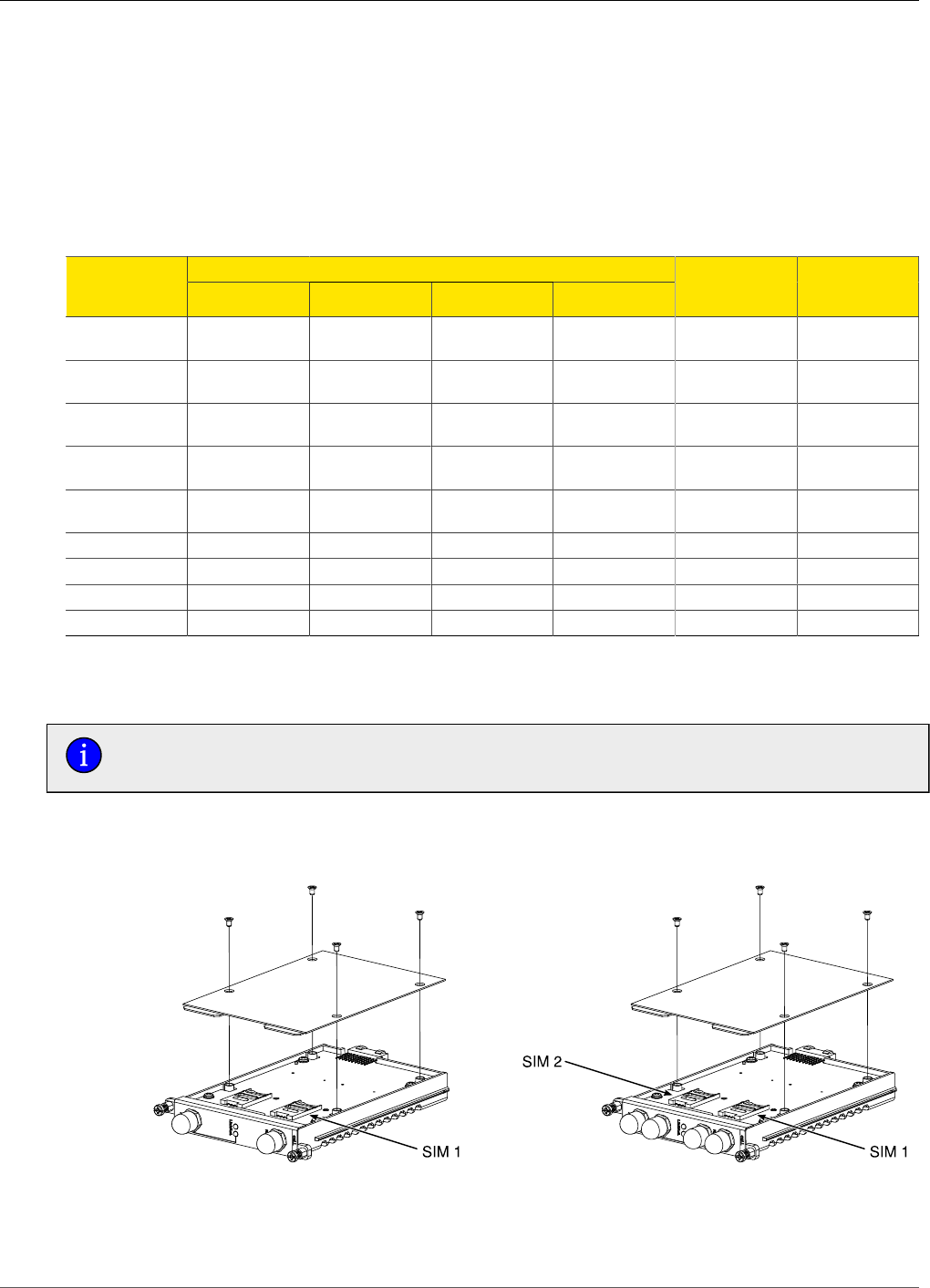
3. Installation
RuggedCom® RuggedBackbone™ 32 RX1510 Installation Guide Rev 104
3.13.1. GSM, EDGE, HSPA+ Cellular Modem Card
The HSPA option is available for use on various GSM based networks. This option supports GSM,
GPRS, EDGE, UMTS and WCDMA/HSDPA/HSUPA. The Main antenna and Receive Diversity
antenna connections are made to the 50 Ω SMA connectors located on either side of the front
faceplate.
Supported frequency bands are given in the following table. For safe operation of the device,
ensure that the maximum antenna gain is not exceeded.
Frequency Range
Band
Tx (MHz) VSWR Rx (MHz) VSWR
RX Diversity
Support
Maximum
Allowable
Gain (dBi)
Band I
WCDMA 2100
1920-1980 <2.5:1 2110-2170 <3.5:1 Y 4
Band II
WCDMA 1900
1850-1910 <2.5:1 1930-1990 <2.5:1 Y 4
Band VIII
WCDMA 900
880-915 <2.5:1 925-960 <3.5:1 Y 5
Band V
WCDMA 850
824-849 <2.5:1 869-894 <3.5:1 Y 5
Band VI
WCDMA 800
830-840 <2.5:1 875-885 <3.5:1 Y 5
GSM 850 824-849 <2.5:1 869-894 <3.5:1 5
EGSM 900 880-915 <2.5:1 925-960 <3.5:1 5
GSM 1800 1710-1785 <2.5:1 1805-1880 <3.5:1 4
GSM 1900 1850-1910 <2.5:1 1930-1990 <2.5:1 4
Table 3.11. HSPA Antenna Requirements
3.13.2. Installing SIM Cards for GSM, EDGE, HSPA+ Cellular Modems
Be sure to take appropriate anti-static precautions before opening the cellular modem
module.
1. Remove the module from the RX1510.
2. On the smooth side of the module, remove the four screws and remove the back of the module.
Figure 3.32. Cellular Modem Module Assembly:
W11 and W32 Single Antenna Modules
Figure 3.33. Cellular Modem Module
Assembly: W12 Dual Antenna Modules


















