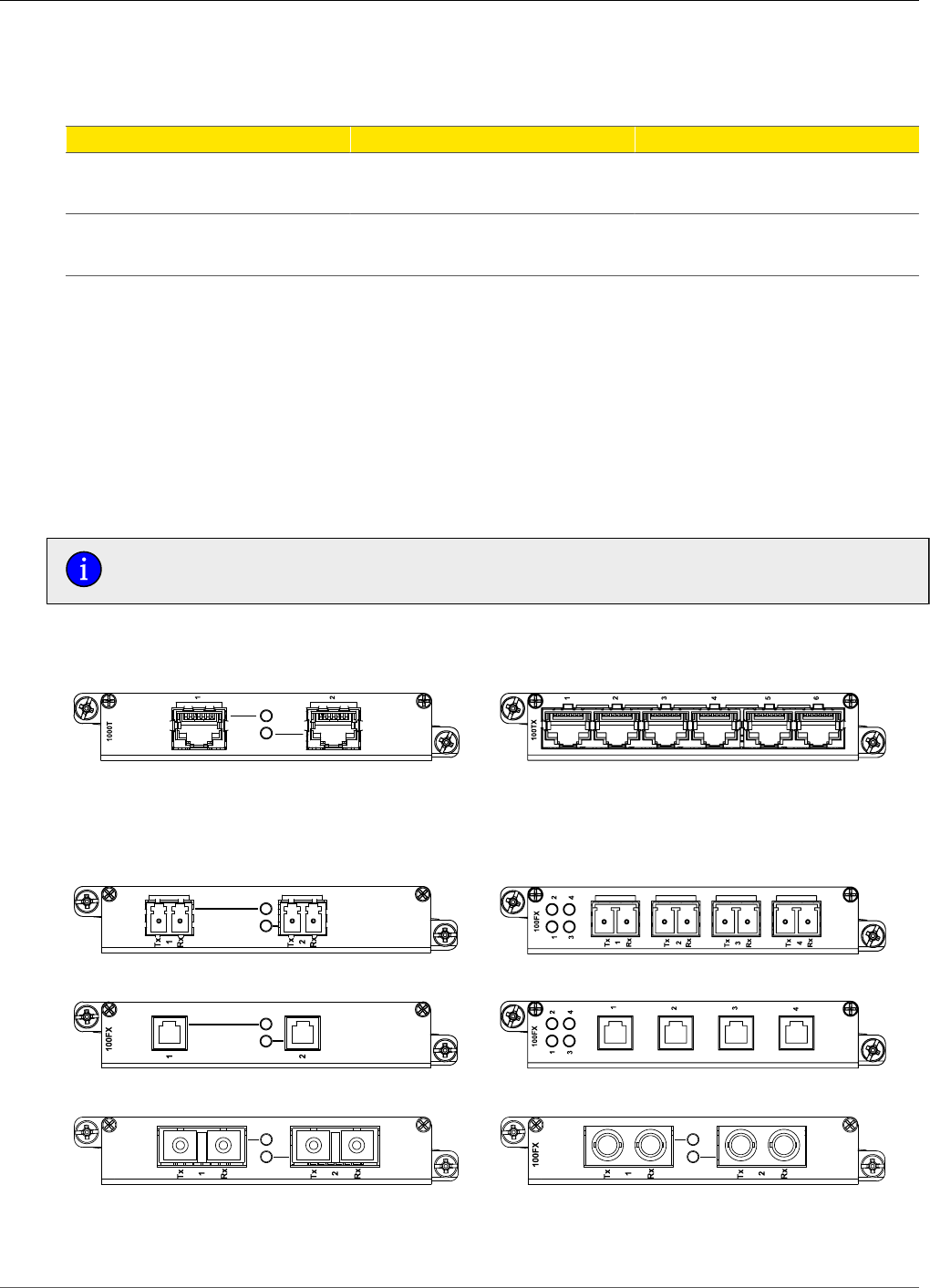
2. RuggedBackbone™ Modules
RuggedCom® RuggedBackbone™ 13 RX1512 Installation Guide Rev 105
2.1.1. Module Status LEDs
The front panel module status LEDs provide the following information:
LED Purpose Description
PM Indicates power supply status.
I = Power supply is receiving input voltage.
O = Power supply is providing
output voltage to the RX1512.
LM 1 through 2 Indicates the line module status.
Green = OK
Orange = Warning alert
Red = Configuration error
Table 2.1. Module Status LED Indications
2.2. Line Modules (LM)
The RuggedBackbone™ RX1512 supports two line modules in slots LM1 and LM2. Several types
of line modules may be ordered, depending on the type, speed, and number of Ethernet ports
required.
The following illustrations show the typical port configurations and connectors available for
RX1512 line modules. For complete information on the available line modules, refer to the
RuggedBackbone™ RX1512 data sheet.
Only one T1/E1 module may be used per router.
2.2.1. Ethernet - Copper
Figure 2.3. CG01: 2 × 10/100/1000TX RJ45 Figure 2.4. 6TX01: 6 × 10/100/1000TX RJ45
2.2.2. Ethernet - Fiber
Figure 2.5. FX**/FG**: 2 × 100FX/1000SX/1000LX LC Figure 2.6. 4FX**: 4 × 100FC LC
Figure 2.7. FX03: 2 × 100 FX MTRJ
Figure 2.8. 4FX03: 4 × 100FX MTRJ
Figure 2.9. FX**: 2 × 100FX SC
Figure 2.10. FX**: 2 × 100FX ST


















