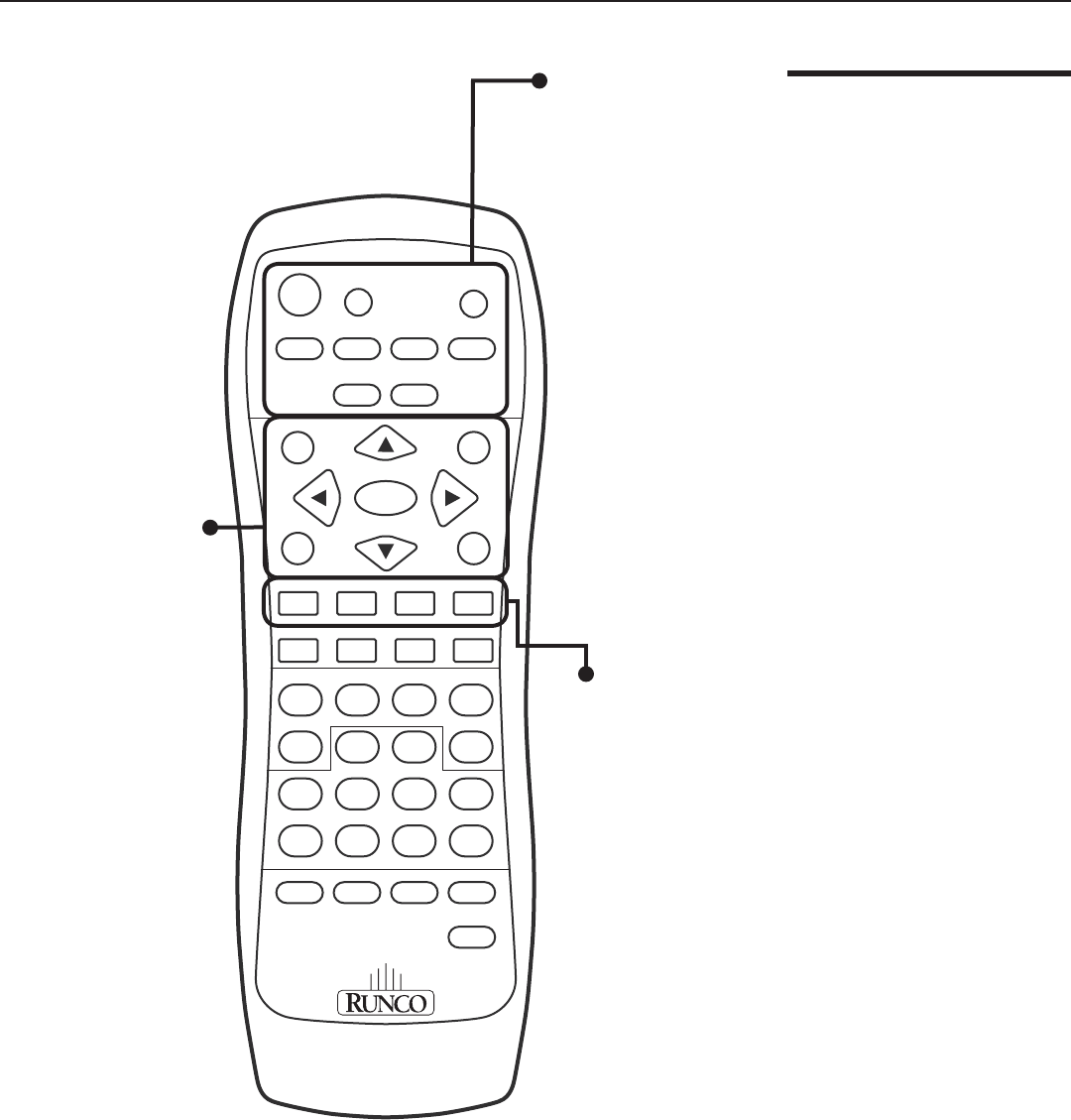
15
Runco CL-610 Owner’s Operating Manual
Controls and Functions
Remote Control
FOCUS LENSZOOM
LIGHT
OFFON
VID S-VID COMP1
RGBHD
INFO RVR
ENTER
EXIT MENU
BRT
CONT COL TNT
HDMI
COMP2
MEM1 FACT
ISF
DAY
ISF
NIGHT
ANA
16X9
VWIDELBOX
4X3
CINEMA
VCINE
PBP PIP PIP+ACT
PIP-
2
1
5
4 6
3
9
8 0
7
LIGHT
Press to turn on the remote
control back light.
ON
Press to turn on the
projector.
OFF
Press to turn off the
projector.
VID (Video)
Composite video signal
input.
S-VID (S-Video)
S-Video signal input.
COMP1 (Component 1)
Component Y/CB/CR input.
COMP2 (Component 2)
DTV Y/PB/PR signal input.
RGBHD
DTV RGBHV signal input.
HDMI
High-Definition Multimedia
Input.
INFO
Displays active source and
aspect ratio information.
Arrow (▲,◄,▼,►)
Use to select the menu or to
make various adjustments.
ENTER
Enter the setting of items in
the menu.
RVR
Not applicable to this model.
EXIT
Exit and save the setting(s) of
items in the menu.
MENU
Turns on/off the on-screen
display menu.
BRT (Brightness)
Adjust picture brightness.
CONT (Contrast)
Adjust picture contrast.
COL (Color)
Adjust color intensity.
TNT (Tint)
Adjust color tones.


















