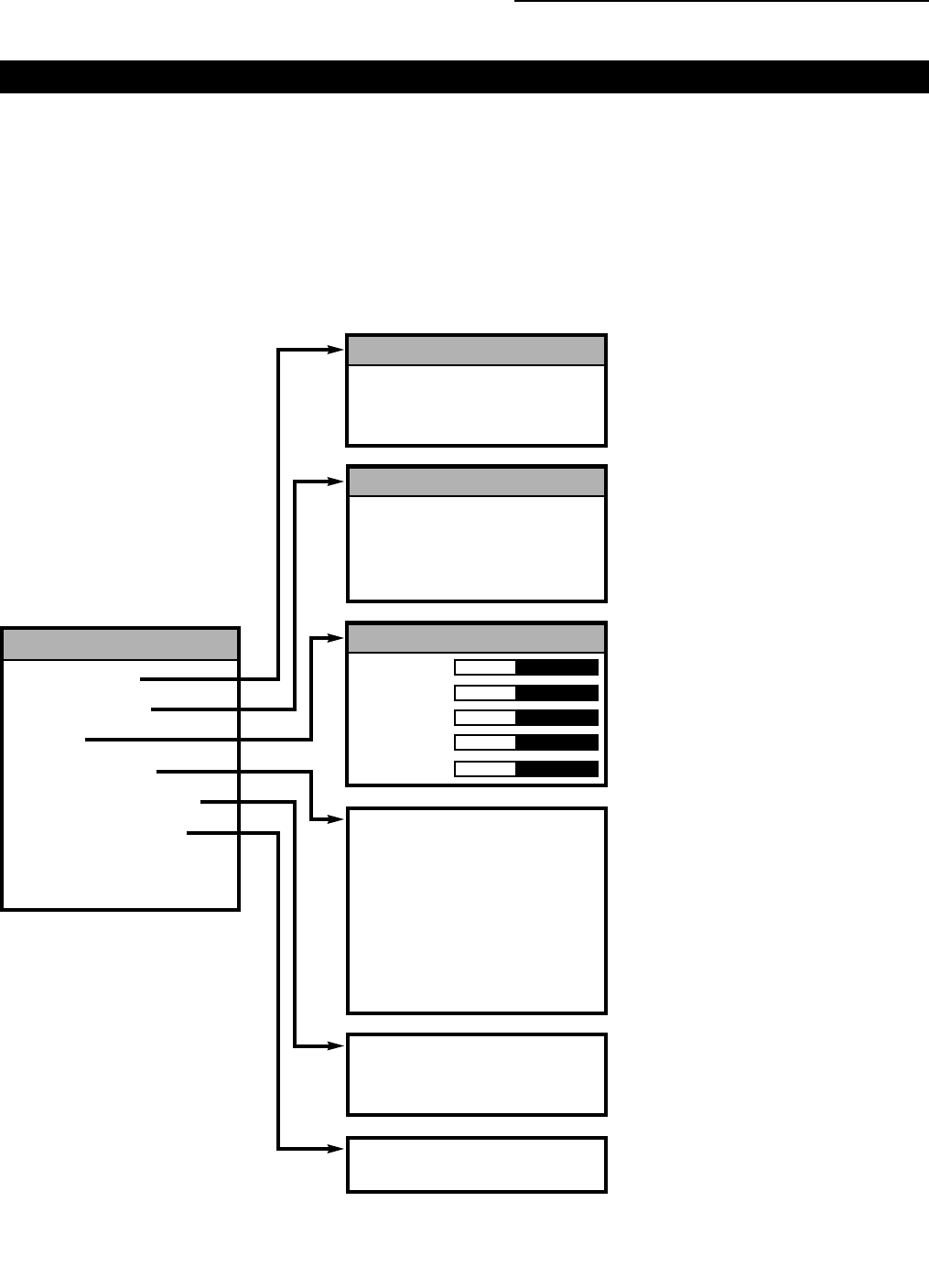
9
Operation: DR-300 Projector
MENU TREE
The menu system of your DR-300 is comprised of three sections- the MAIN menu, the SUB MENUS
and the adjustable ITEMS. Please note that not all items will work for all types of inputs; items in
italics are for service personnel only. Items in BOLD will not function when the input signal is RGB.
The menu tree below is the 'Advanced Menu', which is enabled simply by highlighting "To Advanced
Menu" on the main menu and pressing Enter.
Main Menu
Aspect Ratio
Source Select
Picture
Image Options
Color Management
Projector Options
Tools
Help
Menu
Setup
Aspect Ratio
Anamorphic 4 x 3 Letterbox
Picture
Brightness
Contrast
Color
Hue
Sharpness
Source Select
RGB
Video
S-Video
PC Card Viewer
Gamma Correction
Color Matrix
White Balance
Keystone
Lamp Mode
Shift/Blanking
Clock/Phase
Noise Reduction
Resolution
Video Filter
Factory Default
ooo


















