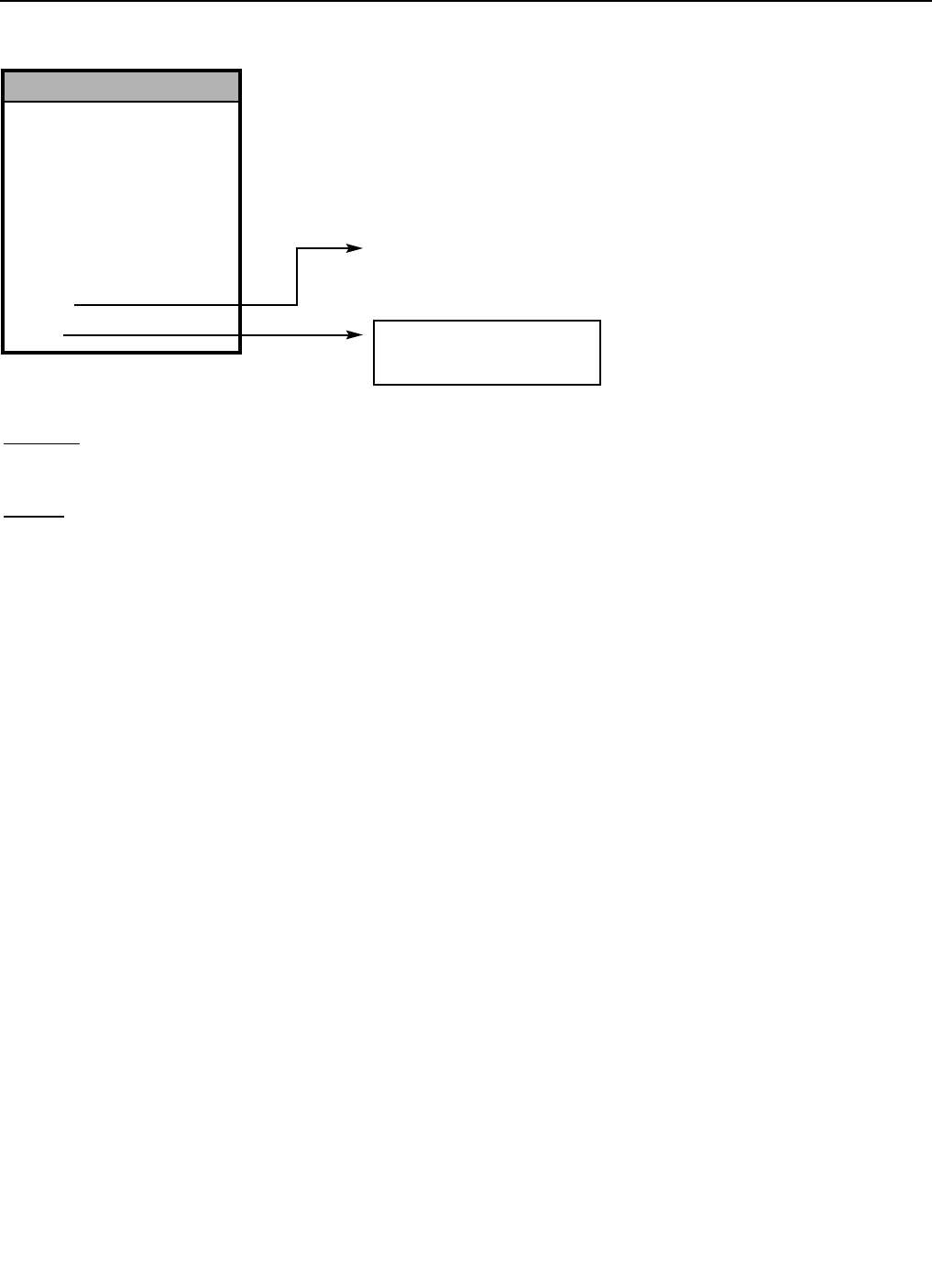
21
TOOLS: For service personnel only. This is for aiding the service technician with software downloads
and diagnostics. It does not serve any purpose for normal operation.
HELP:
The DR-300 projector has information about every function built-in. The HELP menu includes
a CONTENTS page, in which information about any function in the projector can be accessed.
INFORMATION gives information about the current source, including frequency, signal type, resolu-
tion, etc. The PROJECTOR INFO page also contains the lamp hour meter.
NOTE: The projector will automatically go into standby when the lamp hour meter has reached 1100.
When this happens, please contact your Runco dealer for a replacement lamp. Runco recommends
checking the lamp hour meter from time to time, and replacing the lamp at around 1000 hours to
avoid shutdown.
Main Menu
Aspect Ratio
Source Select
Picture
Image Options
Color Management
Projector Options
Tools
Help
Contents
Information
For Service Personnel Only


















