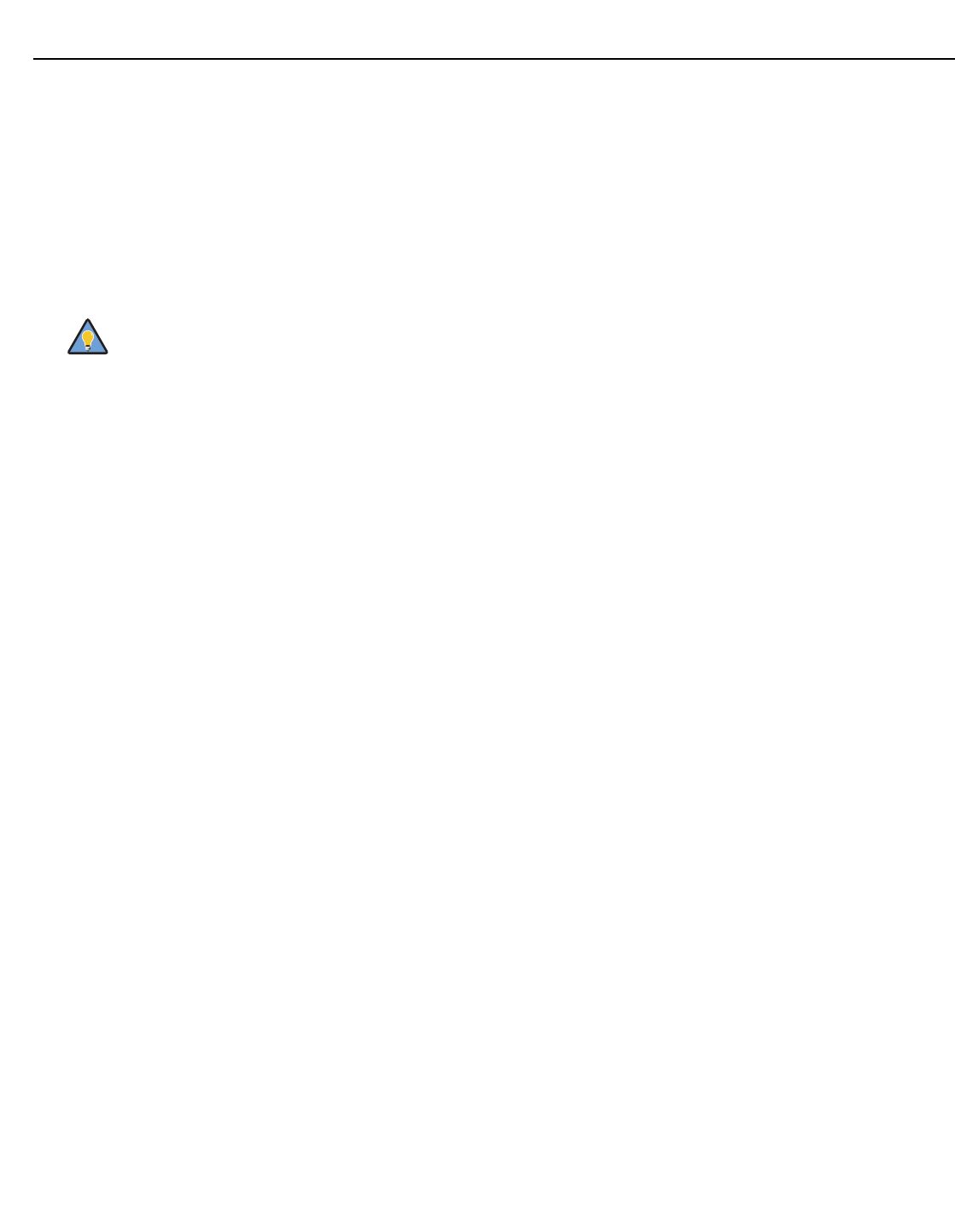
Controls and Functions
Runco CL-410 and CL-420 Owner’s Operating Manual 7
1. COMPOSITE VIDEO INPUT
Standard composite video input for connecting a VCR, camcorder, laser disc player
or other composite video source.
2. S-VIDEO
Standard S-Video input for connecting a DVD player, satellite receiver or Super VHS
(S-VHS) VCR.
3. COMPONENT VIDEO (RCA connectors)
Standard-definition (480i/576i) or high-definition (720p/1080i), YPrPb component
input. This is the input for component video from sources such as DVD players.
4. RGB HD
A 15-pin VGA connection to a personal computer or HD tuner with an RGB output.
The CL-410/CL-420 automatically detects the signal resolution: 480p, 576i, 720p or
1080i.
5. HDMI / Computer Input (Digital)
HDCP-compliant digital video input for connecting a DVD player, personal computer
or HD tuner with a DVI or HDMI output.
6. POWER INPUT (100 to 240 VAC)
Connect the CL-410/CL-420 to power here.
7. RS-232 CONTROL PORT
A female, 9-pin D-sub connector for interfacing with a PC or home theater
automation/control system.
8. 12-VOLT TRIGGER (3.5-mm mini phono jack; Tip = +12V; Sleeve = Ground)
For connecting to retractable screens or other devices that respond to 12-volt
triggers. Outputs +12 volts / 250 milliamps when the projector is turned on.
9. LAMP COVER
10. EXHAUST VENT
For best results, do not run your DVD player in progressive mode.
Tip


















